Unassigned Work Orders
- Create a workgroup called 'Jobs not Assigned' (Go to Settings->Manage Lists->Job Groups)
- Create a dummy user called 'Jobs not Assigned.' Then assign it to workgroup 'Jobs not Assigned' (Go to Settings->Manage Users->)
- Go to each Service Provider's profile and make them 'Team Lead' of this workgroup, 'Jobs not Assigned.'
- Assign these unassigned work orders to this dummy user 'Jobs not Assigned.' Your service providers can now see these work orders on the mobile app.
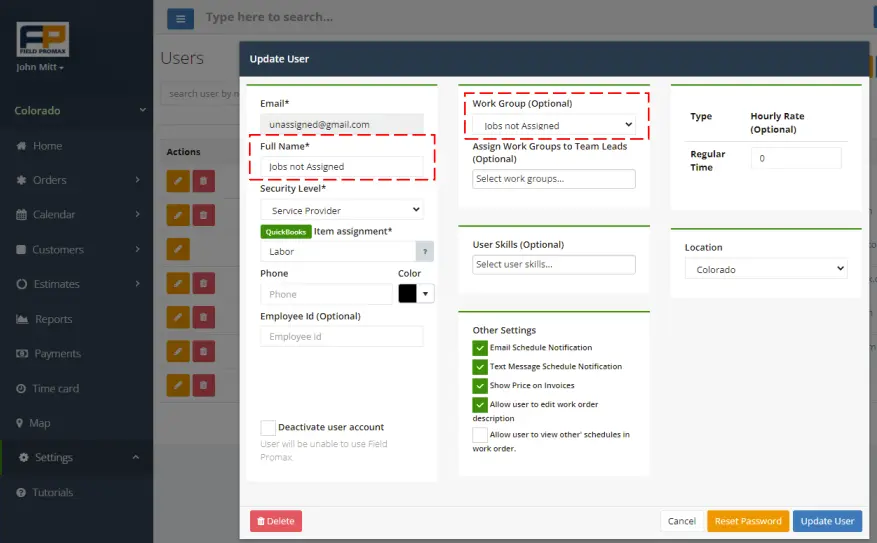
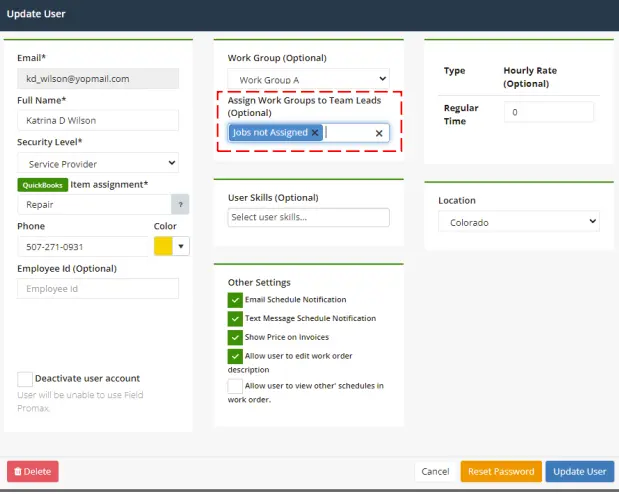
Note: Have the Service Providers log in and back into the mobile app for the changes to take effect.