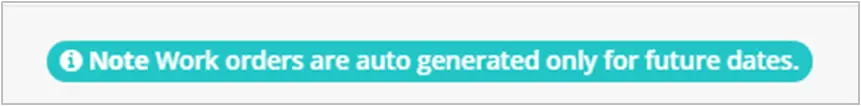Recurrent Work Orders
Recurrent Work Orders are used for work that needs to be repeated at certain time intervals. Once defined, these work orders will get auto-generated at the appropriate time and will be placed on your main calendar.
From the Work Orders menu, select ‘Recurrent’. Click on the ‘Actions’ button to Create an Order.
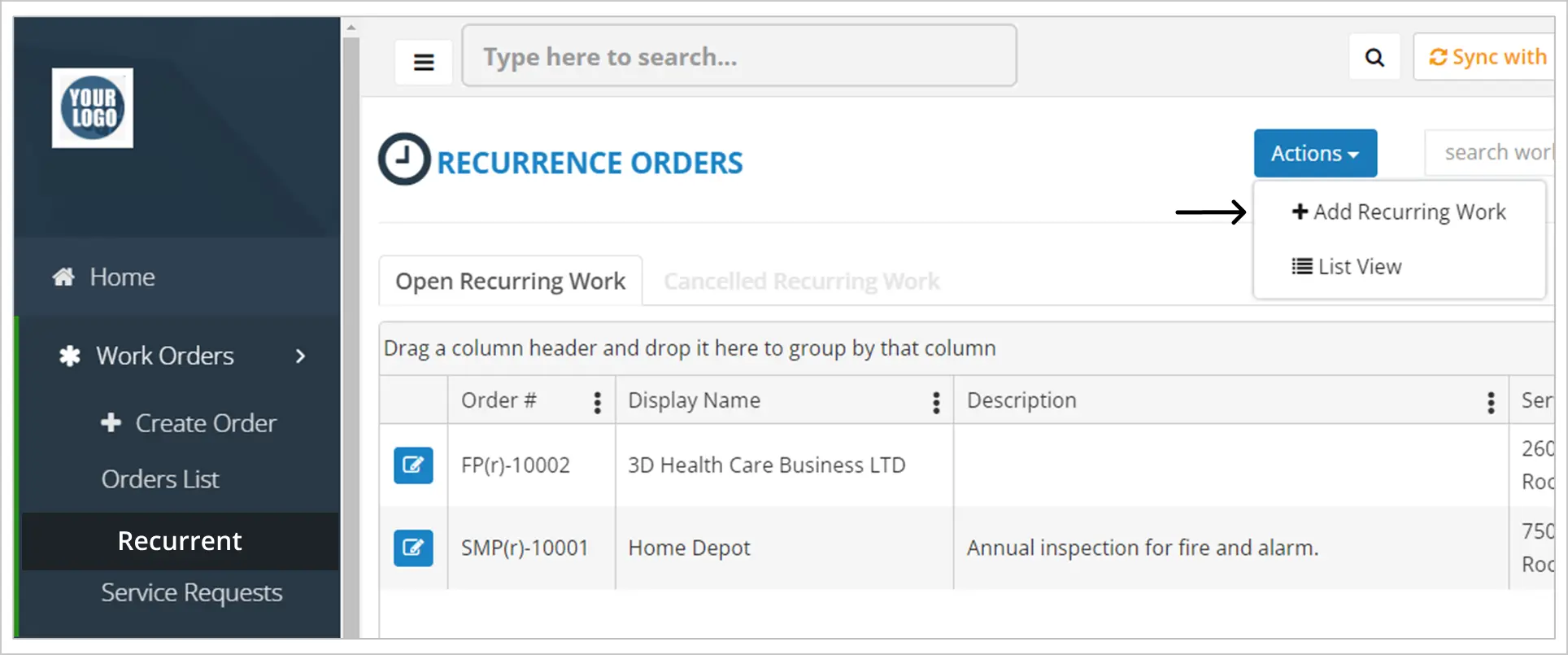
Step 1: Click on the ‘Schedule’ tab and define the Recurrence pattern and Range of recurrence. Define the recurrence pattern by Week, Month or Year.
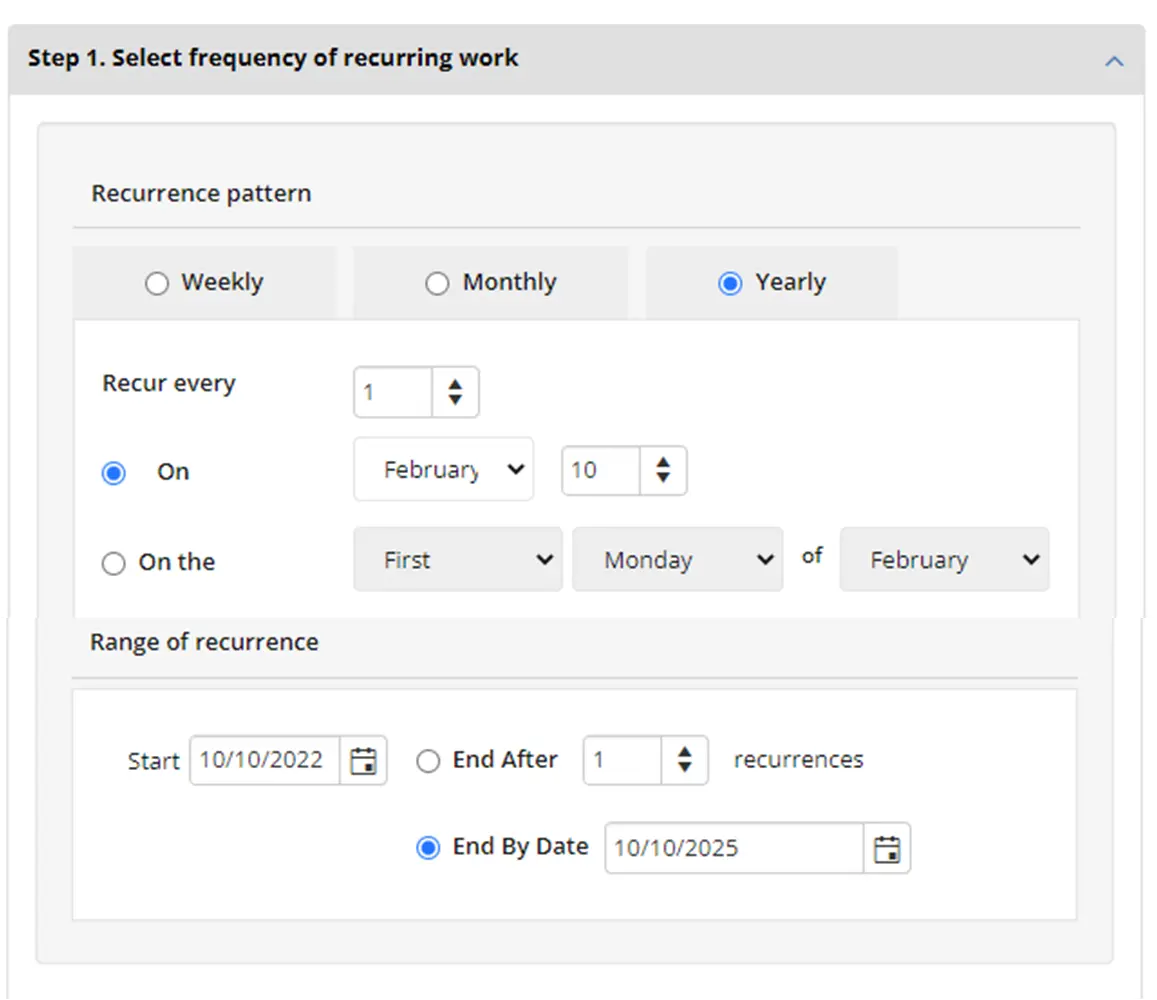
Step 2: Assign a Technician to the job and set the time.
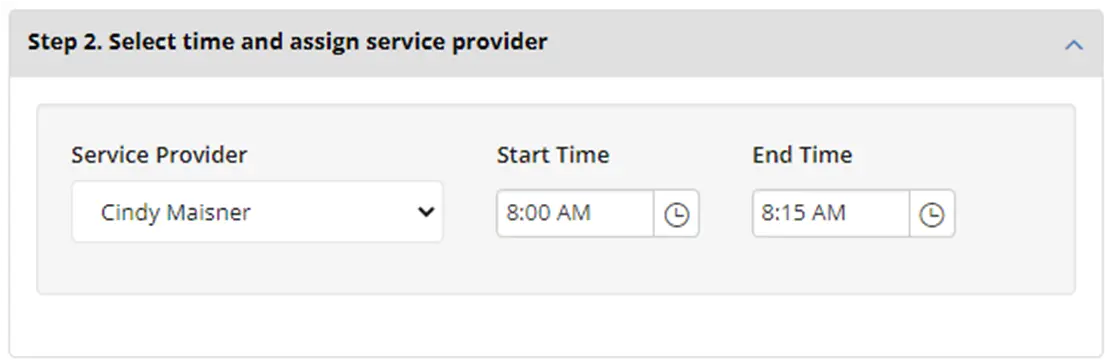
Step 3: In this step, you define the number of days prior to which you wish the Work Order to be generated.

As per this Example:
In Step 1, we defined the recurrence order to be created on February 10th every year.
In Step 2, we scheduled this job to Cindy Maisner
In Step 3, we defined the recurrence order to be auto generated 7 days before the defined date.
Result: This work order would be created on Feb 3rd and will be visible on the main calendar.