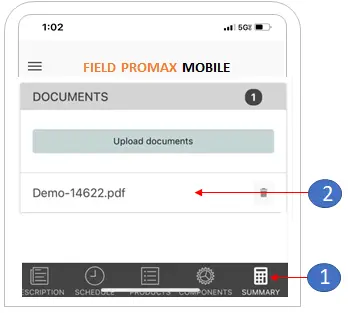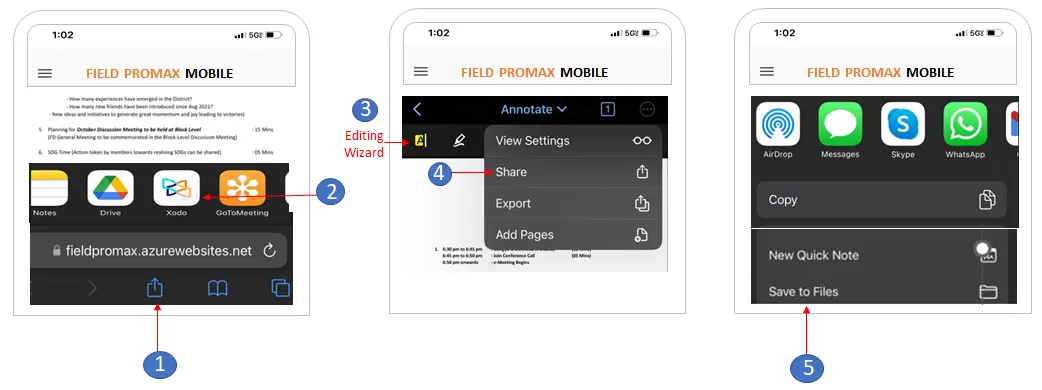Mobile Editable PDF Forms
Attach editable PDF forms for your technicians to fill out in the field. This is useful when you have specific forms you want your technicians to fill out when the work is being performed.
- Download the “Xodo PDF Reader & Scanner” app from the Google Play Store or Apple App Store. Xodo is one of the best PDF readers and editors for iOS and Android.
- Set Chrome/Safari as your default browser on your phone. Go to Mobile Settings of your iPhone-> Chrome-> Default Browser App-> Select Chrome or Safari.
- From the mobile app, download the attached editable PDF form.

- Open the PDF document with ‘XODO’ -> make the required changes -> Save it in your Files.

Once the edited PDF is saved as a local file on the mobile device, it can be uploaded to the ‘DOCUMENTS’ section of existing Work Orders in the mobile app.