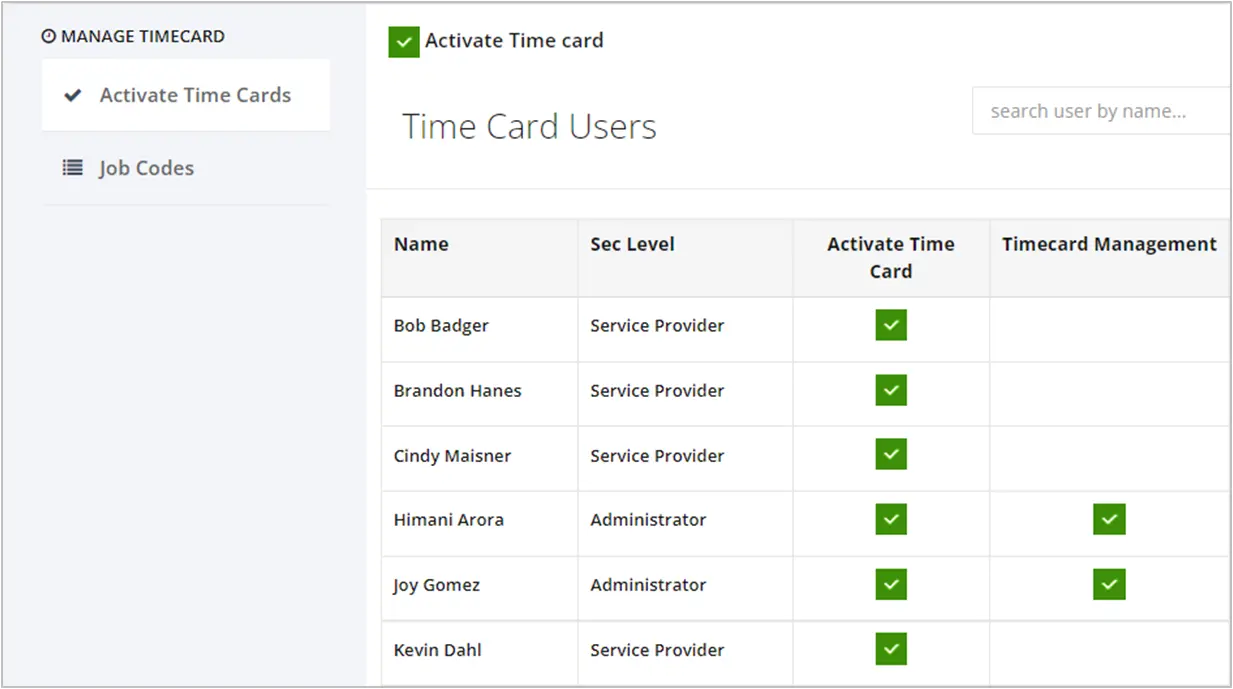Overview and Setup
- Use the timekeeping module to pay your technicians accurately and timely. The timekeeping module is integrated with your work orders. Compare the hours you paid your technicians against the hours you billed your customer.
- This mechanism forms the framework for increasing your billable hours or reducing your payroll hours resulting in increased profits.
Definitions:
Clock In: Indicates the start of the Technician’s workday (Time used pay Technician)
Clock Out: Indicates the finish of the Technician’s workday (Time used to pay Technician)
Check In: Start of a work order (Time used to bill the Customer)
Check Out: Finish of a work order (Time used to bill the Customer)
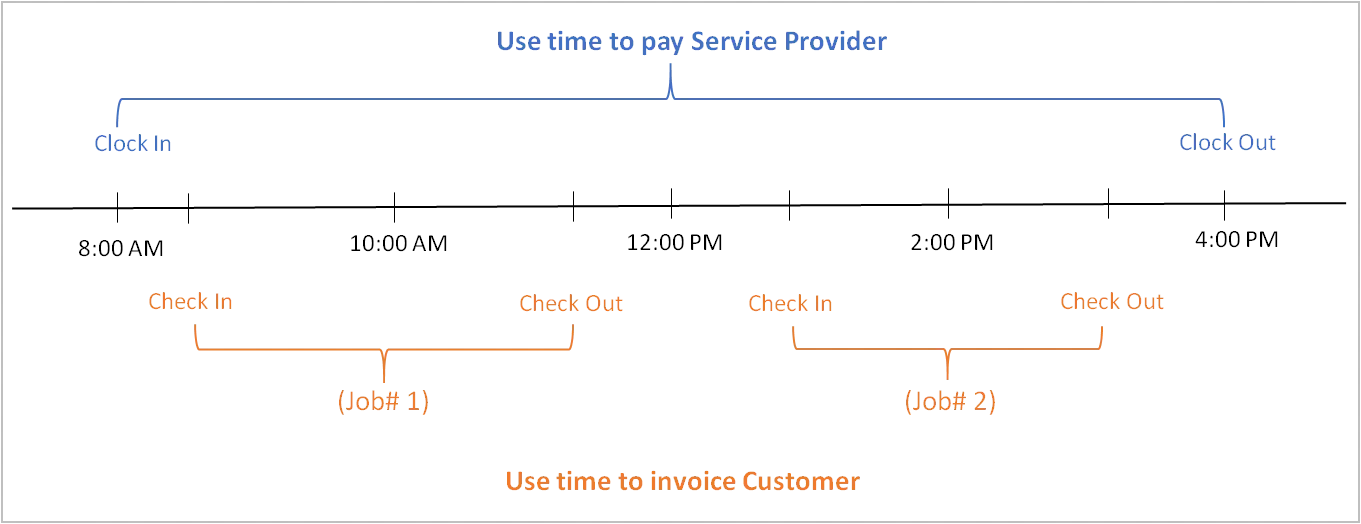
- To activate Timekeeping: From the left panel menu go to Setup-> Manage Timecard-> Activate timecard for each Service Provider.