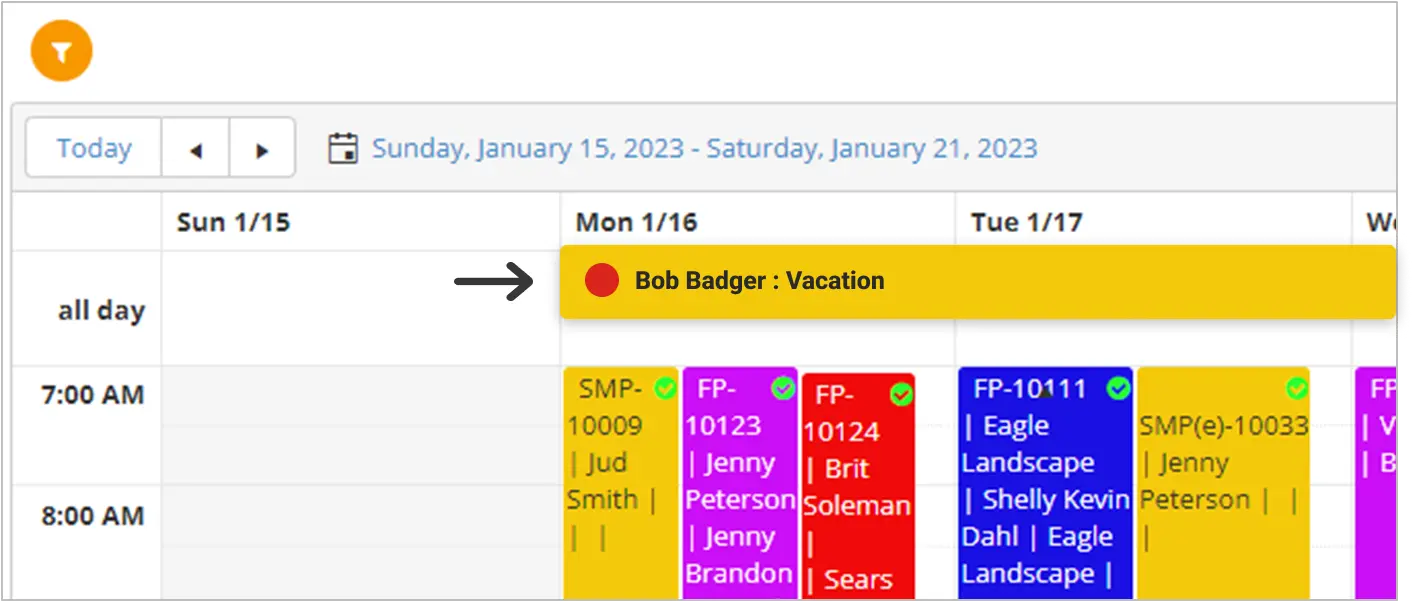Days off Planner
Plan your PTO and vacation on the Days of Planner, which integrates with your Calendar. This structure ensures that your Technician’s days off are honored and work orders are scheduled as per your available resources.
Here are some notes on your Days off Planner
- Add days off from:
- The Days Off Planner
- From your Calendar
- From the Dashboard
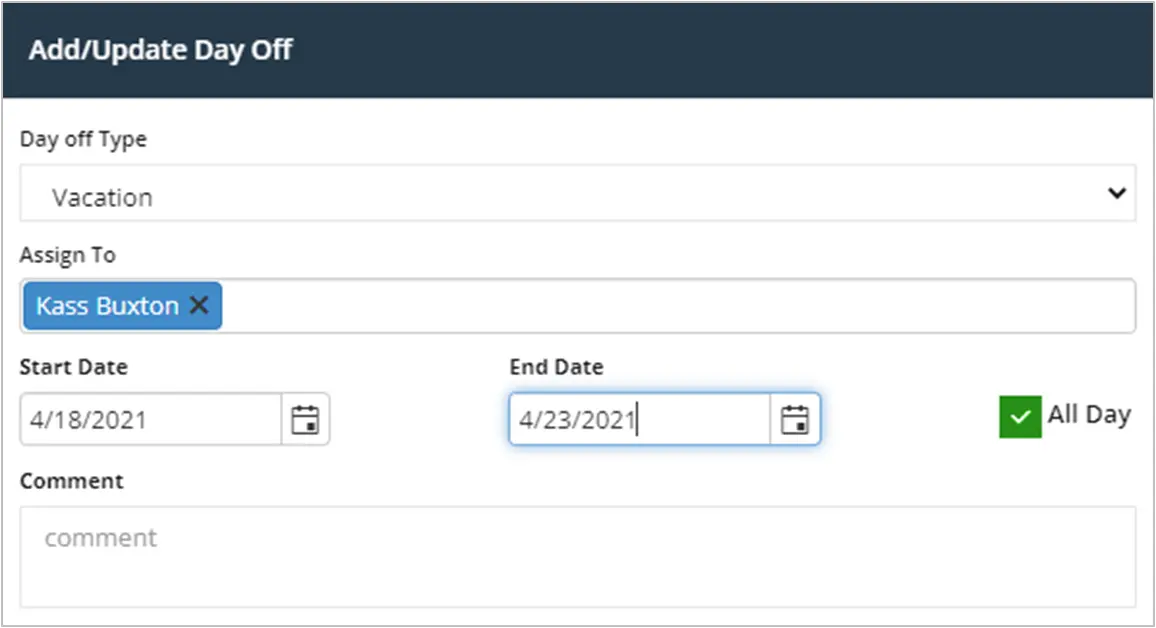
- Show all your days off on your Calendar by default (From the left panel, go to Settings=>Company=Calendar Settings)
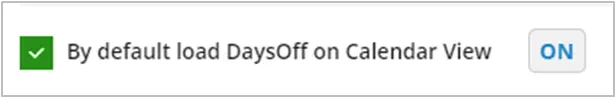
- Days off are indicated on your Calendar with a red dot.