Google Calendar Integration
Field ProMax makes it possible to integrate all your work apps, including Google Calendar, to help streamline your workflow and keep you on top of your work schedule at all times.
Google Calendar integrationis the perfect integration to better manage your team’s timelines, deadlines, and overall schedule for your projects and tasks, as users can sync schedules and events between Google Calendar and Field Promax in real-time.
If you want to sync Google Calendar with your Field ProMax account, follow the steps below.
Step 1: Go to Settings and click on ‘Calendar Integration’
Step 2: Click on ‘Sign in with Google’

Step 3: Key in your Google account email address and password.
Step 4: Allow Field ProMax to sync with your Google calendar by selecting the relevant options.
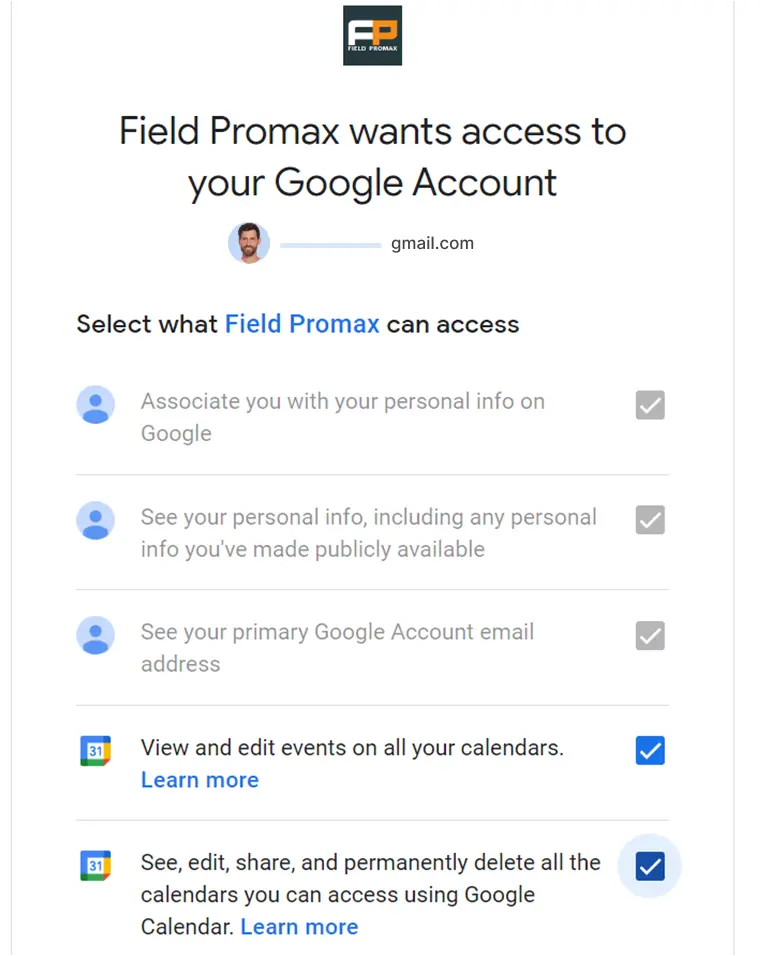
Step 5: And it’s done! You will now be able to see your Google account in the connected calendars section of the application.
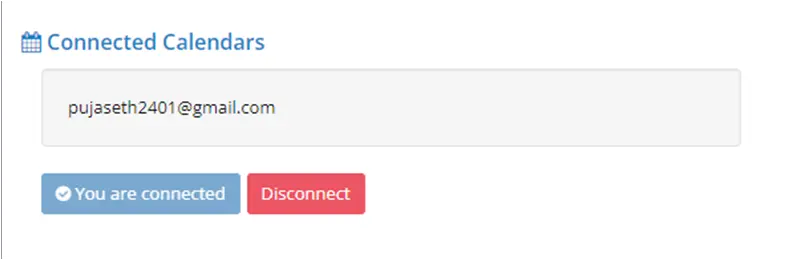
For every new Work Order created or modified, your Google Calendar will provide you with the latest summarized view of all schedules.
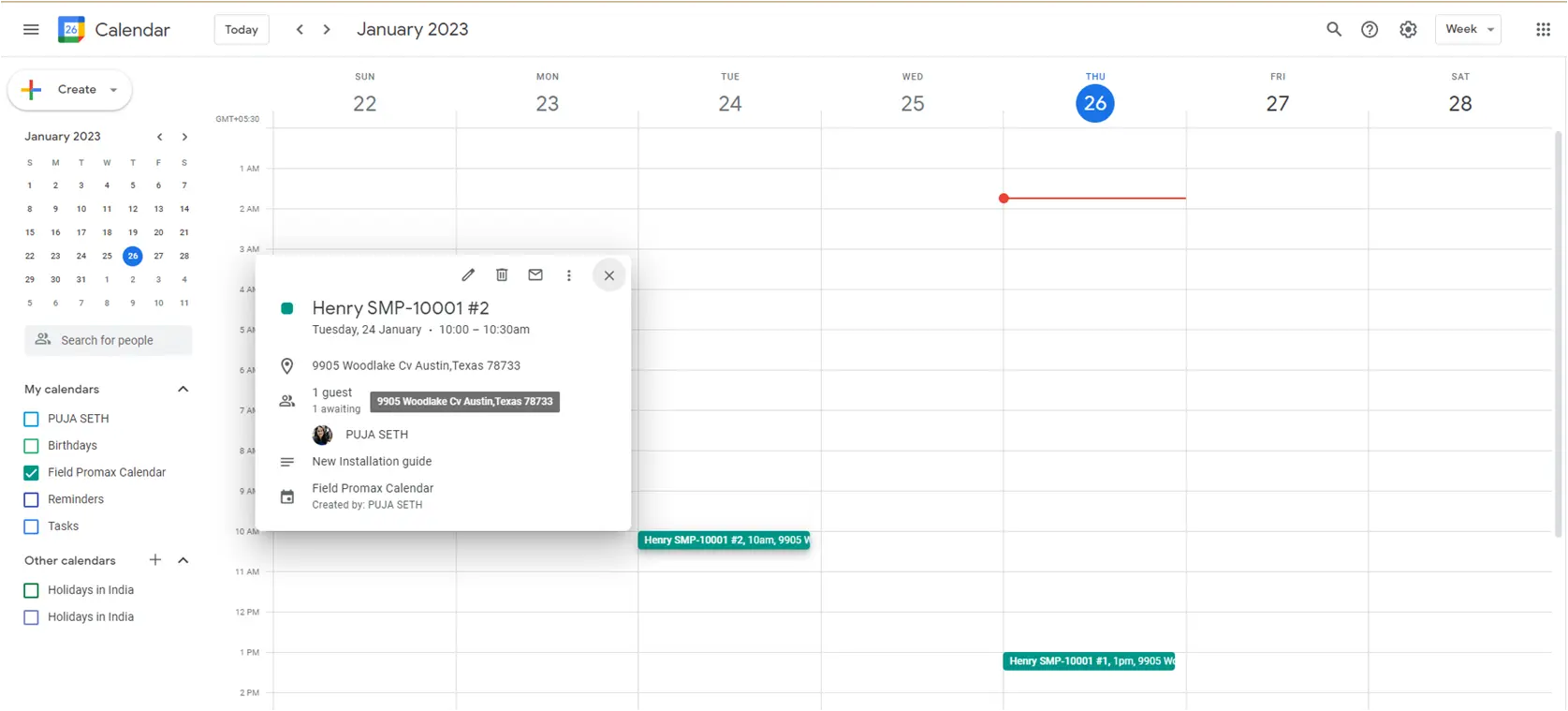
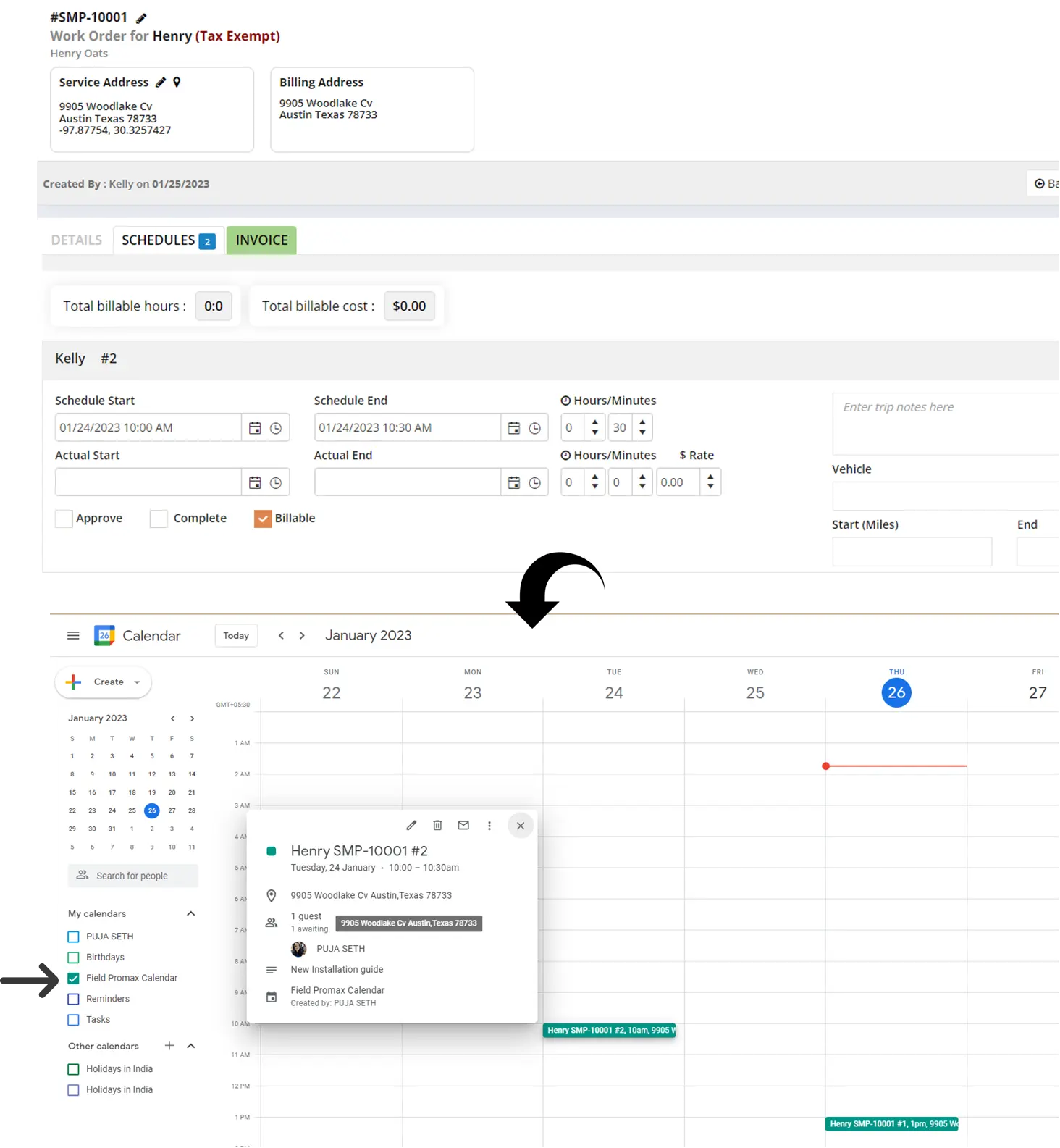
Note: Please ensure that the ‘Field Promax Calendar’ option is checked in your list of calendars as above.