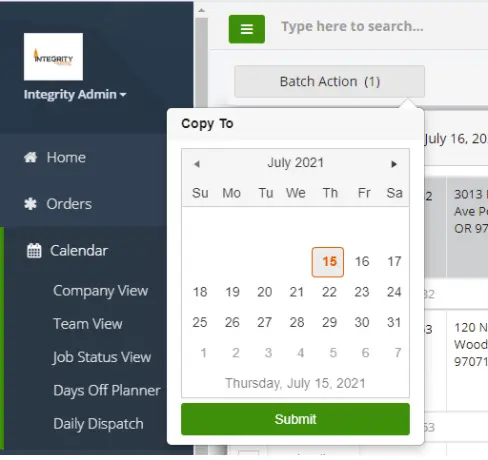Daily Dispatch
The intent of this module is to create a Daily Dispatch Plan for your operations. This is useful for larger organizations that have more than 20 Service Providers, making the dispatching process easy and error free.
Step 1: From the left menu, select Calendar -> Daily Dispatch. Click on Create/Update Dispatch and add work orders to the Daily Dispatch.
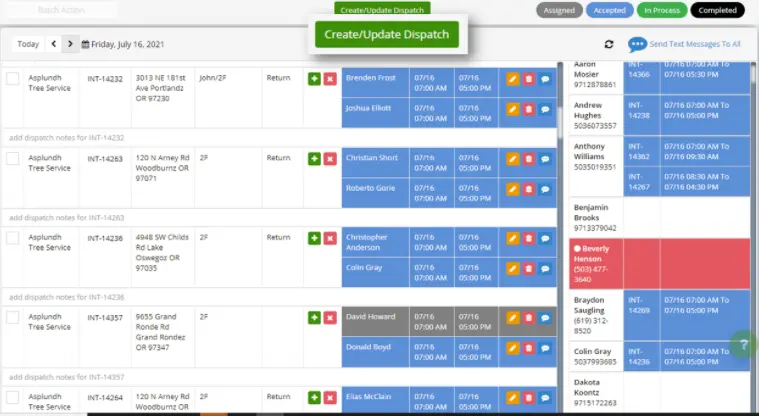
Step 2: Drag and drop Service Providers from the right panel. Days off are noted in red. Edit/Delete the schedules as required using the orange and red icons.
Step 3: When the dispatch is finalized, click on the “Send Text Message to All” button to notify all Service Providers.
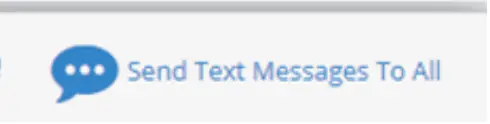
Step 4: Colors on the Daily Dispatch are driven by the status of the work.
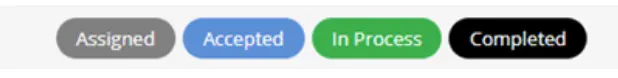
Step 5: Colors on the Daily Dispatch are driven by the status of the work.