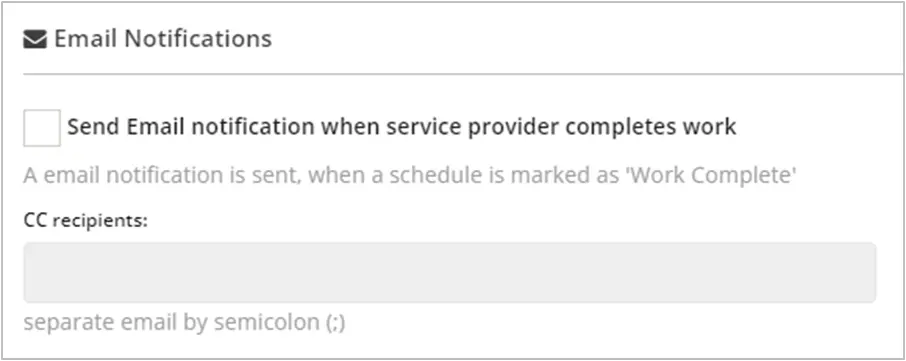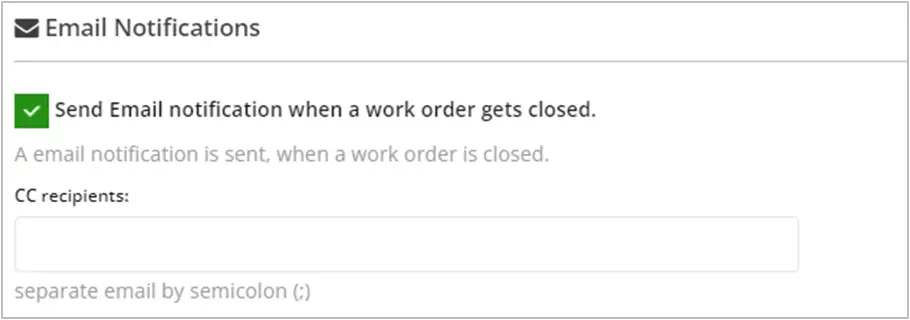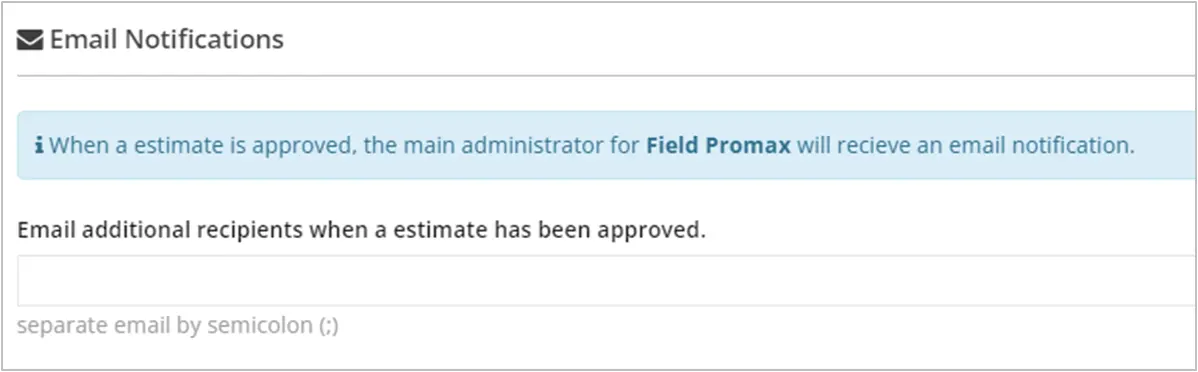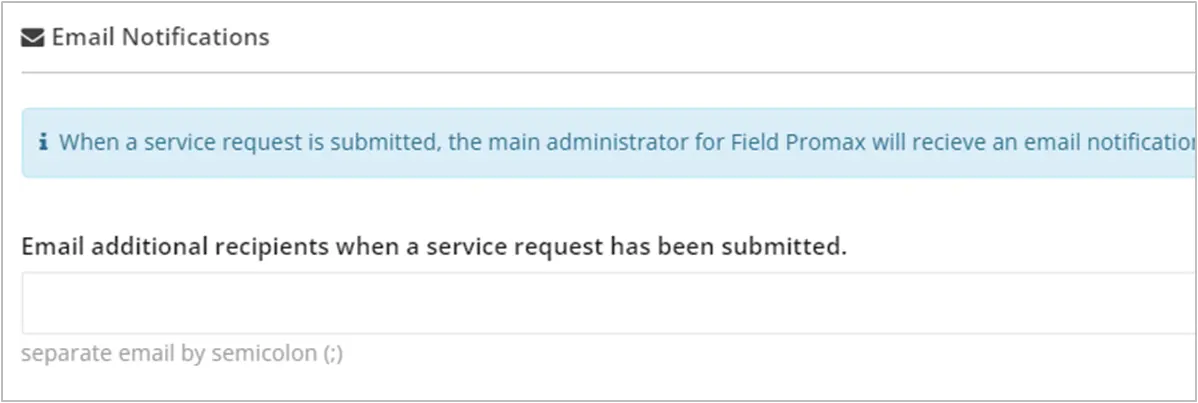Notification for Administrators
Email notification
Setup Field Promax for Administrators to receive email
- When a schedule (visit) has been marked as complete by your Technician.
- When a work order has been closed.
- When an Estimate has been approved by your customer.
- When a change request has been submitted for an Estimate.
- When a Service request has been submitted by a customer.
Email notification
Setup Field Promax for Administrators to receive email
- Email Settings: The above notifications are setup in their respective modules.
- From the left panel go to Settings=> Company=> Work Order Settings=> Schedule Options
- From the left panel go to Settings=> Company=> Work Order Settings=> Post and Close Settings
- From the left panel go to Settings=> Company=> Estimate Settings
- From the left panel go to Settings=> Company=> Service Request Settings