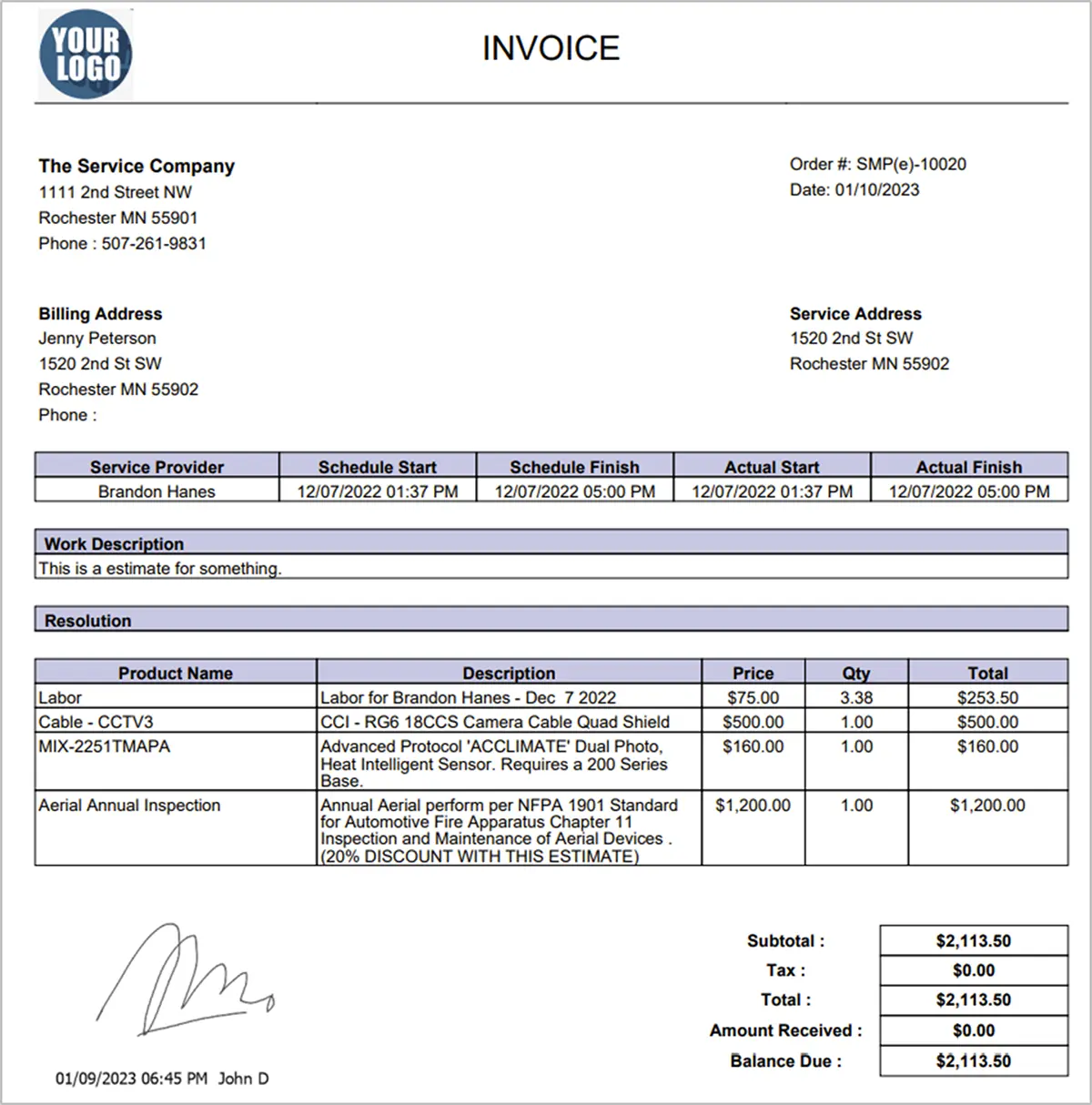Generate Invoices in Field Promax
- From the Actions menu, click on “PDF as Invoice”. This downloads your Invoice as a PDF which you can send to your customer.
- Next, click on “Close Only”. This closes the work order and will not generate an invoice in QuickBooks. This work order will now be placed under the Closed Work Orders tab.
This is an example of an Invoice you would generate in Field Promax.