Convert the Approved Estimate into a Work Order
- Once an Estimate has been approved, the status will change to “Approved.” From the ACTIONS button, select “Convert to a Work Order”. This Estimate will now be placed under the Closed Estimates tab.
- The Work Order created will be placed on the Open Work Orders page. The Work Order # will carry the same number as the Estimate #. .
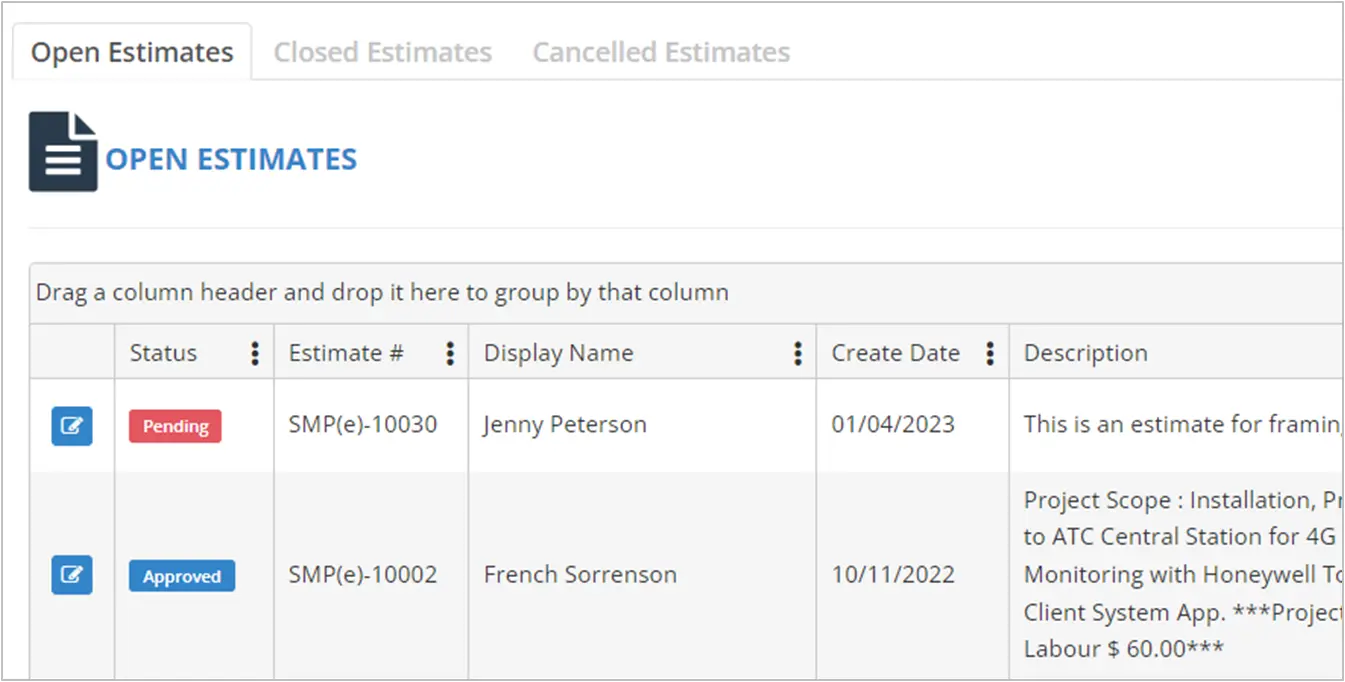
Note:
- You can perform numerous operations from the ACTIONS button.
- Copy Estimate: With this option, you can copy an existing estimate to create a new estimate for a different or the same customer.
- Cancel Estimate: With this option, you can place the Estimate for future reference in the Cancelled Estimate tab.
- Ensure that you have filled in your terms and conditions appropriately. Click on Setup->Company->PDF Settings from the left panel menu.