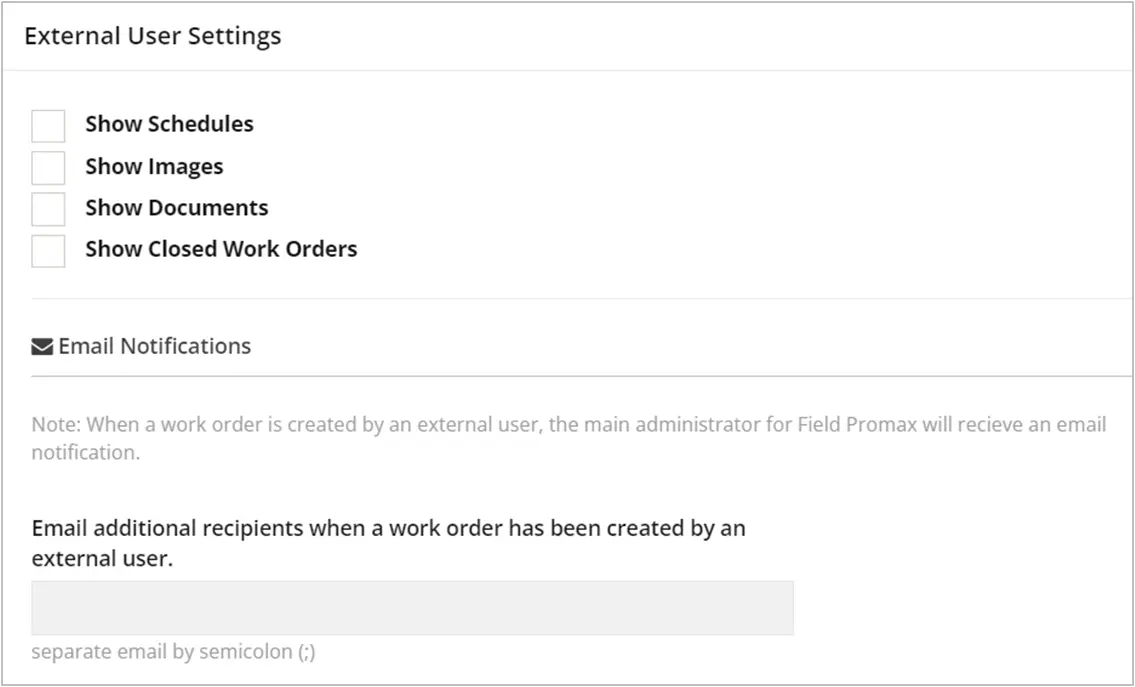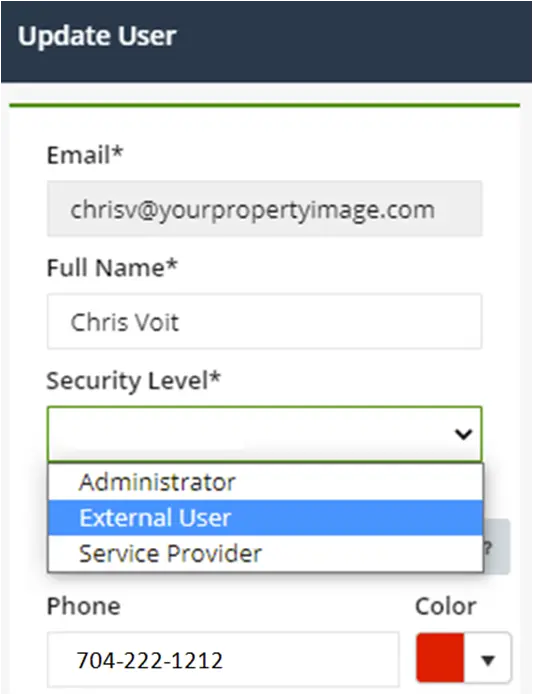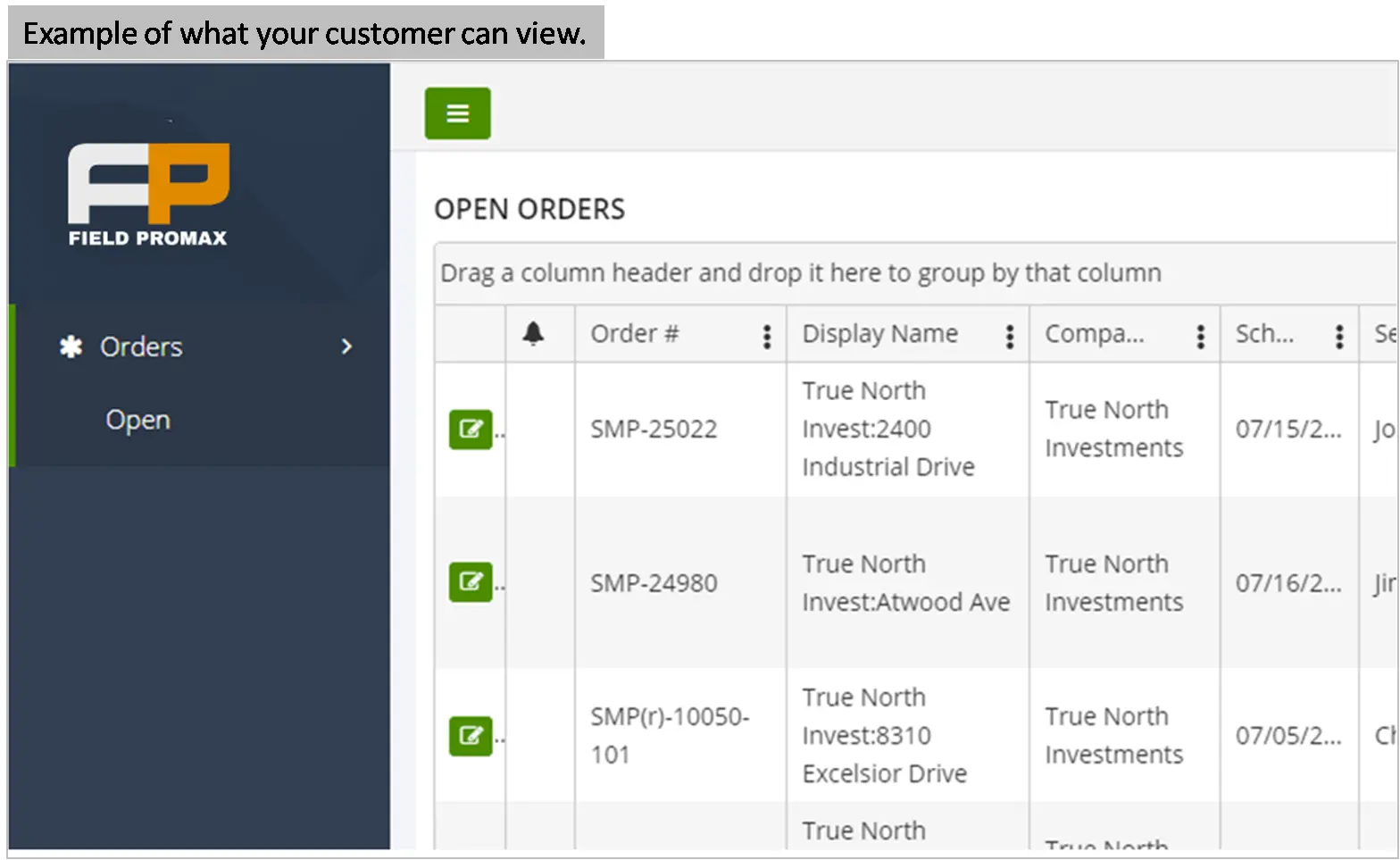Customer Portal
This module gives your customers access to Field Promax. Customers have very limited access to your Field Promax and can perform/view only:
- View only those work orders that belong to their company.
- May create work orders (but unable to schedule the work)
- View only open work orders
- Unable to view prices
- To activate this module contact us at info@fieldpromax.com.
- Perform the required setup. From the left panel, go to Settings=> Company=>External User Settings.
- To give your customers access, from the left panel, go to Settings->Manage Users->Create User. From the Security Level drop-down list, select ‘External User’ and create the user. The user will get an email with their login information. External users will be considered users in the system and will count towards the number of your users.