Create Customer
You can create customers from numerous places within our application. (1. from the left menu 2. from the Quick Actions button, 3. from within a work order)
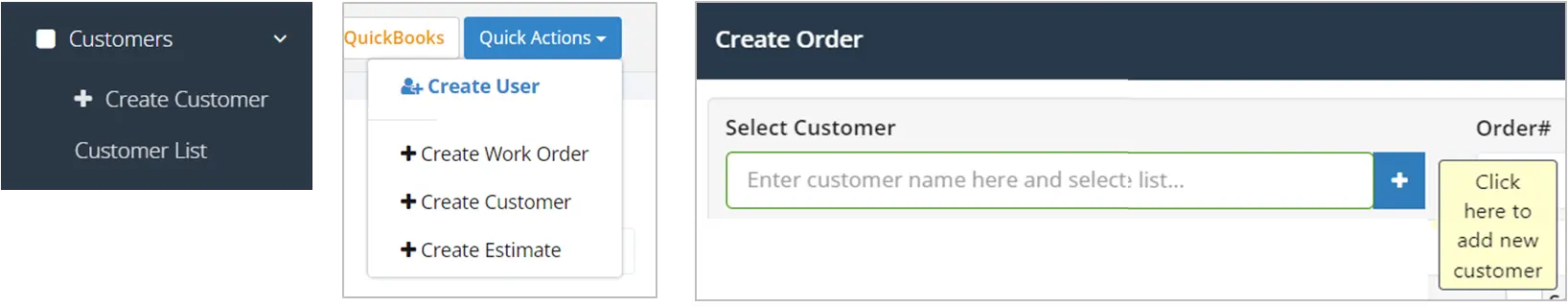
QuickBooks Users:
Field Promax has a bi-directional connection with QuickBooks. You can therefore create a Customer either in QuickBooks or in Field Promax and they will sync with each other.
Along with the most pertinent information like Billing, Shipping address, etc., customer notes are also imported to Field Promax. When a work order is created, these internal Notes are transposed to the comments section on the web and mobile apps.
Non-QuickBooks Users:
We provide you the option of uploading your customer list from Excel. We provide you a template and upload it through our backend process.