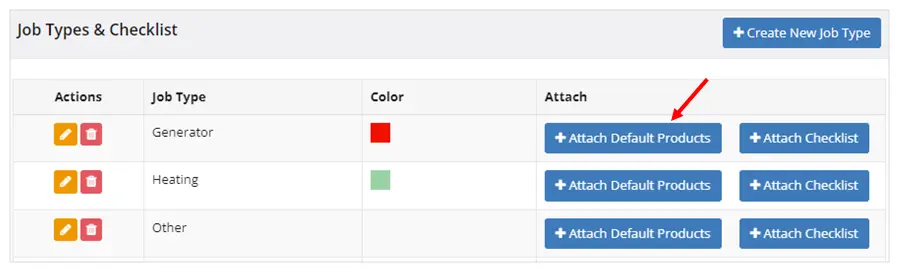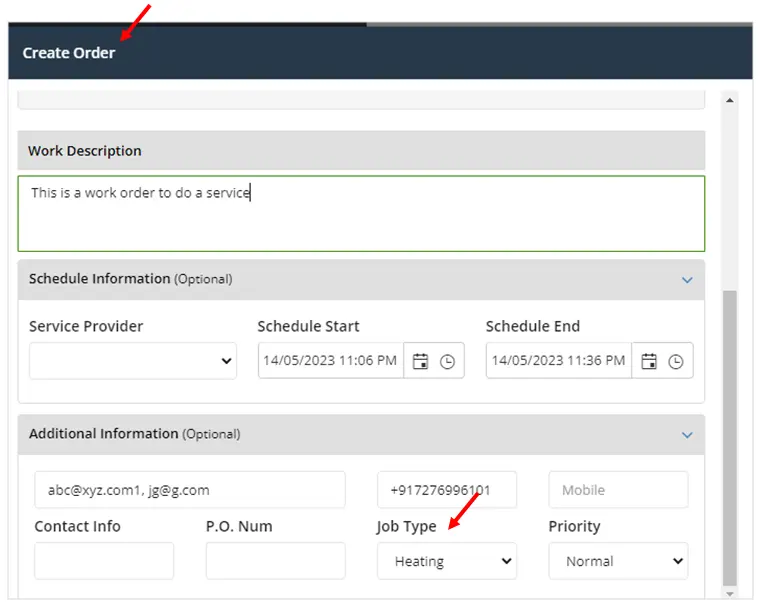Add default Products/Items
Field Promax provides the flexibility of automatically adding default Products when a work order is created.
The following are the steps for defining which products can be automatically added to a work order.
- Create a Job Type (Go to Settings=> Manage Lists=> Job Types and Checklist). Create a Job Type.
- Add default products to the Job Type by clicking on the “Attach Default Products” button

- When a work order is created, and a Job Type is selected, these defined products are automatically added to the work order.

Once the edited PDF is saved as a local file on the mobile device, it can be uploaded back to the ‘DOCUMENTS’ section of existing Work Orders in the mobile app.