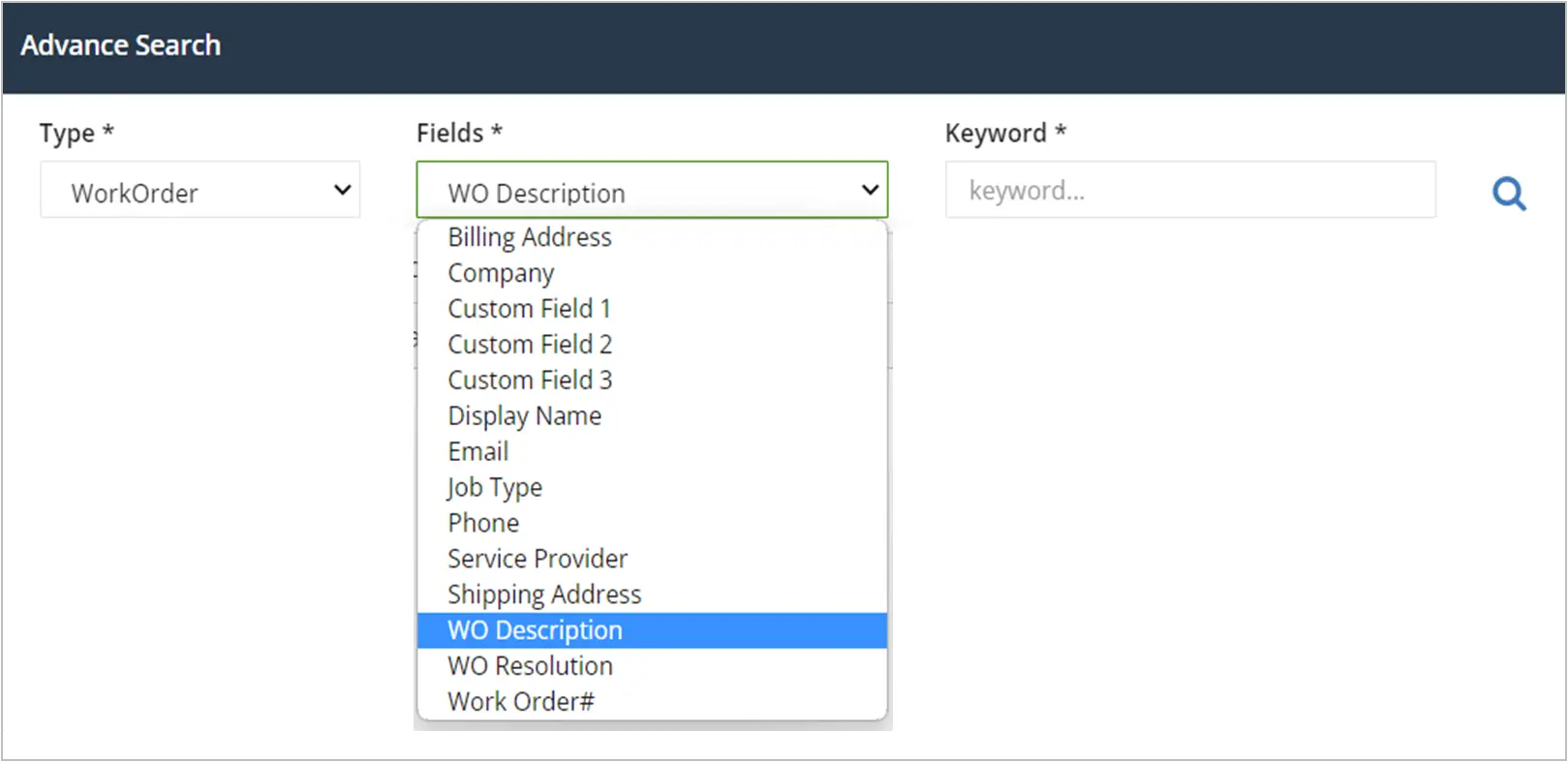Customer Information Management
We have consolidated all your customer information in one place for easy access. Looking up the work that was done for a customer in the past is a critical piece of information to make informed decision in the future.
We have provided you 2 different ways to find and view customer information.
1. Search Box
Search for a customer or work order. From this screen you can now perform numerous actions.
- View all Open and Closed Work Orders, Estimates, Balance Amount (from QuickBooks) etc.
- Build and maintain historical notes without much effort. We automatically add the work resolution from each completed work order to the Notes section. From the left panel menu go to Settings-> Company-> Work Order Settings.
- Regardless of which Technician may have worked on the last customer visit, historical notes are available in the Mobile app to make better decisions in the field.
- Upload documents to the customer profile. Include these documents automatically to a work order. (example: Contracts, Building schematics, etc.). View and edit these documents in the Mobile app.
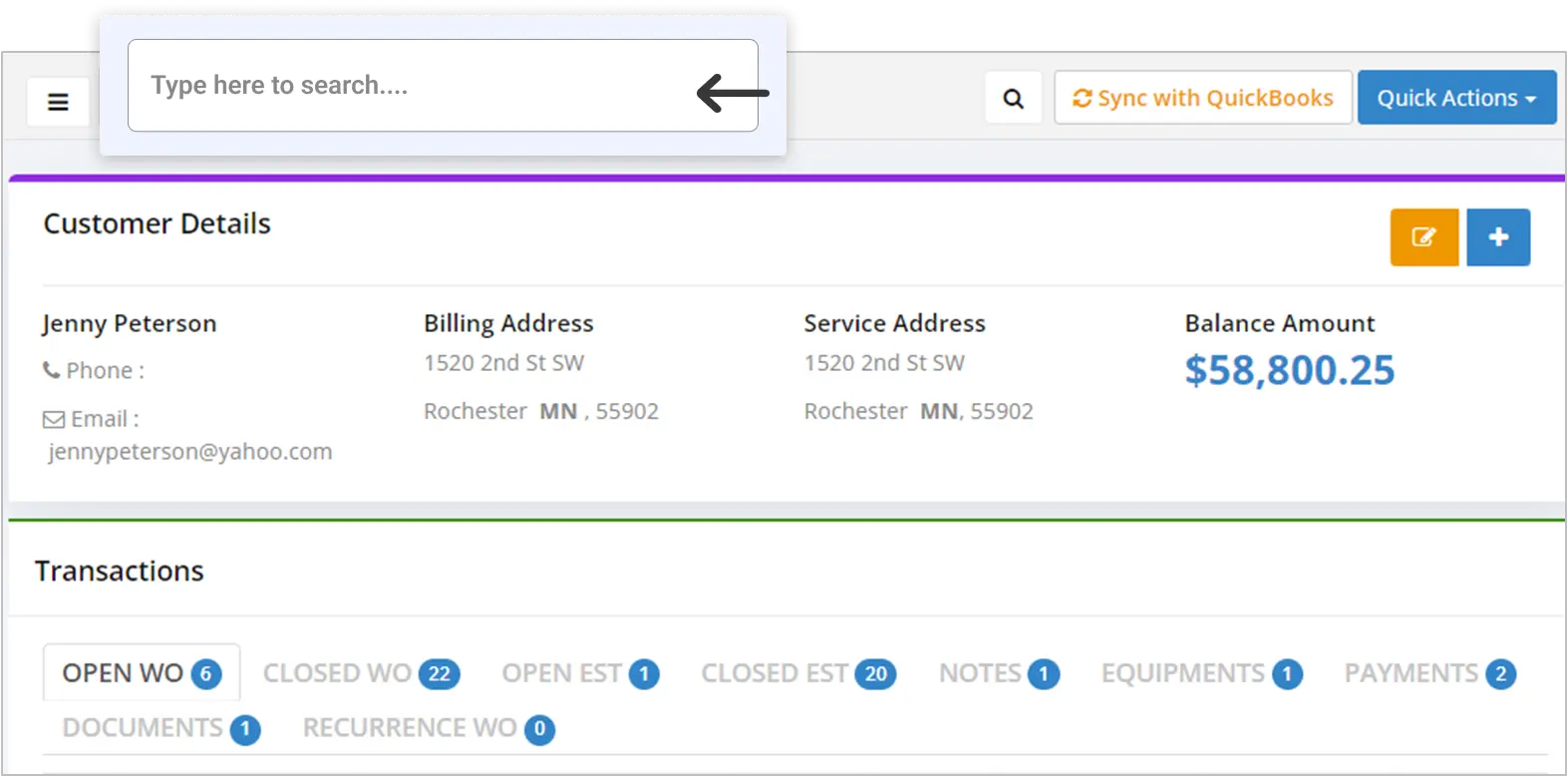
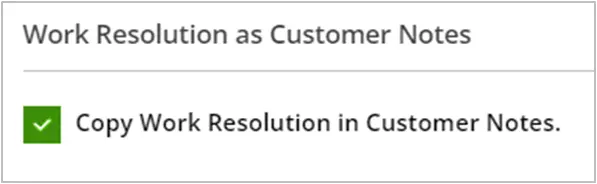
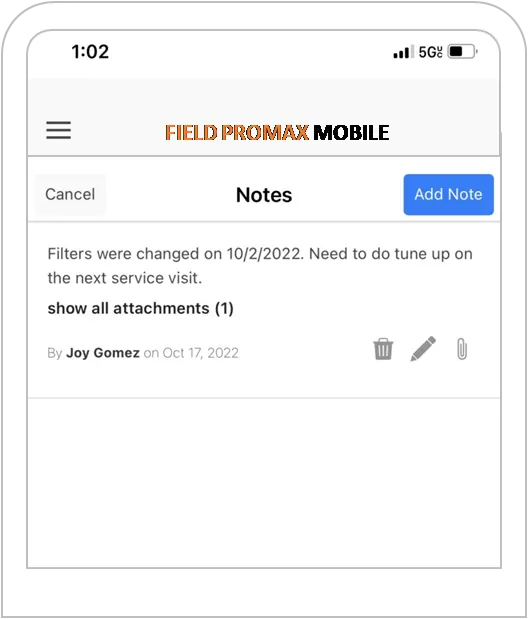
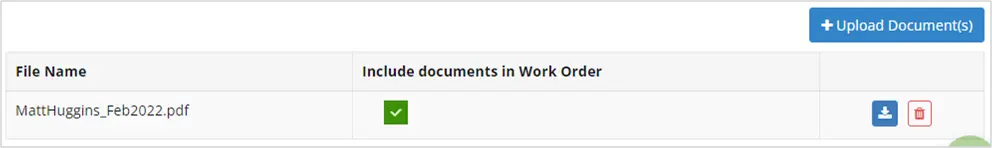
2. Advanced Search
With this option you can find a needle in a haystack. Search for work orders, estimates or customers using keywords. Click on the magnifying glass on the top right and define your search criteria. (Example: Find work orders with a keyword description of “Model 17EA4”)