Expense Tracking
When on the field, if technicians have urgent work expenses, they can always pay for them using any means. To claim their money back, all they have to do is upload an image of the receipt under expenses on the Field Promax mobile app.
Note: This is part of record keeping and is not included in the invoices.
Step 1: On the mobile app, go to the Work Orders - Components tab
Step 2: Add your expenses and upload your receipt.
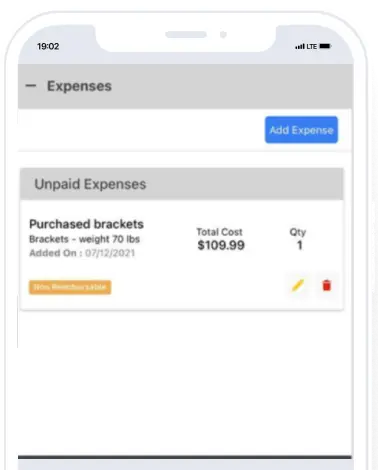
Step 3: Run weekly or monthly reports by technicians as required.