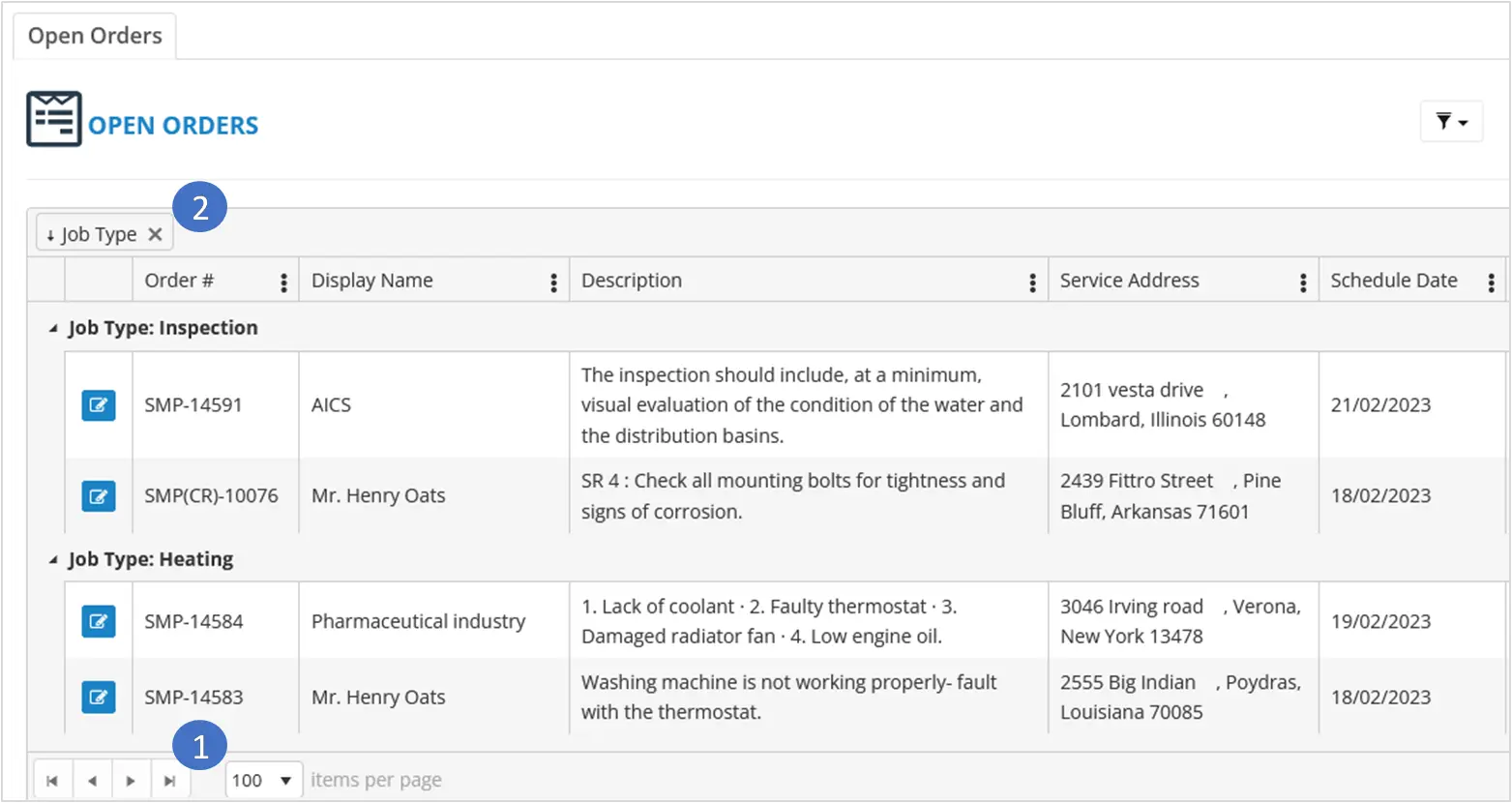Group Column Data
Customize how you view your Work Orders, Estimates, or any other list in Field Promax. This can be done quickly by grouping columns, moving columns around, resizing columns, etc.
Example: In Open Work Orders, to group work orders by Job Type
- At the bottom of the page, select “All” for Items per page.
- Drag the “Job Type” column heading and drop it in the grouping bar.
- Note that work orders for Job Type “Inspection” and “Heating” are now grouped.