Top 10 Job Scheduling Software for Field Service Companies in 2025

Scheduling can be a laborious process for many business owners. Going back and forth with people about availability, sending confirmations, and rescheduling can seem like a full-time job. But it doesn’t need to be this way. Modern technology has made life simpler. If you want to simplify your scheduling and dispatching processes as well, just get a job scheduling software system for your organization.
With the best scheduling software, planning, managing, and ensuring you’re kept on top of all projects and appointments is a breeze—whether you’re an individual looking for better schedule management or you’re managing a team or company, these tools are a must-have to streamline your processes, avoid double-bookings, and more.
Ready to get started with Field Promax?
Sign Up FreeClearly, job scheduling is one of the most crucial and challenging jobs in the field service industry, to say the least. That may be why one report predicted that as the global field service management market is expected to grow to $4.45 billion by 2022, the schedule and dispatch segment is likely to command the largest market share as field service companies like yours focus on delivering a pristine customer experience.
So, if you want to improve dispatching at your company, we’ve put together a list of software that does a great job of taking care of that part of your business. But before going there, let’s take a quick look at what job scheduling software is and how it helps your business.
Job Scheduling Software: An Overview
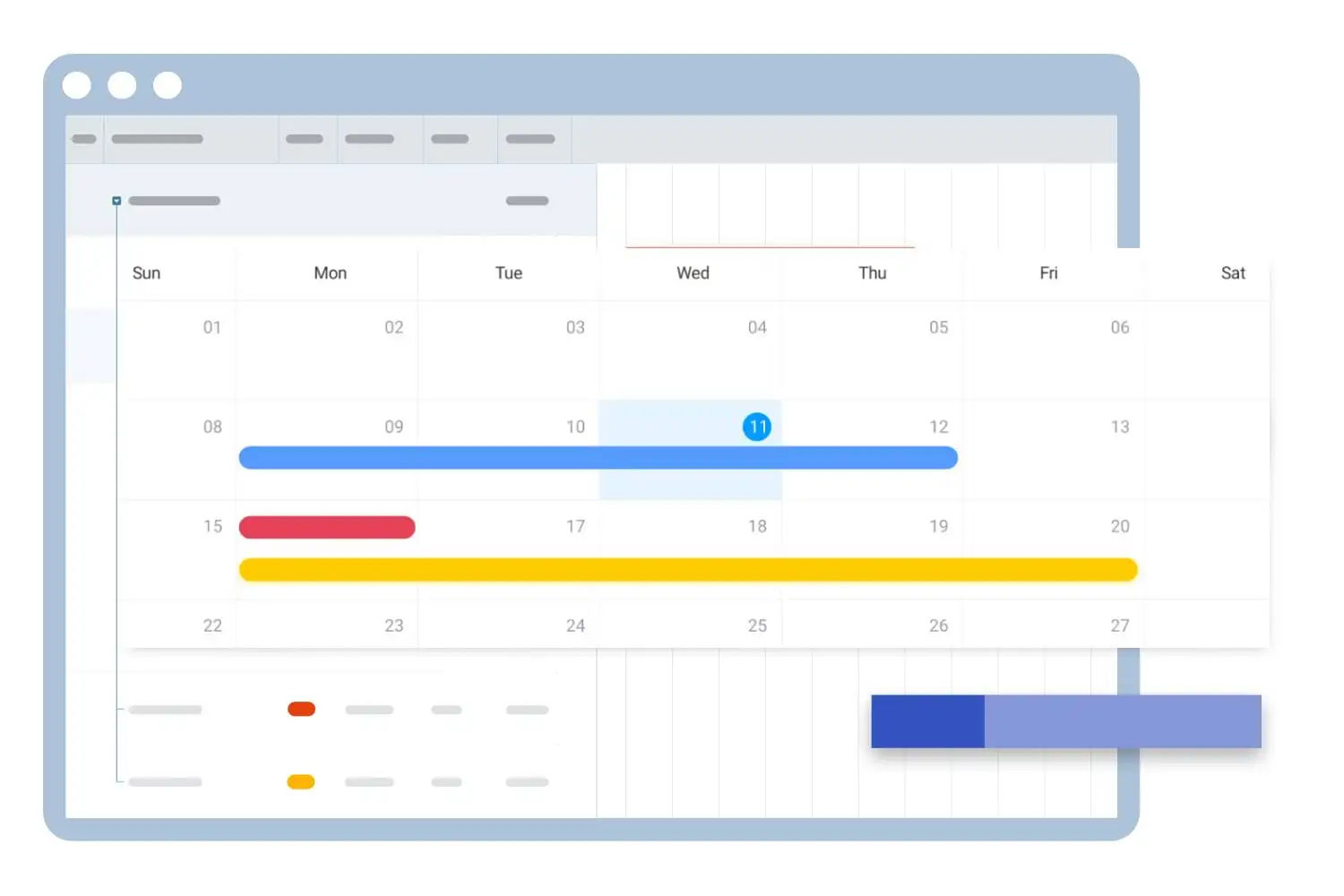
A job scheduling software system allows you to allocate personnel and other resources effectively. It helps you visualize how your allocations will affect project outcomes, such as the completion date. Most contractor scheduling apps also include algorithms that help you analyze workforce data and the dependencies associated with your allocations.
While contractor job scheduling software includes a scheduling component, it also typically features tools designed to facilitate customer relations and assist technicians in the field. For example, some dispatch programs give customers a heads-up via text or email when a technician is about to reach their house. Other common features include invoicing and route mapping.
Want a personalized demo?
See how Field Promax can transform your field operations
Benefits of Job Scheduling Software
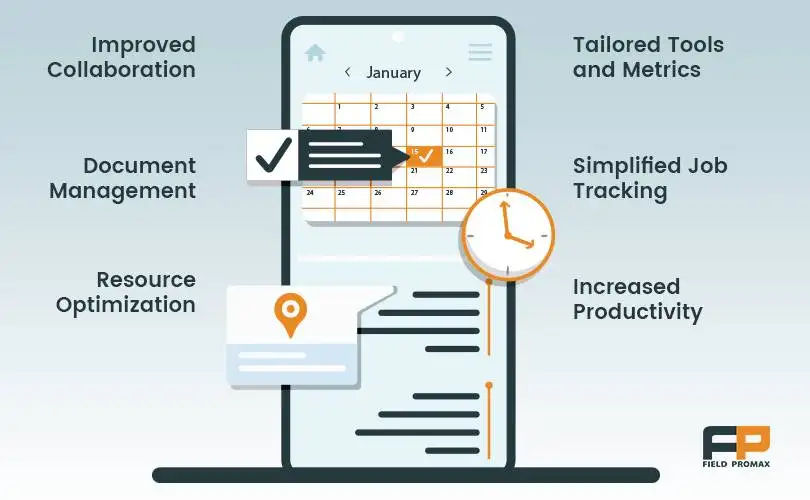
Now that you know what is the purpose of job scheduling software for small business, let’s look at the benefits of using a dedicated contractor scheduling program to run your operations and increase productivity.
Tailored Tools and Metrics
A dedicated contractor scheduling program will give you access to tools and metrics you won’t find with spreadsheets. You’ll be able to see key performance indicators (KPIs) without having to create complex formulas on your own.
Simplified Job Tracking
Tracking all of the tasks performed is a cumbersome task and almost impossible if one sets out to do it manually. Small business job scheduling software works as a collaboration tool for employees, teams, and managers alike, as it helps automate otherwise time taking tasks.
Resource Optimization
Manually assigning tasks, checking performance, and gathering feedback from employees costs a lot of time and money to a business, which is cut down to almost zero by using a job scheduling software system, as everything is handled by the software itself. The only cost you’ll incur is the cost of purchasing the job scheduling software.
Increased Productivity
With contractor job scheduling software, you can create and assign new tasks to employees with the click of a button. This helps eliminate the lag times when compared to doing it manually. Also, when tasks are assigned and completed by employees or teams without unnecessary delay, the overall production of an organization increases marginally.
Improved Collaboration
Contractor scheduling software is also typically designed in a way that’s easy to use. That way, non-technical users can access relevant data.
Document Management
Many field service companies continue to use pen and paper for scheduling, which makes the permanent loss of documents very likely. Cloud-based scheduling software greatly reduces this risk. It also ensures that documents stay organized and are available to anyone who goes looking for them.
Top 10 Job Scheduling Software Solutions
Considering the advantages of job shop scheduling software, it has become a must-have tool for field service companies in recent years. No wonder more and more service companies are embracing this cutting-edge tool over traditional paper-based manual scheduling methods.
On the other hand, the market is introducing a new product every day to keep up with the rising demand. This, however, makes choosing the right software a little difficult. But fret not; we are here to help. We have undertaken thorough, laborious research and put together a list of the five best job scheduling software solutions based on user reviews, performance, and value for money. All you need to do is go through the blog, compare the reviews, and find out your ideal fit.
1. Field Promax
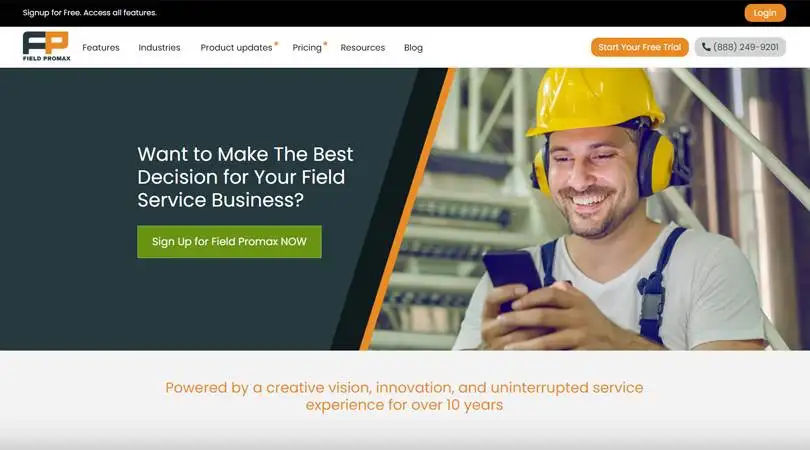
Field Promax is a cloud-based, mobile-optimized job scheduling software for contractors that serves various service-based businesses like plumbing, electrical contractors, fire and security, HVAC, lawn care, traffic control, property management and chimney sweep business etc. It offers digital solutions for almost all your business operations, such as scheduling and dispatching, estimating, monitoring, time-tracking, reporting, invoicing, and so much more.
Designed for companies that deal with dynamic field teams operating outside the office, it is a smart, intuitive, easy-to-use, and surprisingly pocket-friendly field service job scheduling software solution designed with a comprehensive dashboard for more convenience, color-coded calendar views for enhanced accuracy in job scheduling, and a full range of field service management tools for better productivity.
The system also offers an integrated mobile app powered by advanced technologies such as cloud storage and GPS tracking, which seamlessly connects your field technicians with the management operations back in the office, giving them full access to all the necessary data such as daily and monthly schedules, customer addresses, job details, and so much more. Using the app, technicians can also clock in and clock out, update their job status, notify the management about the time spent on a single assignment, and add items and parts used to the work order so that they are calculated in the final invoice.
From work order management to scheduling and dispatching technicians, from creating estimates to generating invoices, Field Promax is the ideal end-to-end field service management software solution for any service delivery business.
Pricing: Basic plan starts from $49 per 2 users per month. Free trial available.
Pros:
- Integrated mobile app
- Real-time GPS tracking
- Cloud storage
- QuickBooks integration
- Easy to use
- Customization
- Flexible pricing
- Free trial
Cons:
- Integrated mobile app
Want a personalized demo?
See how Field Promax can transform your field operations
2. Housecall Pro
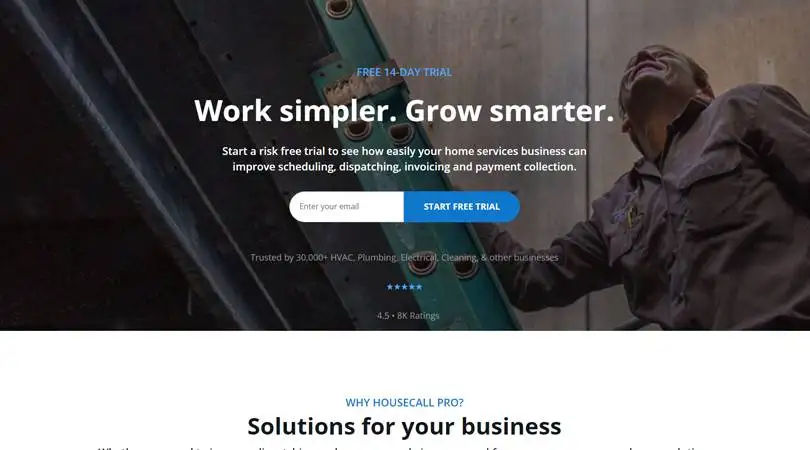
The next choice on our list of small business job scheduling software solutions is Housecall Pro. It is known for its seamless mobile app for field technicians. Besides, it is a popular choice when it comes to automated job scheduling and dispatching, as well as work order management. It is an efficient service-based business solution that helps service companies discard paper-based processes in favor of complete digital automation. Similarly, In the automotive industry, repair shop owners can simplify their operations with Torque360. This intuitive scheduling software allows you to plan your weeks and months effortlessly by creating multiple appointments directly from the calendar view.
Along with the usual FSM features and functionalities, Housecall Pro also offers job management, online booking, follow-up marketing, advanced reporting, strategic account management, and QuickBooks integration. Another great aspect of Housecall Pro is that customers can book services directly through their version of the app, making this particularly attractive if you’re looking for a mobile dispatching software option. That simplifies things on the dispatching side by negating the need for your dispatcher to schedule an appointment manually.
Pricing: Basic plan starts at $49 per month per user.
Pros:
- Value for money
- Features
- Dashboard
- Invoicing
- Online payment
- Ease of use
- Flexible pricing
- Free trial
Cons:
- Customer support
- Pricing plan
- Updates
- Accounts
3. FieldEdge
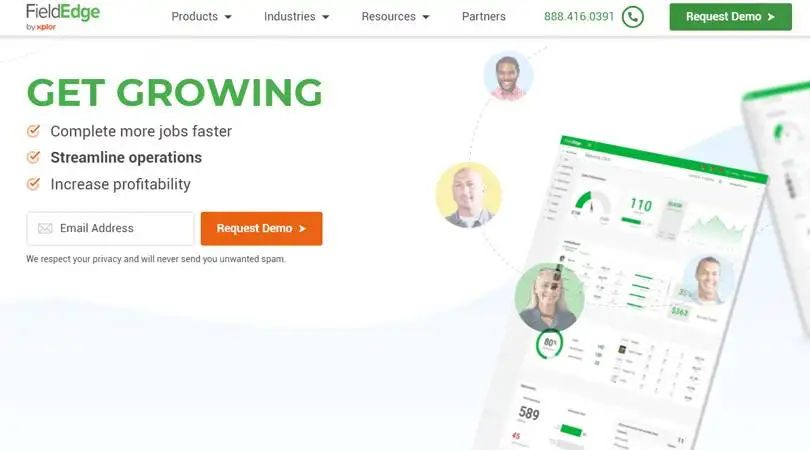
FieldEdge is a contractor scheduling software program designed specifically for the field service industry. It has an elegant, color-coded Dispatch Board that is highly visual and makes it easy to visualize the responsibilities of the entire team at a glance. You can click on individual work orders to get more detailed information, which is a helpful touch for dispatchers. There’s also a map so you can see where the technicians and customers are located in relation to each other.
FieldEdge is also the preferred choice among contractors who already have a customer relationship management (CRM) tool.
Pricing: Quote available upon request.
Pros:
- Integrations
- Client portal
- Automatic backup
- Dashboard
- Database management
- Alerts & notifications
Cons:
- Activity tracking
- CRM
- Calendar management
- Storage
- Post-sales support
- Optimization
- Mobile view
4. mHelpdesk
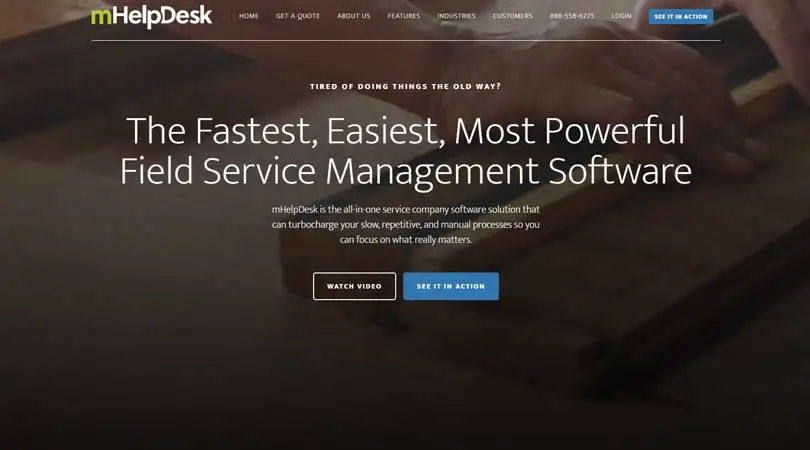
Another title in job scheduling software that has garnered notable popularity is mHelpdesk. It is largely known for its robustness and wide range of features. It offers a straightforward technician scheduling board so you can immediately see where your technicians are operating, both now and in the future. This works both ways, too: technicians can see what they’re supposed to be doing as soon as they open the map, which reduces the amount of work dispatchers need to do in order to keep the team on track.
Furthermore, its drag-and-drop calendar design makes the administration that your dispatchers often have to deal with a lot easier. And the developer offers great customer service, which is a big plus since many software options don’t offer good support, at least not for free.
Pricing: $169 per month per user.
Pros:
- Features
- Add/modify photos
- Alerts and notifications
- Accounting integration
- Dashboard
- Cost tracking
- CRM
- Mobile app
Cons:
- Work order management
- Repeat job management
- Job status tracking
- Complex interface
- Expensive pricing
- Not suitable for small businesses
5. KickServ
.webp?updatedAt=1746503915917)
Last but not least, KickServ is our final pick for efficient job scheduling solutions. Widely appreciated for its convenience and efficiency, it is a great choice when it comes to CRM and job management. KickServ offers a wide range of functionalities, including scheduling and dispatching, a full work order management suite, a dashboard, multiple calendar views, notifications and alerts, billing and invoicing, job tracking, customer portal, digital signature support, availability indicators, customer databases, inventory management, contract/license management, estimates, preventive maintenance, QuickBooks integrations, and, of course, an integrated mobile app.
Pricing: $47 per month per user.
Pros:
- Mobile app
- Access control and permissions
- Account integration
- Accounting integration
- Dashboard
- Cost tracking
- CRM
- Mobile app
Cons:
- Work order management
- Repeat job management
- Job status tracking
- Complex interface
- Expensive pricing
- Not suitable for small businesses
6. Shift Amp
Shift Amp is a versatile job scheduling software designed to enhance workforce management for small businesses. It simplifies employee scheduling, making creating and sharing schedules with your team easier and faster. Shift Amp is especially beneficial for brick-and-mortar businesses like restaurants, retail stores, and healthcare providers. Shift Amp offers a comprehensive suite of features, including shift scheduling, time tracking, team availability management, and workforce management. Key features include shift templates for quicker scheduling, automatic shift alerts to reduce no-shows, and real-time schedule adjustments from any device. The software also supports shift swaps, employee attendance tracking, labor cost monitoring, and detailed reporting and analytics.
Pricing: Starts at $10 per month with unlimited users and locations. A 14-day free trial is available.
Pros:
- User-friendly scheduling and management tools
- Comprehensive time and attendance tracking
- Flexible shift templates and alerts
- Cost-effective with unlimited users and locations
- No app download required; works on any device
Cons:
- Basic plan has limited advanced features
- Initial setup may be time-consuming for larger teams
- Mobile functionality could be improved
7. Jobber

Jobber is known for its comprehensive features and efficiency, making it one of the most popular job scheduling software solutions available today. It is essentially cloud-based FSM software that enables service organizations to manage work orders, field personnel, and overall daily operations. Estimates, work orders, calendars, a dashboard, real-time scheduling and dispatching, cost tracking, inventory management, reports and analysis, online booking, digital payment, billing, invoicing, and a self-service client hub are just a few of the features it has to offer. It also includes technician alerts and notifications, client reminders, repeated order management, time monitoring, GPS tracking, and other features. Jobber has one of the most user-friendly and effective smartphone apps for assisting field technicians.
Pricing: $49 per month per user (limited access).
Pros:
- Online payments
- Recurring work order management
- CRM
- Mobile app
- QuickBooks integration
- Features
- Customer support
- Customization
Cons:
- Steep learning curve
- Complex interface
- Lagging
- Limited third-party integration
- Expensive for small businesses
- Limited access to features in core plans
8. Workiz
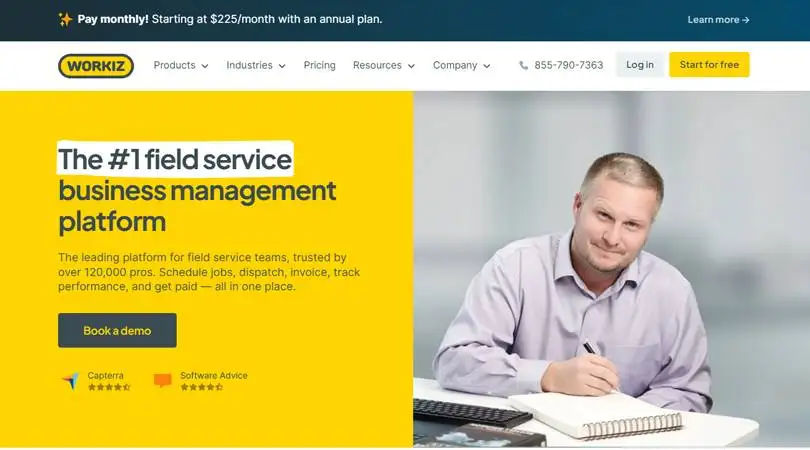
Workiz is a mobile field service app that can help you arrange your service business more efficiently. It provides an efficient collection of tools for managing jobs, technicians, scheduling, invoicing, payments, and clients. Workiz is simple to use and does not require any downloads or installations. Simply set up an account and begin sending jobs to your technicians. This software solution enables your technicians to communicate with the back office without making use of any technical components. They only need to log in to communicate and receive job orders via text or email.
Pricing: Free plan available. Paid plans start at $225 per month (up to 5 users).
Pros:
- Client Management
- Inventory Management
- Job Management
- Team Management
- Live Dashboard
- Lead Tracking
- Ease of use
Cons:
- Invoices
- Estimates
- Database management
- Mobile optimization
9. ServiceMax
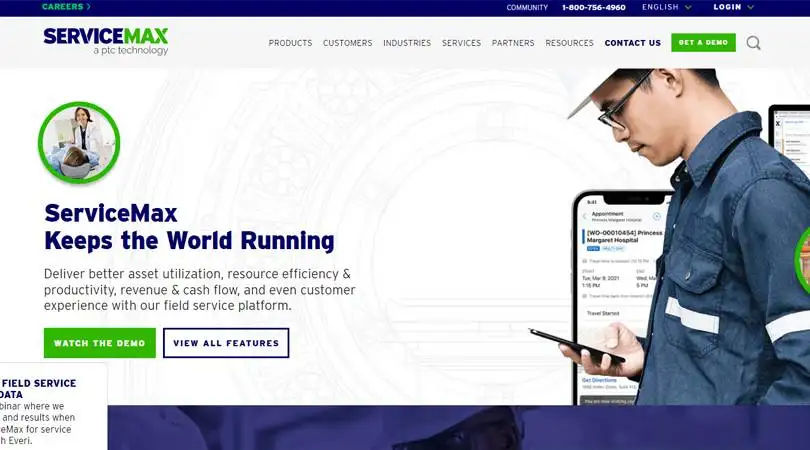
When it comes to process automation in field service organizations, ServiceMax is one of the most renowned software systems. It offers a comprehensive set of features and capabilities that allow field service business owners to gain control of their business activities both inside and outside the office. ServiceMax provides total visibility into installation, maintenance jobs, service contracts, and asset performance using its unique service management platform, Asset 360, in order to enhance equipment uptime. It’s also a great way to cut maintenance costs and promote outcome-based service models.
Pricing: Quote available upon request.
Pros:
- Online booking
- Online payment
- Mobile access
- Customer support5
- Multi-location
- User-friendly
Cons:
- Training
- Interface
- Expense
10. FieldPulse

FieldPulse is a comprehensive FSM software package with advanced scheduling capabilities. It is well-known for its simplicity, adaptable capabilities, and industry’s top customer service. It is an excellent solution for small businesses to handle their entire operation. Fieldpulse offers a comprehensive set of solutions to help field service organizations increase customer satisfaction, add more efficiency to the workflow, and make more profits.
Pricing: Quote available upon request.
Pros:
- Activity dashboard
- Work order management
- Scheduling and dispatching
- SLA contracts and compliance
- Customer database
- Digital signature
- Estimates and quotes
- Online payment
- Billing and invoicing
- Equipment tracking
Cons:
- Onboarding
- Complex navigation
- Customization
- Cost
Final Thoughts
In today’s fast-paced, technologically advanced world, almost every business has come to accept the fact that they need to start automating some of their manual business processes. And why shouldn’t they? Automating any process reduces the chances of errors and can help any business attain high levels of efficiency, transparency, scalability, and productivity. And that’s what matters the most!
With the options mentioned above, you can easily achieve your goals. But if you want the best value for your money, choose Field Promax. Not only does it offer one of the most pocket-friendly, flexible pricing plans along with a wide range of features, but it is also a better choice than its competitors for two simple reasons.
Firstly, Field Promax provides the most extensive and efficient customization options, making it almost a bespoke automation solution for your business. Secondly, and most importantly, Field Promax features one of the best QuickBooks integrations to give you a one-stop solution for job scheduling, work order management, billing, and invoicing—all on the same platform, even from your smartphone.
So, why settle for less? Choose only the best for your business.
For more information, contact Field Promax
We're here to help you get started