Leveraging AI For Efficient Field Service Scheduling
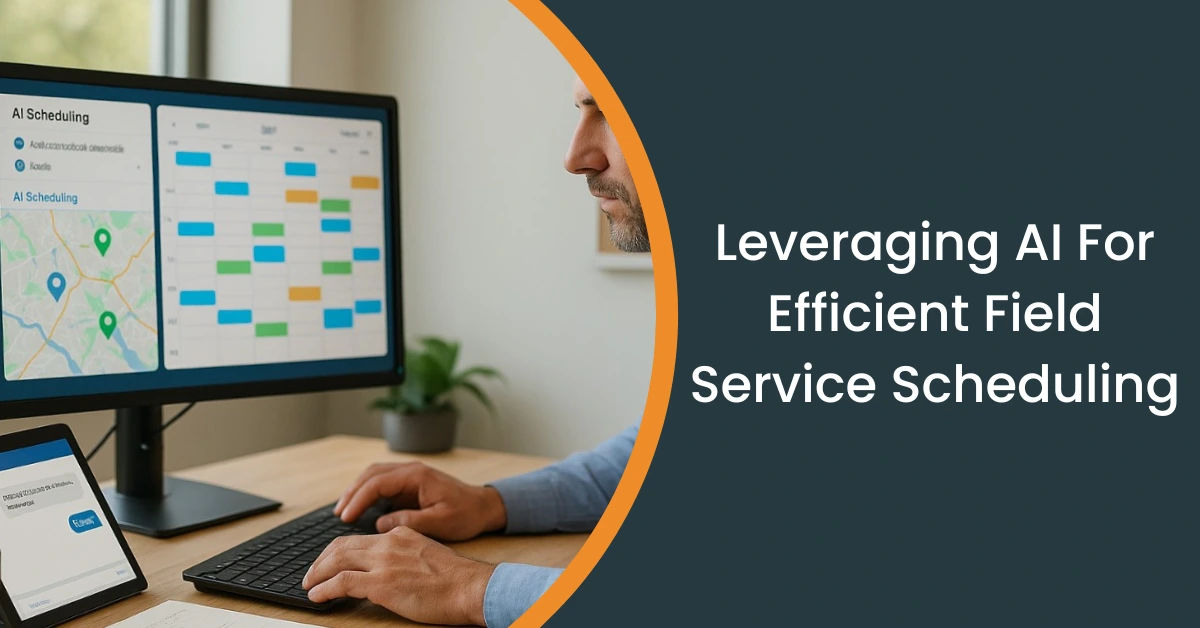
Field service scheduling gets messy fast. Especially when you are juggling technician availability, traffic delays, last-minute cancellations, and customer expectations.
Whether you want to reduce delays, cut costs, or improve customer satisfaction, this article breaks down exactly how AI can help you do that. You will learn what AI-powered scheduling looks like, how it solves common problems, and what steps you need to take to implement it in your business.
Let’s get right to it.
Ready to get started with Field Promax?
Sign Up FreeBefore You Automate: Know What’s Broken In Your Current Field Service Scheduling
Before you bring in AI to handle your scheduling, you need to understand what’s already going wrong. Most scheduling problems in field service aren’t random, they are the result of very real, everyday challenges that build up over time. If you can easily identify these issues, it’s much easier to fix them.
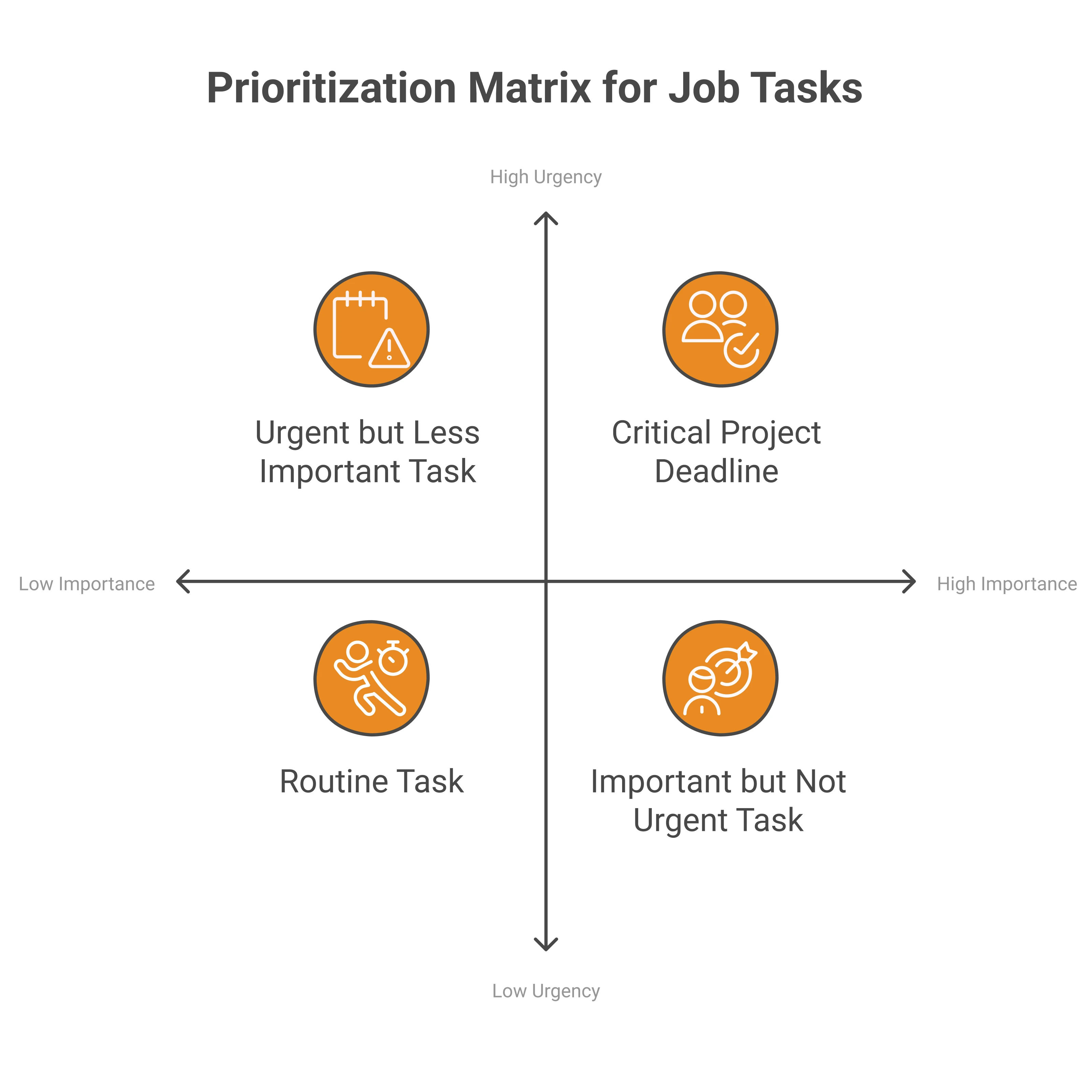
i. Technician Availability: Why It’s So Hard To Get The Right Person At The Right Time
One of the biggest reasons scheduling breaks down is that technician availability isn’t always clear or up to date. Someone might call in sick, get stuck on a longer job, or already be scheduled for overtime. Without real-time tracking, you risk double-booking, overloading some techs, and leaving others idle, which makes your scheduling unreliable and causes customer delays.
ii. Job Priority: Not All Jobs Are Created Equal
Some jobs are emergencies. Others can wait. Some require a technician with specific skills or equipment. But if your current scheduling process treats all jobs the same or doesn’t have a way to flag high-priority tasks, things can quickly go wrong. That’s when a minor repair gets handled first while an urgent outage sits in the queue. You will end up with angry customers and wasted time.
For emergency repairs or high-priority jobs, getting the schedule right is only half the battle. You also need to alert the right technician in real-time. In some cases, especially in utilities or healthcare, teams rely on emergency notification systems to dispatch alerts faster than a manual call ever could.
A smarter system starts with knowing your job types and assigning priority levels. Even a simple tagging system helps you sort what needs to be done first and by whom, making sure high-priority work gets handled fast without overloading your best techs.
iii. Travel Time: The Hidden Time-Waster In Your Day
If your team spends more time driving between jobs than actually doing them, that’s a scheduling issue. Often, routes aren’t optimized, or jobs are booked without looking at distance and traffic. This eats into productivity, raises fuel costs, and limits how many jobs a technician can handle in a day.
In some industries, getting somewhere late can ruin the product that needs to be delivered. Think food service, lab samples, or time-sensitive supplements. Route optimization isn’t just about saving fuel. It protects what you’re delivering.
iv. Cancellations & Reschedules: The Chaos You Can’t Avoid
Cancellations and last-minute changes are part of the job. But if your system can’t handle them quickly, everything falls apart. A canceled appointment might leave a tech with nothing to do, or a reschedule might throw off the whole day’s plan. Without a way to quickly reshuffle jobs, you end up losing time and missing opportunities to fill gaps.
AI won’t magically fix a broken process. But when you understand where your current scheduling falls short, you can clean it up and make room for smarter tools to take over. So before you jump into automation, take a close look at what’s slowing your team down.
What AI Brings To The Table For Field Service Scheduling
AI might sound complicated, but in field service scheduling, it’s your smartest assistant. Let’s break down exactly how it works and what you will need to get started.
Why it’s smarter than rule-based scheduling:
Traditional scheduling tools follow fixed rules: “Assign this job to whoever’s free first,” or “Schedule jobs based on ZIP codes.” But real life isn’t that neat. Techs run late. Jobs change. Customers cancel. Rule-based systems don’t handle surprises well, and they don’t improve with time.
AI-driven scheduling, on the other hand, “adapts”. It makes decisions based on live conditions, not just pre-set rules. It constantly updates and improves as it learns from your actual operations. So, instead of your dispatcher spending hours reshuffling the schedule, AI does it in seconds, and often more accurately.
Here’s what AI can do for you right now:
I. Predictive Scheduling
AI can forecast how long a job will take or which days have higher cancellation rates. This helps you build more accurate schedules and avoid overbooking or worse, falling behind.
What you need: Historical job data, even from spreadsheets. The more you feed it, the smarter it gets.
II. Dynamic Dispatching
Dynamic scheduling is like a smart property search: it filters out bad fits in real-time based on location, timing, and needs so you only see what actually works.
Instead of assigning jobs manually, AI matches the right technician to the right task based on skills, availability, location, and priority, all in real-time.
Not every job requires a full-time hire. If your AI system needs certified techs for occasional specialized work, outsourcing offshore talent with specific qualifications can keep schedules smooth without inflating your headcount.
What you need: Clear data on your techs ' skills, certifications, availability, and job requirements.
III. Route Optimization
AI finds the fastest, most fuel-efficient path between jobs while adjusting for traffic or location changes. That means fewer delays and lower travel costs.
Optimizing technician routes isn’t just about traffic, it’s about customer clusters. Businesses that invest in local SEO often see patterns in which neighborhoods generate the most bookings. AI can use that data to forecast demand zones and schedule technicians more efficiently.
What you need: Technician GPS tracking (even basic apps work) and job addresses in your system.
IV. Real-Time Rescheduling
If a job gets canceled or runs late, AI automatically adjusts the rest of the day, reassigning tasks, filling gaps, or pushing low-priority jobs to another day.
What you need: A system that connects your schedule to real-time field updates like mobile check-ins or status change alerts.
With AI handling the heavy lifting, you get more out of your team without burning them out. But AI isn’t plug-and-play. It needs data, some process cleanup, and a clear workflow to work with. The good news? If you’ve read this far, you’re already halfway there.
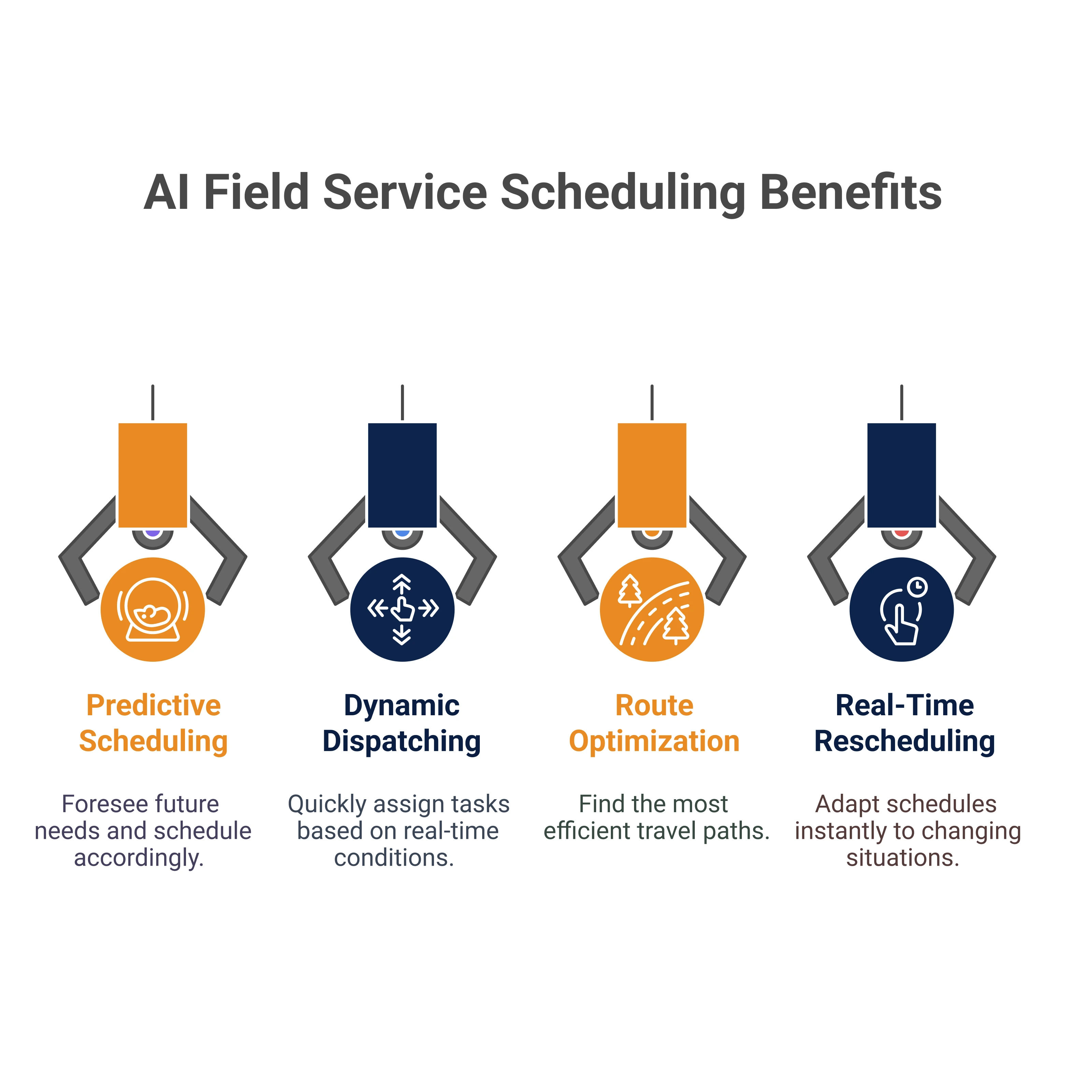
How To Implement AI In Field Service Scheduling (Step-by-Step)
Understand why each step is needed and take note of the specific action points you need to make.
Step 1: Audit Your Current Scheduling Workflow
Before you bring in any AI solution, you need to know exactly what you are trying to fix. Most teams underestimate how many manual decisions their dispatchers make daily or how much time their technicians lose because of inefficient scheduling. An honest audit reveals the gaps AI can actually close.
- Interview dispatchers and field teams to identify recurring frustrations
- Map the entire scheduling flow from job intake to assignment to resolution
- Flag where time is lost: idle windows, double-bookings, unnecessary travel
- Track how long it takes to reassign jobs or respond to last-minute changes
Step 2: Clean & Centralize Your Data
AI is only as good as the data you feed it. If your job logs are inconsistent, or if technician data lives in five different systems, your AI won't schedule smarter; it will just automate your mess. Consolidating and cleaning your data upfront saves headaches later. In fact, 77% of companies expect poor AI data quality to lead to a major crisis, which makes this step not just smart, but critical for long-term success.
- Consolidate job history, customer data, and technician profiles into one system
- Standardize inputs: job codes, status tags, technician skills
- Fill in missing values (like job durations or completion outcomes) where possible
- Delete duplicates, outdated entries, and inconsistent formatting
Step 3: Choose The Right AI Solution
Not every company needs a custom-built AI platform. Some benefit more from off-the-shelf tools with strong field service integrations. Choose a solution that aligns with your current tech stack and operational maturity. Working with an AI Development Company can help you evaluate and implement the right tools for your specific needs. For teams working across different regions or languages, AI translation can also help streamline communication and reduce friction, making operations smoother.
Don’t get distracted by features. Optimization doesn’t always mean buying the most complex tool, it means removing friction. That could mean cutting travel time, tightening dispatch logic, or even speeding up slow-loading pages on your site through SEO performance tuning. The goal is the same: smooth out what’s blocking results.
- Define your use cases clearly: route optimization and predictive job duration
- Evaluate vendors based on integration ease, learning curve, and support
- Consider starting with a modular tool that allows gradual rollout
- Ask for case studies with proven ROI in your specific industry
Step 4: Integrate With Your Field Service Management (FSM) System
AI can’t deliver value in a silo. It needs to communicate with your FSM, CRM, and other tools in real time. That integration ensures AI sees the whole picture: job requests, technician location, scheduling updates, and reacts instantly.
- Confirm your FSM supports APIs or built-in integrations with your AI vendor
- Sync job data, technician schedules, and field updates in both directions
- Run integration tests before going live to ensure data flows correctly
- Set up alerts for sync failures or data gaps to prevent scheduling errors
Step 5: Train Your Team
Even the smartest AI system will fail if your team doesn’t understand it. In fact, 38% of workers struggle to keep up with technological changes in the workplace, so clearly, ongoing training is essential. But it isn’t just technical, it’s cultural. You need buy-in from dispatchers and techs alike, and that starts with showing them how AI supports their role, not replaces it.
- Conduct role-specific training: focus on “what’s changing” and “why it matters”
- Walk dispatchers through how the AI makes decisions and what inputs it relies on
- Encourage technicians to report accurate job status, delays, or parts used
- Establish a feedback loop for your team to raise issues and suggest refinements
Step 6: Pilot Test & Refine The Model
AI works best when it learns in context. Start small with a pilot, ideally in one region or team, and use that data to fine-tune the system. A smart pilot shows quick wins, earns trust, and gives you real-world proof before full deployment.
- Choose a team or service line that handles a predictable job mix
- Let AI run alongside manual scheduling, then compare results
- Monitor KPIs like travel time, on-time arrivals, and reschedule rates
- Use real-time feedback to tweak rules, adjust parameters, and improve accuracy
- Use interactive quizzes to make it easier to gather feedback on what’s working and what needs to change.
Pro Tip: Don’t aim for full automation on day one. Use AI to assist, not replace. Build trust with small wins, then scale up as your team and your system becomes smarter.
For more information, contact Field Promax
We're here to help you get started
Use Cases: How Leading Companies Use AI To Improve Scheduling
To see how AI can work for your team, spot the problem the team solved, how they did it, and what you can start doing now to get similar results.
1. Verizon: Fixing Idle Time With Smarter Technician Matching
The problem: Verizon’s dispatch team was manually assigning jobs based mostly on availability, not efficiency. As job volume grew, technicians were left with long gaps between tasks and poor route planning, wasting hours each week.
What they did: Verizon introduced AI-powered dispatching to factor in technician location, job history, and skill set. The system began predicting the best-fit tech for each job and optimizing the schedule to reduce travel time.
How you can apply this:
- Create technician profiles that include skills, job success rates, and location
- Track job duration to spot underused time between tasks
- Even if you don’t use AI yet, start matching jobs to technicians based on past performance and geography
Result: More jobs completed per day, tighter schedules, and fewer wasted hours
2. Schneider Electric: Reducing Breakdowns With Predictive Scheduling
The problem: Field techs were stuck responding to emergency repairs, which left little room for routine maintenance. This reactive model caused higher costs, overtime, and asset downtime.
What they did: Schneider Electric used AI to analyze equipment data and predict failures before they happened. Instead of waiting for breakdowns, the system flagged risky assets and automatically scheduled preemptive visits.
How you can apply this:
- Start logging failure trends and maintenance history across job types
- Prioritize recurring service for high-risk assets or customers
- Use this data to pre-schedule preventive work during lower-volume days
Result: Fewer urgent jobs, smoother technician schedules, and a 40% drop in emergency calls
3. Service Experts HVAC: Boosting First-Time Fix Rates With Better Prep
The problem: Technicians were arriving at jobs without the right tools or parts. This generated repeat visits, longer resolution times, and frustrated customers.
What they did: Service Experts used AI scheduling software that pulled data from customer history and technician records. The system predicted job complexity and matched each task to the tech with the right experience and highest first-time success rate.
How you can apply this:
- Review past jobs to see which ones required repeat visits
- Assign complex jobs to top-performing techs or those with relevant certifications
- Add prep checklists or job summaries to your dispatch flow
Result: Higher first-time fix rates, shorter job cycles, and happier customers
Take This Back To Your Team
The key is to spot what’s really slowing you down: idle time, emergencies, or repeat visits and start solving it with smarter data use. You don’t need a full AI system on day one. Once that’s in place, AI can take over and scale your results.
Overcoming 4 Crucial Implementation Challenges
AI can transform your field service scheduling, but only if you’re ready for the roadblocks that come with it. Here’s how to handle the most common challenges teams face and how to fix them before they slow you down.
1. Resistance To Change From Dispatch Teams Or Field Workers
People often push back when their routine changes, especially if they feel like automation threatens their role or judgment. Around 70% of change initiatives fail largely due to employee resistance and lack of support.
The fix: Involve your team early. Show them how AI reduces tedious work, not replaces them and use pilot programs to build trust with proof. Show them how decisions are made so they feel in control.
2. Data Quality Issues
AI needs clean, structured data to work. But many teams start with messy records: missing job durations, outdated technician profiles, or inconsistent inputs across systems.
The fix: Don’t wait for perfection. Start with a focused cleanup. Prioritize the data AI needs first (job history, skills, schedules), standardize how it’s recorded, and assign someone to maintain it going forward.
3. Integration With Legacy Systems
Many companies still use older FSM or CRM systems that don’t easily connect with modern AI tools. Without real-time data flow, AI scheduling becomes guesswork.
The fix: Work with vendors that support API integration or offer connectors for legacy platforms. If a full upgrade isn’t possible yet, use middleware or limited syncing to create a bridge that gets you started.
4. Trust In Automated Decisions
When a system makes decisions, people want to know why. Without transparency, dispatchers may override AI suggestions or ignore them completely.
The fix: Choose tools that explain their logic (e.g., “assigned based on technician location + skill match”). Let dispatchers review AI-generated schedules during rollout, and gradually shift from suggestion to automation as confidence builds.
Conclusion
AI is powerful, but it’s not a shortcut for poor processes.
If your current workflow isn’t clear, structured, or aligned with your business goals, AI will simply accelerate the confusion. Use this shift to rethink how you operate, not just what you want to automate.
If you are ready to simplify scheduling, boost technician productivity, and take the guesswork out of dispatching, FieldPromax’s AI-powered field service platform is built for teams that want smarter, faster, and more reliable scheduling, without the learning curve.
Want a personalized demo?
See how Field Promax can transform your field operations