Timekeeping Made Simple: Free Timesheet Templates for 2025
.webp?updatedAt=1754983318354)
.webp?updatedAt=1755000411221)
Still tracking hours on sticky notes, text messages, or memory? You're not alone. But if you're running a field service business, that old system can cost you, particularly when it's time to make payroll payments or prove an employee did work overtime.
A simple timesheet template is the ultimate lifesaver. It provides your team with a clean place to keep track of breaks, hours, and overtime. No complicated software. There's no need for assumption. It's a simple solution that can be used regardless of whether they're out on the field, in their truck, or completing an extended day at the site.
To make the process simple to use, we've made downloadable, pre-designed templates. If you require a daily log or a printable weekly timesheet template Word, or a complete monthly summary, these templates are designed to be used by real teams who do real-world work.
.webp?updatedAt=1754983319514)
Why Use Timesheet Templates?
Running a business without timesheet templates is like trying to fix a leak and not knowing where the water is going. You might get lucky, or be drowned in payroll errors and timesheet drama.
A timesheet template provides you with a structure. Pairing functional data tracking with creative template designs ensures that your company’s internal forms are both easy to use and visually consistent. It's a pre-designed format that you and your team can use to record breaks, hours, and other times in a uniform and non-confusing manner. It can help prevent:
-
Missed clock-ins
-
Ambiguous overtime
-
That one tech who says he did 14 hours on a job meant for six
More than just a simple time log, a well-designed employee time sheet template will keep you in compliance with labor law. If you ever need to back up hours for:
-
Audits
-
Disputes
-
Late-night client "clarifications"
Your records are already neat, dated, and ready to go.
And yes, there's the sanity factor too. Imagine:
-
Not having to call four technicians to ask when they started on a Tuesday
-
Not chasing a crumpled paper timesheet stained with coffee and math mistakes
A tidy, consistent weekly timesheet template will save you from the mess.
In essence, it's more than paperwork. It's peace of mind.
Timesheet Templates by Type
Each business records time differently. Certain teams track hours each day. Some teams work according to weekly schedules. Some prefer to go through everything at the close of each month. We've designed a variety of timesheet templates so you can choose one that suits your team most effectively.
Our downloadable timesheets are easy to fill in and print out, and flexible enough to be used in any workplace or jobsite. Let's take a look at each.
Ready to get started with Field Promax?
Sign Up Free1. Daily Employee Time Sheet Template
This template covers a single day for one employee. It has sections for recording the start and end times, total hours worked, break times, and a section for short notes. It's ideal for teams that work on various tasks throughout the day or shift between different locations.
If you're looking for a precise list of all the labor hours costing or payroll, this is the one to use.
Fill it out on a device using the Word file, or print the PDF and hand it to your team at the start of the shift.
2. Weekly Timesheet Template
Ideal for: Teams that follow the same schedule each week.
A weekly template of timesheets provides an overview of the week. Record the time of clock-in and clock-out per day. Also, the total time and break times. Then, at the bottom of the form, there's room for a weekly total and a signature line to allow for approvals.
This format is ideal when you pay employees weekly or need a clear summary of their hours. It can also help you identify missing time or overtime prior to when pay is processed.
Make use of the Word version for those who prefer digital entry. Select the weekly printable time sheets PDF if you prefer writing with a pen. Download the printable weekly timesheet template Word now.
3. Monthly Time Sheet Template
Ideal for long-term tasks, month-long billing, and salaried workers.
This template gives you space to track every day in a calendar month. It allows you to record the total hours, track any overtime, and add details like time off, holidays, or sick leave. It's ideal for bigger teams or managers who want a full record in one file This template can keep all work hour information in one location.
Want All Three?
You don't have to choose just one. Download the three templates and select the one that suits your job at hand. Daily sheets are ideal for shifts that are busy.
Daily sheets are great for busy shifts. Weekly summaries help with payroll. The monthly time sheet template logs show the big picture.
No complicated calculations. Download simple, clear tools to keep track of time in the right way.
Downloadable Templates:
We’ve got you.
Download the ready-to-use templates that match your team’s rhythm:
Make use of them to keep your work well-organized, avoid mistakes in payroll, and make your life simpler. No matter what you call it, a weekly time sheet template or an employee timesheet template, you can find it all here.
.webp?updatedAt=1754983319039)
Why Using a Timesheet Template Pays Off?
Nobody gets into the field service business because they love tracking hours. But if you're not using a proper timesheet template, you could be losing time, money, and trust without even realizing it.
Here's what makes a straightforward timesheet far more powerful than it appears:
1. Payroll accuracy you can count on
Forget memory-based time entries and scribbled notes. A weekly timesheet provides accurate, verified information that you can directly enter into payroll, without having a second guess.
2. Fewer disputes and more accountability
When employees log their hours and supervisors accept them, everything is transparent. If questions come up, you've got the record ready to go. No need for awkward backtracking.
3. Smarter project planning
The ability to track real-time labor hours can help you determine the future workload more precisely. It allows you to adjust staffing, improve the quoting process, and identify time-consuming jobs that require attention.
4. Legal protection and compliance
If there's ever a wage dispute or audit, your filled timesheets become your first line of defense. They show you've done your part to document work hours properly.
5. More structure, less stress
With standardized templates, your staff knows what's expected of them each morning or during the week. Whether it's a monthly timesheet template or a daily form. To avoid last-minute confusions and omissions of details, download the template.
6. Technology makes it easier
You don't have to rely on paper forms forever. Field Promax now includes built-in time tracking features. Field techs can clock in and out from a mobile app, log breaks, or even assign time to specific jobs. All of it is synced, stored, and ready to be used for payroll. This means fewer errors and faster approvals. No more having to fill out paper forms at the end of the week.
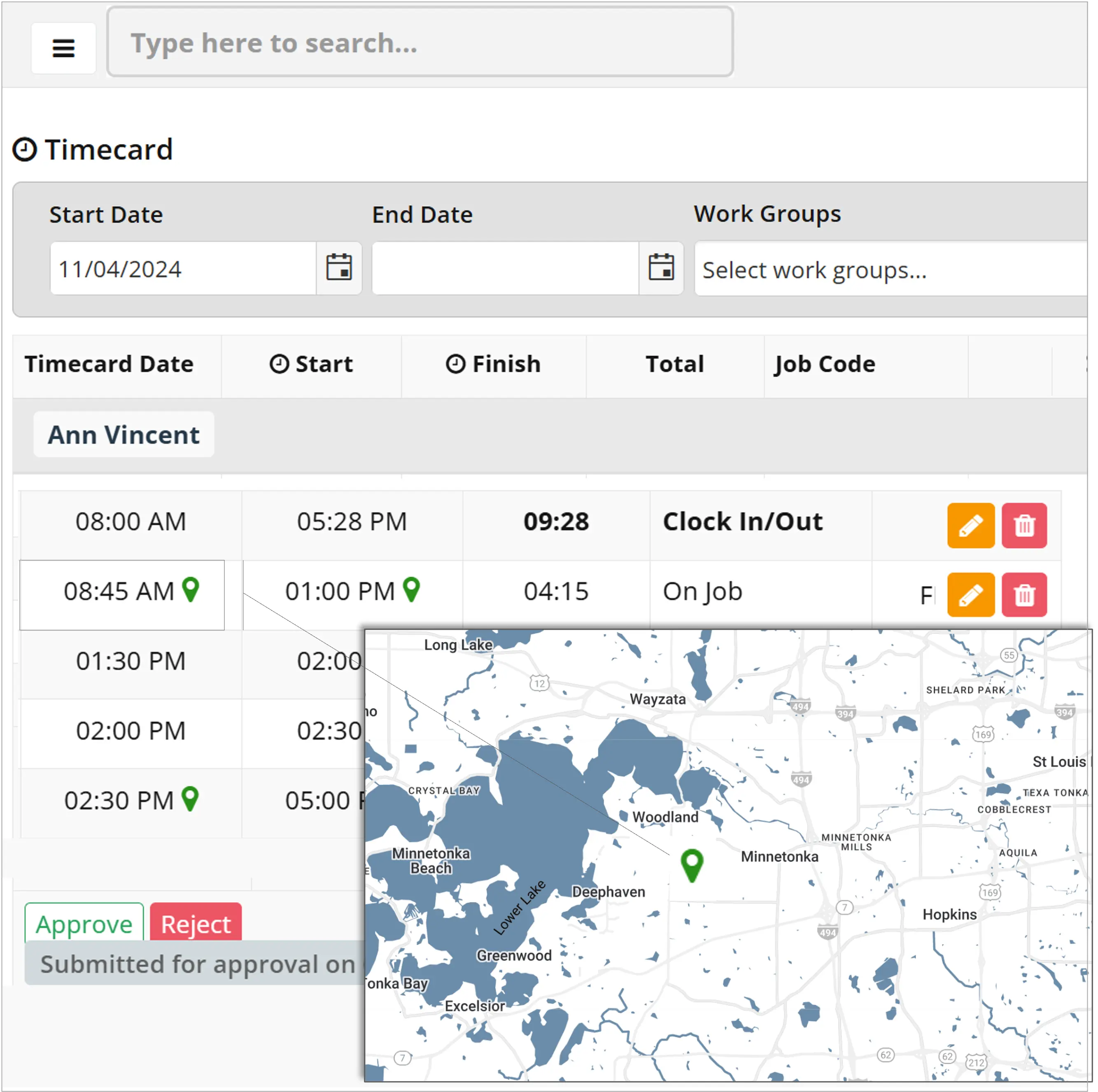
Utilizing a template for your timesheet will be the initial step. Combine it with the smart tech, and you'll be able to take a task that was once a burden and turn it into something easy and dependable.
How to Use a Timesheet Template
You don't require any sophisticated tools to track your work hours. A simple template works well if you follow the steps clearly:
-
Pick the format that fits your team
-
Share it before the week or month begins
-
Ask employees to fill it out daily
-
Review and approve before payroll
-
Save the completed sheets for your records
Final Thoughts
A good timesheet template will bring order to your workflow. But when you add the right technology, it becomes a system that runs with less effort and fewer mistakes.
Field service teams nowadays don't have the time to track hours the old way. With mobile apps and time tracking software, technicians can log their hours from anywhere. They can clock in before stepping on site, tag the job they're working on, and submit everything digitally. Managers get instant visibility, and payroll stays on schedule without the paperwork pileup.
Utilizing templates is a fantastic beginning point. It helps you get into the habit of recording time in a precise manner. When you're ready to speed up and decrease mistakes, technology can help you automate the process. It saves time, eliminates disagreements, and makes payroll easier for everyone.
Need more than templates?
Consider pairing them with a field service app for real-time tracking. Many tools also sync with payroll or accounting software like Xero to save time and avoid double entry. Making accounting and payments with automatic updates to your record.
This is how field service pros stay on top of their time and in control of their business.
For more information, contact Field Promax
We're here to help you get started