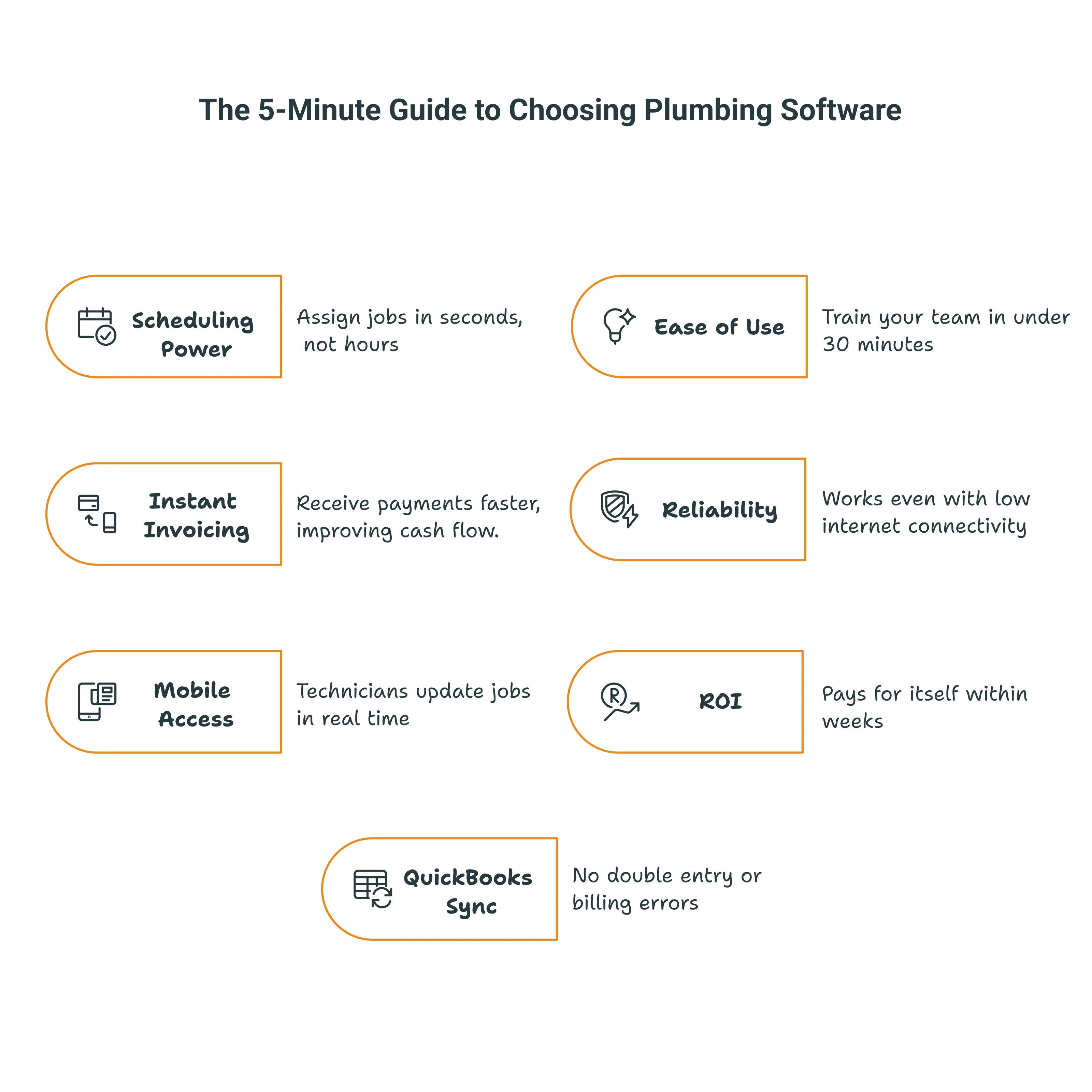Simpro Pricing, Features, and Alternatives: The Ultimate 2025 Small Business Guide
.webp?updatedAt=1761887601439)
Introduction
Choosing the right field-service software is one of the most important decisions a small business owner can make. The platform you select becomes the daily command center for your jobs, crews, and cash flow. When it works well, everything operates smoothly, schedules stay clear, invoices go out on time, and customers keep coming back.
When it doesn’t, missed jobs and late payments pile up fast.
Simpro has become a familiar name in the service-management software industry. It offers a wide range of tools to quote, schedule, track, and invoice complex projects. Many large contractors use it to manage hundreds of work orders at once.
But as more small businesses go digital, a different question arises: Is Simpro more software than your small business can realistically use?
By 2025, the field-service software market will be anything but small. The U.S. alone is projected to reach $2.8 billion, while the global market continues growing at double-digit annual rates, showing how quickly trade businesses are digitizing their operations.
At the same time, small and mid-sized companies are becoming more selective. They now value speed, affordability, and usability over complexity. They want tools that can be set up in hours, not weeks, software that scales smoothly when seasonal crews join and stays cost-effective as the business grows.
Most importantly, they’re looking for platforms that help them make more money, not spend more of it.
That’s where Field Promax stands out. It gives small teams the same professional control over jobs and billing, but in a simpler, more affordable format. You don’t need an IT expert or a dedicated admin to make it work.
In this guide, we’ll compare Simpro software’s pricing, structure, and features with small-business-friendly options like Field Promax in 2025.
Ready to get started with Field Promax?
Sign Up FreeQuick Answer: Is Simpro the Right Field-Service Software for Your Small Business?
Simpro is powerful but complex. It was built for medium to large-sized trade companies managing commercial projects with many moving parts.
For a small plumbing, HVAC, electrical, or landscaping business, using Simpro can feel like trying to drive a car with an aircraft dashboard. The learning process is steep, onboarding is costly, and many features go unused.
If you run a small team and need simplicity, Field Promax offers the same essential tools, such as job scheduling, mobile updates, QuickBooks integration, and instant invoicing, without the heavy cost or long setup.
One additional completed job per technician per day can generate roughly $65,000 in extra annual revenue. That kind of return is far easier to achieve with a tool built for speed, simplicity, and clarity.
Simpro Pricing Model: Quote-Based, Modular, and Tiered
Can you compare Simpro pricing plans? Which one is best for small businesses?
Well, Simpro does not list prices. Every quote depends on the number of users, add-on modules, and a one-time setup fee.
Simpro offers two main pricing tiers:
-
Premium Base: Includes scheduling, job management, and invoicing.
-
Premium Plus Modules: Adds Maintenance Planner, Digital Forms, Takeoffs, and GPS tracking.
Each technician using the mobile app requires a fully paid license, which means costs rise quickly as your team grows. Industry estimates suggest even a small setup can cost several hundred dollars per month, while larger setups may exceed a thousand.
Simpro’s Core Value: A Comprehensive, Project-Centric Platform
Simpro shines for companies managing complex commercial jobs with multiple stages, subcontractors, or assets. Its strengths lie in job costing, progress billing, and detailed analytics.
For large enterprises, that level of control is valuable. But for small companies just trying to keep daily routes, quotes, and invoices organized, it often feels more complex than necessary.
Many small-business users say they spend weeks in training before they feel confident using the system.
Compare Simpro pricing plans and determine which one is best for small businesses?
If you still want to try Simpro, the Premium Base plan is the place to start. It includes core scheduling, quoting, and invoicing functions without advanced enterprise layers.
However, once you add setup fees, mobile access, and other modules, costs increase quickly.
For five to ten users, most owners spend $300–$600 per month, plus several thousand dollars in onboarding.
By comparison, Field Promax starts around $99 per user per month, includes every feature in one package, and takes less than a day to set up.
| Software | Plan / Tier | Estimated Monthly Cost* |
|---|---|---|
| Simpro | Base / Core (1-5 users) | US$150-300/month (estimate) |
| Mid-tier (~5-10 users) | US$300-600/month | |
| Larger (~10-25 users) | US$600-1,500+ / month | |
| Public published “starting from” | From US$30/user/month (minimal level) | |
| Setup & modules | Variable, highly customised | |
| Field Promax | Light Plan | US$99/month (for 2 users) |
| Standard Plan | US$159/month (for ~5 users) | |
| Premium Plan | US$239/month (for ~12 users) | |
| additional users at $25/user |
Which Plan Works Best for Small Businesses?
Based on the above, for a small business (say 1 office user + 4 field technicians), the best match is:
Field Promax:
-
Clear, transparent pricing.
-
Lower entry cost and simpler setup.
-
“Light” or “Standard” plan is likely sufficient now.
-
No risk and faster implementation.
Simpro:
-
Very powerful, more scalable, ideal if you expect rapid growth.
-
But setup/onboarding fees and modules add cost and more risk for small businesses.
-
If you choose Simpro, aim for the smallest “base” tier, choose only essential modules, and get a clear quote up front.
Best field service management software for small business, Field Promax is the smarter place to start. It offers the best balance of cost and capability without the complexity.
The Hidden Costs: Setup, Implementation, and Add-Ons
Many small businesses overlook these hidden expenses when budgeting for Simpro:
Onboarding fees: Data migration and setup can cost thousands.
Mobile licensing: Each technician is billed as a full user.
Training time: Staff may need weeks before reaching full productivity.
Add-on modules: Maintenance Planner, GPS, and Digital Forms raise monthly fees.
Support plans: Priority support or custom setup typically comes at an additional cost.
How Simpro Impacts Profit Margins
Simpro’s depth improves visibility but can reduce short-term profits for smaller teams. Its higher license fees and lengthy setup period often delay ROI. A company with just eight technicians might spend over $10,000 in the first few months before the system becomes fully operational. For small businesses managing tight cash flow, that’s a significant gap between cost and payoff.
Field Promax, by contrast, keeps margins profitable by reducing overhead. It’s ready to use in a single day, helping teams see results faster, avoid missed jobs, invoice sooner, and maintain complete visibility across every technician.
What Are the Features of Simpro Software for Business Management?
Simpro’s workflow follows four major phases, covering end to end project control.
Phase 1: Estimating and Quoting Mastery
-
Supplier Catalog Sync: Imports updated material prices.
-
Pre-Built Assemblies: Saves templates for common jobs.
-
Takeoffs Add-On: Lets you mark up digital plans for material counts.
It's great for large bids, but small service jobs often don’t need that level of detail.
Phase 2: Scheduling and Field Mobility
-
Drag and Drop Calendar: Plan routes efficiently.
-
Mobile App: Technicians capture signatures and upload job photos.
-
Simtrac GPS: Optional vehicle and asset tracking.
-
Automated Alerts: Notify crews about schedule changes instantly.
It’s a capable system, but since every mobile user needs a paid license, managing part-time or seasonal crews can become expensive.
Phase 3: Project and Maintenance Management
-
Tracks multi-stage: projects with budgets and variation orders.
-
Job Costing: Compares estimated vs. actual costs.
-
Progress Claims & Retention: Ideal for commercial contracts.
-
Maintenance Planner: Automates recurring service schedules.
Excellent for enterprise contractors, but overly complex for smaller teams handling quick, repeatable jobs.
Phase 4: Financials and Reporting
-
Integrates with QuickBooks, Xero, and MYOB.
-
Handles invoicing, deposits, and payment collection.
-
Provides dashboards for profitability and cash flow tracking.
Large firms benefit from deep analytics, while smaller companies often need just a quick overview, something Field Promax delivers through clean reports and a real-time dashboard.
What to Consider Before Choosing Any Field-Service Software
Before you commit to any FSM tool, review these key factors:
-
Budget vs. Value: Can efficiency gains offset monthly fees?
-
Learning Time: How quickly can your team become productive?
-
Scalability: Will pricing stay manageable as your team grows?
-
Accounting Integration: Does it sync automatically with QuickBooks?
-
Mobile Use: Can field staff manage everything easily from their phones?
A reliable FSM system quickly pays for itself by reducing administrative work and helping technicians complete more jobs each day.
ROI in Real Scenarios: Field Promax at Work
Example 1 – HVAC Business
A five-tech HVAC company using manual schedules switched to Field Promax. Within two months, they completed one extra service call per tech per day. At an average ticket of $250, that’s $65,000 more annual revenue with the same staff.
Example 2 – Plumbing Contractor
A plumbing firm cut invoice delays from a week to a single day with instant QuickBooks sync. The faster cash flow allowed them to hire another part-time technician without taking on new debt.
Example 3 – Landscaping Crew
Seasonal workers now clock in directly through the mobile app. The owner can track labor hours by property and prevent payroll errors that once cost thousands each summer.

.webp?updatedAt=1761887601974)
Trade-Specific Fit: How Simpro and Field Promax Compare
HVAC Companies
-
Simpro: Excellent for multi-building contracts but heavy for residential calls.
-
Field Promax: Perfect for quick scheduling, recurring maintenance, and same-day invoicing.
Electrical Contractors
-
Simpro: Strong at material tracking but requires advanced setup.
-
Field Promax: Let teams manage EV charger installs, inspections, and service jobs with ease.
Plumbing Businesses
-
Simpro: Detailed quoting tools, but costly for small repair crews.
-
Field Promax: Drag and drop calendars and instant billing keep daily work fast and organized.
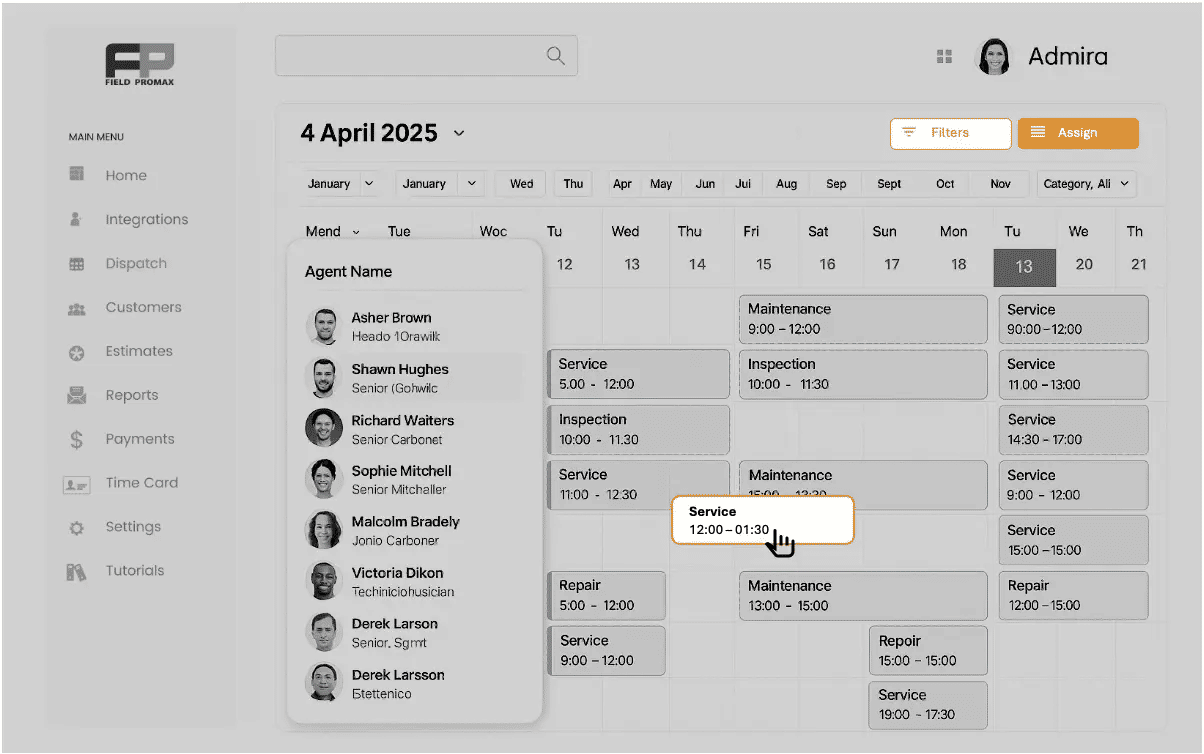
Landscaping and Seasonal Crews
-
Simpro: Less flexible for rotating or temporary staff.
-
Field Promax: Simple invite links, role-based permissions, and repeat-job templates keep busy seasons running smoothly.

The Top Simpro Alternatives for Small Businesses
If Simpro feels too complex or costly, several modern alternatives offer the same essentials with more speed, clarity, and affordability.
Why Small Businesses Seek Simpro Alternatives
-
High monthly fees
-
Slow setup and training
-
Hidden add-on costs
-
Too many enterprise-only features
-
Delayed ROI
Owners increasingly prefer software that delivers results immediately without consultants or multi-week onboarding.
Field Promax: The Best Value-Driven Simpro Software Alternative
Field Promax brings enterprise-level efficiency to small teams through simplicity.
Key advantages include:
-
Transparent, flat-rate pricing
-
Built in two-way QuickBooks sync
-
Easy drag and drop scheduling
-
Mobile access for every user
-
Job photos, notes, and customer signatures are auto-stored.
-
Real-time dashboards for billing and productivity
It’s built to help your business grow faster, not slow down. Most new users see measurable results within the first month, often gaining enough additional work to earn more profit than the software costs.
Simpro vs Field Promax vs Housecall Pro: 2025 Comparison
| Feature | Simpro | Field Promax | Housecall Pro |
|---|---|---|---|
| Ideal Business Size | 10+ Users | 1–10 Users | 1–5 Users |
| Pricing Model | Quote Based | Flat Rate / Transparent | Tiered |
| Setup Time | Weeks to Months | Less than a Day | 1–2 Days |
| Learning Curve | High | Low | Low |
| QuickBooks Sync | Add-On | Built In Two-Way | Partial |
| Mobile Access | Paid License | Included | Included |
| GPS Tracking | Add-On | Built-In | Built-In |
| Core Strength | Complex Projects | Scheduling & Dispatch | Customer Communication |
| Best For | Commercial Contracts | Growing Trade Teams | Small Residential Jobs |
Final Verdict: Choosing the Right Software for Growth
Simpro remains one of the most capable field-service platforms on the market, but that depth can work against smaller operations. It’s built for large, project-heavy businesses and packed with advanced layers most small teams will never need. Without dozens of technicians or complex contracts to manage, the system can feel heavy, slow to set up, and difficult to justify for the cost.
But for small business owners, the return on investment often doesn’t add up. High onboarding fees, long setup times, and underused modules can cut into profit margins. What helps big enterprises scale can easily slow down smaller teams.
Field Promax provides a leaner, faster path to results. It helps small businesses:
-
Get started in under a day without setup fees.
-
Schedule jobs, track crews, and invoice from one dashboard.
-
Sync instantly with QuickBooks for accurate financials.
-
Handle seasonal spikes with flexible user access.
-
See clear ROI through faster billing and more completed jobs.
Owners who switch to Field Promax often see measurable results within weeks: less paperwork, faster decisions, and stronger cash flow. That’s real growth, not just another software adoption.
When choosing your next field-service platform, ask yourself three simple questions:
-
Does it make daily work easier?
-
Does it help my team finish more jobs on time?
-
Does it improve profits?
If the answer is yes to all three, you’ve found the right fit. For most small businesses choosing field-service software in 2025, the answer points to Field Promax, the smarter, simpler, and more profitable choice for sustainable growth.