Top 15 ServiceMax Competitors and Alternatives in 2025

Let’s talk about ServiceMax, the so-called gold standard in field service management. Sure, it offers integrations, scheduling, and mobile access, but let’s be real – if it was truly that good, you wouldn’t be here searching for alternatives.
Maybe ServiceMax pricing feels like a ransom note, or maybe the features don’t suit your needs.
Speaking of which, are you here because you have searched for ‘ServiceMax login’ and ended up rolling in the search engine?
We all have been there.
That’s why it’s better to note down some ServiceMax competitors that actually make sense for your business and time.
So, before you resign out of frustration, let’s explore the top ServiceMax alternatives that can streamline your field service operations without a headache.
Ready to get started with Field Promax?
Sign Up FreeShopping ServiceMax alternative? Here’s what actually matters
1. Scheduling capabilities
Because what’s field service software if your technicians are playing hide-and-seek with their next job? Efficient tools should be smart enough to avoid double bookings, optimize routes and notify customers without a PhD in logistics.
2. Integration with other software
Your FSM tool should play nice with other systems—whether it’s a CRM, ERP, or that ancient accounting tool your finance team refuses to let go of. If the software doesn’t integrate smoothly, you’re just adding another headache to your pile. Partnering with a FinTech software agency can help ensure seamless integrations across your financial stack, reducing friction and boosting operational efficiency.
3. Mobile Accessibility
If your field technicians cannot access job details, send an invoice from their phone, or update their status, congratulations- you’ve just bought a very expensive digital paperweight. Any good alternative will be sleek and give an intuitive experience.
4. Scalability options
Every business has different needs. If your FSM tool treats everyone the same and sounds like a one-size-fits-all jumpsuit from 1985, then you are in trouble. The best option is to let your tailor work, automate tasks, and scale effortlessly.
5. Pricing models
The best FSM software should offer transparent pricing without any lurking shadows. (And yes, we are looking at you, ServiceMax pricing.)

Top 15 ServiceMax Competitors and Alternatives in 2025
Not everyone has enterprise-level cash to burn, especially smaller businesses. That’s why we are diving straight into the top ServiceMax competitors list: variety is the spice of life, and your wallet deserves better.
1. Field Promax Your budget-friendly workhorse
Field Promax is like that reliable friend who shows up on time, gets things done, and doesn’t make you bankrupt. This ServiceMax alternative is designed for small and medium businesses to streamline operations easily.
Key features
Scheduling and dispatching – There will be no more chaos about who went where. Assign the jobs with a click and send the right team to the right door.
Work order management– Keep track of everything without leaving your couch. Minus the stress, plus the work.
QuickBooks integration– Manual data entry is old-school. QuickBooks automates most of your numbers tasks and makes bookkeeping easy.
Pros and Cons
Pros
- User-friendly even for your tech-challenged uncle.
- Has all the features a small biz needs without overcomplicating things.
- Won’t make your accountant cry over bills.
Cons
- Not loaded with every dreamt tool- enterprise-level users might feel limited.
Pricing
Starting at $99/month for three users, which is basically the cost of a fancy dinner.
ServiceMax pricing, are you noticing?
User review and rating
It is highly rated for ease of use and top-notch customer support options. Users love that it works smoothly for non-tech users. Take the blow, ServiceMax reviews!
Want a personalized demo?
See how Field Promax can transform your field operations
2. Salesforce Field Service- The Big Boss
If Field Promax is your budget-friendly pal, Salesforce Field Service is the fancy executive who wears a suit even when working from home. It’s feature-loaded, powerful software that integrates seamlessly with Salesforce CRM. But it comes with a cost – both in dollars and complexity.
Key features
WorkWave is a Swiss Army knife of FSM software without an overpriced tag. Here’s what it brings to the table:
- Intelligent scheduling- AI-powered magic that gets your field team where they have to be.
- Real-time collaboration- For the ones who need updates all the time, real-time is their thing.
- Mobile Workforce support - Support that is so seamless that it feels like you’re taking the entire team on the field.
Pros and Cons
Pros
- Works excellent if you are already a Salesforce user.
- Scales like a champ- perfect for large and growing enterprises.
Cons
- Costs a pretty penny and maybe a lot for some
- The learning curve is very steep here; it should come with a safety harness.
Pricing
- Dispatcher: $165/month/user
- Technician: $165/month/user
- Contractor: $50/month/user
- Contractor Plus: $75/user/month
- Field Service Plus: $220/user/month
User Reviews and rating
Praised for its powerful features but often critiqued for its complexity and costs. It is described as “The Ferrari of field service software- fast, dashing and expensive.”
3. Dynamics 365 Field Service- The Microsoft Powerhouse
Ah, Dynamics 365 Field Service, Microsoft’s answer to the ServiceMax alternative. It offers intelligent scheduling, resource optimization, and integration capabilities. If your company already loves Microsoft products, this one’s for you.
Key Features
- Predictive maintenance- Fix things and situations before they break like a psychic mechanic.
- IoT integration- Smart device availability that tells you what’s wrong before a human points out.
- Comprehensive customer insights- Because understanding your customer is the battle that you have to win.
Pros and Cons
Pros
- Work excellent with Microsoft suite.
- Highly customizable for different industry needs.
- Strong hold on analytics and reporting tools.
Cons
- Can be pricey, a bit
- Setup time can take an eternity.
- Requires technical expertise for full customization
Pricing
Pricing is available on request – you should probably call their Sales Team.
User reviews and ratings
Users love how well it blends but wish it didn’t take so much of effort to set up. One user finds it as “Like getting a high-end espresso machine – amazing once you figure out how it works.”
4. IFS Field Service Management – The Enterprise Giant
IFS Field Service Management is like a Swiss Army knife for large enterprises – it does everything. It is a strong ServiceMax competitor offering a full suite of field service management tools to optimize workflows, automate scheduling, and streamline service delivery.
Key features
-
Seamless ERP integration– It works well in case of integration and is more fun for major enterprises looking to integrate multiple systems.
-
AI-driven automation– Promotes less manual work and more intelligent solutions.
-
Asset and inventory management– Keep track of everything from tools and teams to spare parts.
Pricing (Another “Call us’ section)
Want to know how much FieldEdge costs? Good luck! You have to connect with their team to get the pricing details for Select, Premier and Elite plans.
Pros and Cons
Pros
- Highly configurable for multiple industries.
- Advanced asset and inventory management
- Scales well for large enterprises
Cons
- Complex setup process that makes onboarding an adventure
- Higher price point that makes your finance team cry
- Not the best choice for small businesses due to its complexity
Pricing
Pricing information is available upon request from the sales team. Take out the time and make that call.
User reviews and rating
Users love the depth of the feature but often complain about the learning curve. One user called it a “powerhouse, but if you are patient, a monk.”
5. Oracle Field Service Cloud- The AI overload of scheduling
Oracle Field Service Cloud is a super-organized friend that color-codes everything but still somehow forgets where the keys are. It is a smart, AI-powered field service management software designed to optimize, schedule, dispatch, and resource management for the team to take field service seriously.
Key features
-
AI-powered scheduling – The AI is advanced here, so you might actually be plotting world domination. It helps predict job duration, optimize dispatch, and ensure technicians are working.
-
Real-time tracking – Customers can track their technicians like their Uber drivers. No more “I’ll be there in 8 minutes” and reaching around next Christmas.
-
Custom workflow – If your business runs on bizarre, overcomplicated processes, Oracle will let you keep them in a way that actually works.
Pros and Cons
Pros
- Pro-level automation for your workforce to work better.
- Whether you are managing 10 or 1000 technicians, Oracle will not break a sweat.
- You can tweak anything and everything with the insane customization options.
Cons
- Oracle pricing can hurt the sentiments of your accountant.
- You might need a PhD to configure the setup.
- Your team will spend hours learning Oracle rather than doing their actual jobs.
Pricing
Oracle follows the “If you have to ask, you can’t afford it” model. Pricing is customized; feel free to connect with their sales team.
User reviews
Users love automation and AI but wish setup could be done easily. Yet, it is the favorite tool among enterprises.
6. ServiceTitan: The “All-in-one” Titan
ServiceTitan is a field software equivalent of an achiever that handles scheduling, invoicing, dispatching and marketing automation in one go. It is the prevalent Servicemax competitor considering the package deal.
Key features
-
Call booking and dispatch– Converts all your phone chaos into structured appointments.
-
Pricebook and invoicing– Helps ensure your customer doesn’t get surprise sticker shock or undercharged rates that make you cry.
-
Marketing automation– Generates more leads so that you can stop relying on word-of-mouth.
Pros and Cons
Cons
- It’s like Servicemax pricing but for growing business.
- If you need basic job tracking, it is way too much.
- Takes time to set up.
Pros
- All in one solution in one place.
- Super intuitive for tech-averse employees.
- Helps upsell the services like a pro.
Pricing
ServiceTitan being ServiceMax competitor doesn’t unveil its pricing. You have to talk to their team first and share your business plans.
User reviews
Users rave a lot about its power but agree that cost can be a” Titan” in itself. If you have the budget, it’s an industry leader.
7. Housecall Pro: For basics who want to look Pros
Housecall Pro is the field service assistant you wish to have all the time. Unlike some Servicemax competitors, this one’s actually affordable.
Key features
-
Online booking- Customers can swipe the booking without playing phone tag. Revolutionary.
-
Automated invoicing- Sends invoices automatically so the clients pay before they actually “forget.”
-
GPS tracking- Lets you see if your technicians are working or sipping coffee.
Pros and Cons
Pros
- Super easy; even your grandma can use it.
- You don’t need to sell your kidney to afford it.
- Less paperwork, more automation.
Cons
- If you need deep analytics, it’s not the right pick.
- Doesn’t have built-in call tracking.
- Has basic inventory tracking features.
Pricing
Starts around $59/month Essential plan $149/month. Of course, if you want fancy features, expect to pay at Servicemax pricing level.
User reviews
Users love the simplicity and basic essence. Automation saves the day and some wish to have more advanced reporting features.
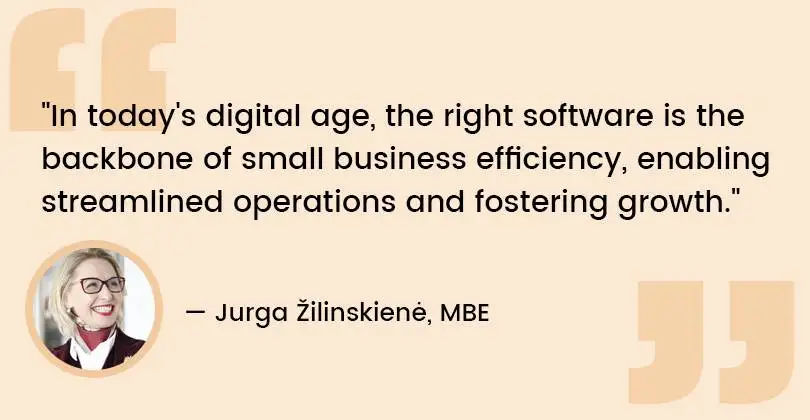
8. Jobber: Handling jobs for small business
If software has a personality, Jobber would be the best one who never forgets a birthday and always knows who to serve and exactly where.
Key features
-
Client reminders– It ensures customers don’t “accidently forget” their appointment and ghost you like a blind date.
-
GPS tracking– Keep an eye on your team fellows, so you know they’re well.
-
Integration with Stripe– Because life is too short for juggling around multiple apps and Servicemax pricing might not bring the same offer on the table.
Pros and Cons
Pros
- Super easy for everyone to use, even in sleep.
- Unlike Servicemax software, you won’t need an auction event to afford it.
- Less admin, more money-making with the automation support.
Cons
- Not ideal for massive companies. Duh, it’s not Oracle!
- Doesn’t offer deep analytics.
- Doesn’t have a built-in inventory management system.
Pricing
Grow Plan- $126/month for 1 user Connect Plan- $75/month for 1 user Core Plan- $25/month for 1 user
Although, cheaper than ServiceMax pricing.
User reviews
Users love the automation, ease of use and invoicing support. Some wish it had deeper analytics, but hey, if you need something, just Google what is Servicemax and prepare for the shock.
9. Skedulo: The “We Love Mobile Workers” Software
If scheduling nightmares had a nemesis, it would definitely be Skedulo. It is designed for home healthcare providers, an HVAC boss, and an elite squad of plumbers. Unlike some Servicemax alternatives, it won’t cause your CFO to have an existential crisis.
Key features
-
Real-time GPS tracking- Watch your employees across the map like an expensive game of Sims.
-
Optimized routing- No more “Sorry, traffic” excuses- Skedulo knows the truth.
-
Seamless mobile app – This works best for tech-challenged employees who still need to update their phones.
Pros and Cons
Pros
- Incredible mobile workforce management for the field team. No more excuses for being lost.
- Easy to use mobile app that works incredibly smooth on iOS and Android.
- Great integration support with Salesforce, QuickBooks and more.
Cons
- Pricing is custom only, which brings a high chance of saying “expensive.”
- Learning curve can make you cry.
Pricing
The pricing plan is the biggest mystery to solve here. Pick your phone and talk to the team. If you are bracing for Servicemax pricing, this will be a relief.
User reviews
Users love how Skedulo automates the scheduling and tracking process, but some small businesses find it overkill. If you are looking for Servicemax alternatives, this will give you a lot of power.
10. Service Fusion
Service Fusion for your business is what we can say: less talk, more action. If Skedulo is the high-tech assistant, Service Fusion is the old-school foreman who gets your job done. And guess what? It is one of the best Servicemax alternatives that won’t require a second mortgage.
Key features
- Cloud-based scheduling- Because paper schedules belong in the Stone Age.
- Integrated VoIP system- Let your field tech make the call without sharing the personal numbers.
- Customer management software – Track clients so you don’t confuse Mrs. Tomson’s leaky faucet with Mr. Smit’s broken HVAC unit.
Pros and Cons
Pros
- Affordable pricing, so this won’t leave you crying.
- Great automation support with less admin involvement and more money.
- No hardware is required; just pick your regular old laptop and phone.
Cons
- No offline mode. If your job site has bad internet, you will be choked differently.
- Some QuickBooks sync take delays.
- Basic UI looks, thus giving out a boring outlook.
Pricing
- Starter plan for $192/month
- Plus plan for $298/month
- Pro plan for $489/month
User reviews
Users love how Service Fusion automates everything. However, there is still a need for deeper reporting. If you’re checking out Servicemax alternatives, ask yourself this: Do you want fancy analytics, or do you just want your business to run smoothly?
11. FieldPulse: The small business workhorse
If FieldPulse were a person, it’d be a no-nonsense project manager who gets everything done without any drama. It is designed for contractors, service teams, and field techs and packs scheduling, invoicing, and a customer management tool into one neat package.
Key features
- Drag and drop function- No more scribbling your notebooks or whiteboard for scheduling.
- Invoice estimate and final billing- Because getting paid must not feel like a scavenger hunt.
- Customer database and Job history- FieldPulse don’t want you to play detective every time a client calls.
Pros and Cons
Pros
- Super easy to operate and set up.
- The pricing won’t hurt like Servicemax pricing.
- It is great for small-to-midsize businesses as it keeps it simple.
Cons
- Not a right pick for a huge enterprise.
- It has a basic reporting feature, but it might not be useful.
- Users faced minor mobile app bugs.
Pricing
Take 10 minutes and connect with their team to learn more about the plans they serve.
User reviews
Users love FieldPulse to keep things simple, but wish it had a deeper reporting feature. If you’re looking for an alternative, ask yourself- do you insanely need advanced analytics, or just a tool will work.
12. Synchroteam: Get your techies in line
Synchroteam syncs well with your tasks and never forgets them even after they are done. Open a page of tasks in the field service business and find the name of Synchroteam doing it for you. It is one of the strongest Servicemax competitors you might need.
Key features
-
Customer management system– Keeps all client info in one place so you don’t accidently call Mrs. Patel instead of Mr. Tom.
-
Mobile app– Perfect for employees who think “cloud” is just a weather term.
-
GPS tracking– Track all the workers, even the ones who say are in traffic but instead grabbing the snack.
Pros and Cons
Pros
- Super easy to use.
- No Servicemax pricing heart attack here.
- Good integration with QuickBooks and Stripe to keep your money flowing.
Cons
- No advanced automation feature
- Limited customization option, therefore frustrating if you want to tweak things.
- UI is a bit outdated
Pricing
Premium plans- $51/user/month Standard plans- $31.50/user/month
User reviews
Users love its simplicity and affordability, but power users might find the lack of automation concerning. If you’re comparing Synchroteam competitors here, decide whether you want easy or complex but powerful software.
13. Kickserve
Kickserve happens to those who appreciate their small business. If BuildOps competitors feel overwhelmed and ServiceMax software is way out of budget, this will be your sweet escape.
Key features
-
Customer portal- Your client will see the updates without calling out a hundred times.
-
Mobile apps- The mobility support that works everywhere even on that one technican’s ancient phone.
-
Automated payment- Give the chance to your clients to clear invoice instantly.
Pros and Cons
Pros
- Super affordable option if Servicemax pricing is pinching you.
- Designed especially for small businesses.
- Customer portal is a game changer.
Cons
- No deep integration support.
- Mobile apps have occasional hiccups. You can also say bumpers.
Pricing
The slabs are interesting here:
- Flex with three users for $19/month
- Lite with 5 users for $47/month
- Standard for 10 users for $95/month
- Business with 20 users for $159/month
- Premium $239/month for unlimited ones
User reviews
People love how Kickserv keeps things simple, but some also think that Servicemax competitors might have better reporting tools.
14. BuildOps
If you’re running a commercial field service business and find solutions to “small-time,” then BuildOps is your answer. This beast of a platform caters everything you need to run your operations smoothly.
Key features
- Enterprise-grade scheduling- Because large-scale jobs need more than just a Google calendar.
- Inventory tracking- Know exactly where your teammates are lurking.
- Workflow automation- Make your system work like butter, not the other way around.
Pros and Cons
Pros
- It is built for serious contractors.
- Has powerful automation tools.
- Has perfect customer support options.
Cons
- Not idle for small business.
- Pricing is on the high- end, so you can expect Servicemax pricing level here.
- Users will take time to learn
Pricing
It’s a riddle that their enterprise-level sales team can solve. Until then, anticipate.
User reviews
Users rave about BuildOps enterprise-grade power but can overall for small team.
15. FieldRoutes
If you’re running a pest control, lawn care, or home service business, FieldRoutes is custom-built for you. Compared to Servicemax competitors, FieldRoutes is laser-focused on your industry rather than being a jack-of-all-trades.
Key features
- Mobile apps for keeping the techs updated in real-time.
- Marketing automation option to attract new clients without any extra effort.
- Customer communication tools so that no one forgets appointments.
Pros and Cons
Pros
- Industry specific tools to cater pest control and lawn.
- Route optimization that saves money and offers efficiency.
- Strong marketing feature support.
Cons
- Not preferable for industry outside pest and lawn care
- Mobile app bugs occasionally
Pricing
You have to contact the Sales team for Growth and Corporate pricing details. Until then, it’s a secret mystery.
User reviews
The users love how FieldRoutes approaches the pest and lawn care business. Though the automation is limited, it is very helpful software.
Conclusion
Let’s be honest now- choosing ServiceMax alternative shouldn’t feel like an episode of Survivor. All you want is robust scheduling, seamless integration and mobile-friendly interface without the price tag that breaks the heart of an accountant. So ditch ServiceMax pricing woes, embrace efficiency and pick something like Field Promax. Your technicians will thank you!