Top 5 General Contractor Software for Your Business in 2025
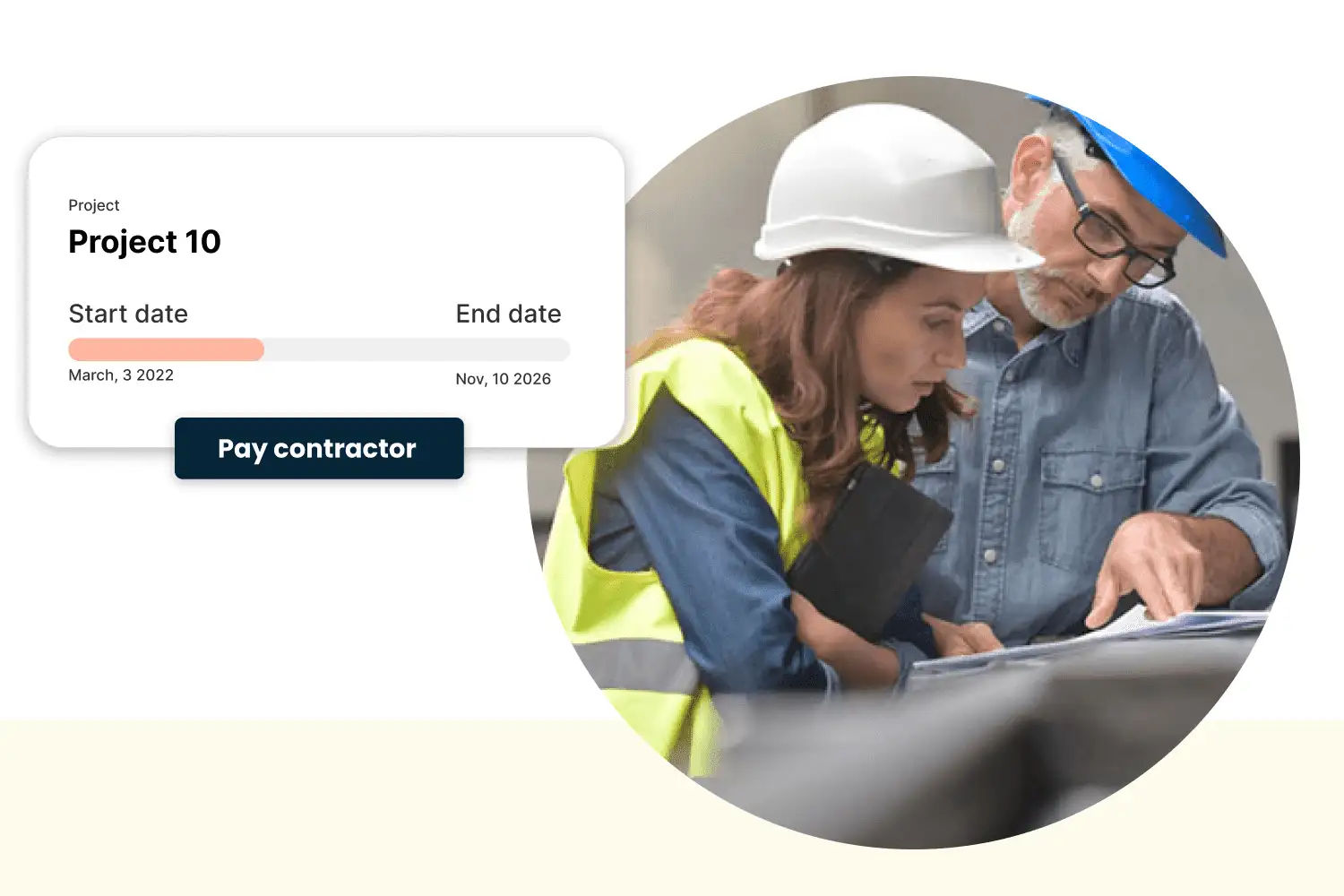
A general contractor’s job has a lot of moving parts. If you’re monitoring every detail of numerous assignments across multiple platforms, there is always a risk that something might slip through the cracks. For this very reason, investing in the best general contractor software is one of the smartest business moves you can make if you want to prevent this risk and save time.
For many years, general contractor software has played an important role in the field service business. As businesses are forced to reduce the number of people working in the office, the scope of that role has only grown. Indeed, effective software for contractors is now a matter of not only efficiency but also safety.
Ready to get started with Field Promax?
Sign Up FreeThe right general contractor service software streamlines your everyday activities and frees up your time to concentrate on what actually counts, such as building your contracting firm. However, choosing the right piece of software for your general contracting business is critical to its success. Many businesses use existing programs when implementing new software, which will require integration to ensure a smooth transition.
Not all businesses will have the same requirements or pain points. Your needs as a specialty contractor or subcontractor may differ from those of a general contractor. Some firms may require bespoke software for general contractors, while an off-the-shelf program may do the job for others, especially smaller businesses.
With that said, there are several contractor business software programs available for large general contractors as well as smaller subcontractors. Other programs for specific industries are also available, such as residential or commercial construction, plumbing, HVAC, and electrical businesses.
To help you with the task of making the right choice for your business, we’ve put up a list of the finest general contractor software available today. Read on the reviews based on authentic use cases and pick the best option that suits your specific demands and budget.
1. Field Promax

When it comes to effective, seamless automation and process simplification, the best software for contractors is undoubtedly Field Promax. It is the top choice for a variety of service-based businesses, including contractor management.
Field Promax is carefully designed to provide you with the finest automation experience possible. It includes a comprehensive set of features such as scheduling and dispatching, resource planning, estimating, time tracking, team monitoring, reporting, routing, invoicing, and much more. It is an intuitive, easy-to-use, and surprisingly cost-effective general contractor management software solution designed for contractor management businesses, regardless of their size and strength.
The highlight of Field Promax is its cloud-based, user-friendly contractor management system.
Additionally, the system includes an integrated mobile app that connects your field technicians to the management team in the office, giving them total access to all the necessary information they need, such as daily and monthly calendars, client addresses, task details, and much more. Technicians can use the app to clock in and out, update the job status, let management know how much time they spent on a certain assignment, and add products and parts to the work order so that they are considered for the final payment. GPS technology, on the other hand, enables management to follow the whereabouts of technicians in real time and plan accordingly.
Another great feature that Field Promax provides for increased efficiency and convenience is QuickBooks integration. You can now manage and access all of your databases for field teams, customers, projects, and contractors from a single platform. You can also use the data to complete a range of backend processes, such as work order administration, scheduling and dispatching, repeat order management, estimating, accounting, billing, and invoicing. Because of the faultless two-way sync with QuickBooks, Field Promax eliminates repetitive data entry, redundant data entry, and the risks of manual errors.
As evident from this, Field Promax provides an all-around automation solution for your business. No wonder it is one of the best general contractor software programs available today. Even better, it is available for both computers and smartphones (iOS and Android).
Want a personalized demo?
See how Field Promax can transform your field operations
2. Sage
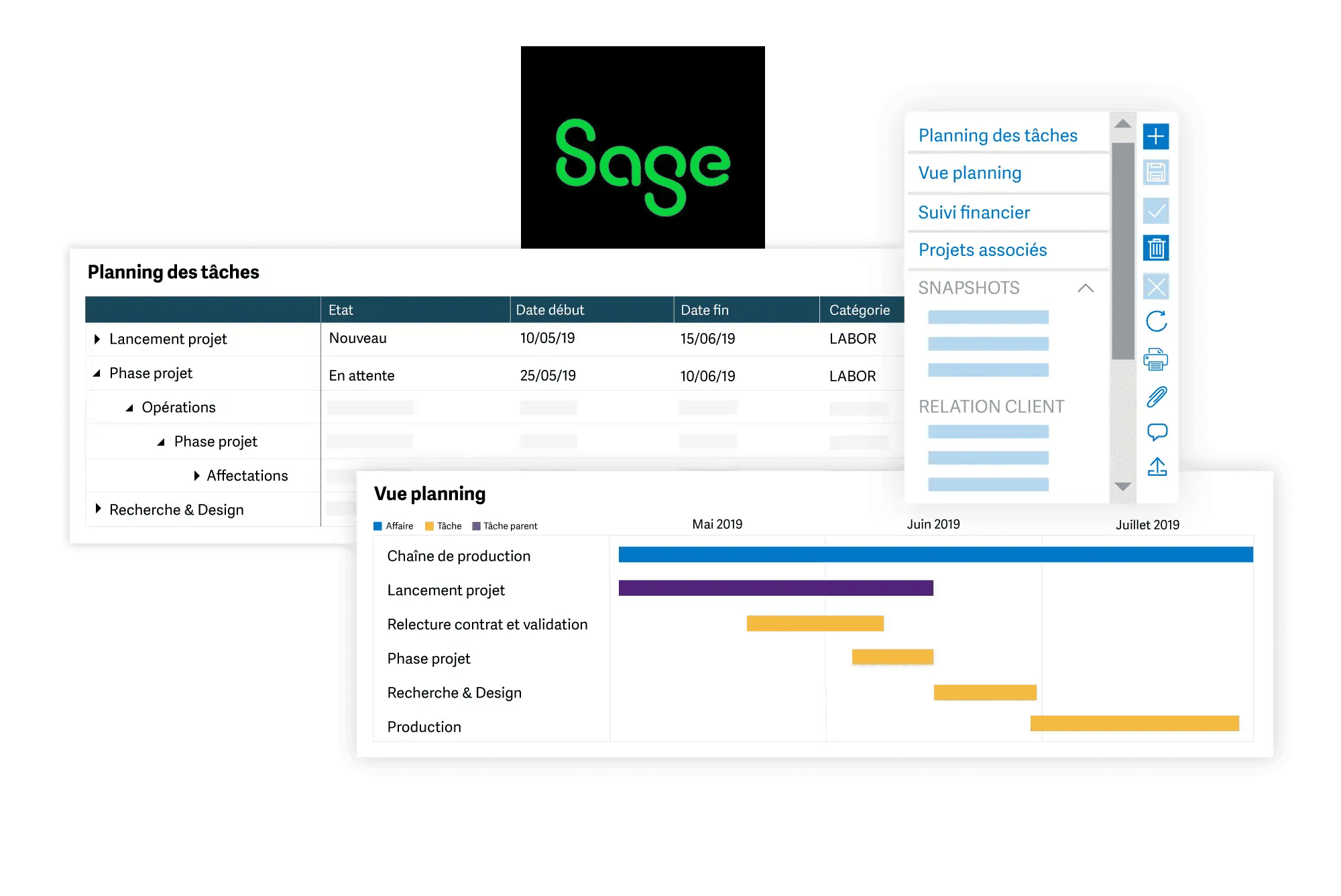
Sage offers a comprehensive contractor management software system that allows you to make estimates, bids, and change orders, as well as manage projects, all from a one platform. Before paying subcontractors who have not provided current documentation, Sage monitors worker contract expiration dates and generates alerts.
Sage also contains capabilities such as general ledger, accounts receivable, accounts payable, payroll, scheduling, project management, and equipment management. For the ultimate organization, you may use this software to create purchase orders, subcontracts, work costings, modification orders, and customizable reports. It is ideal for small and mid-sized general contractors.
3. Buildertrend
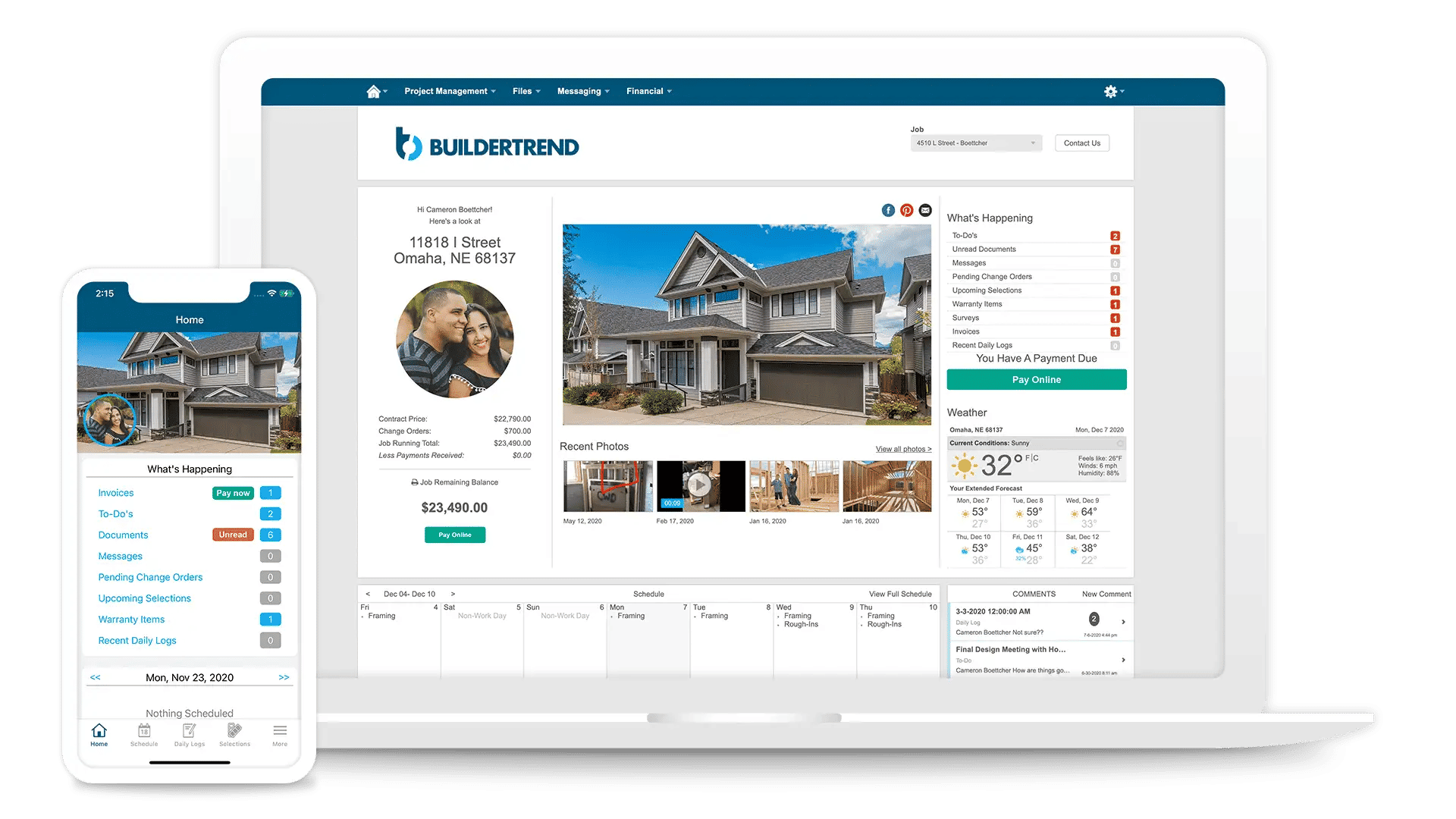
Buildertrend provides a comprehensive set of tools to assist contractors in managing their projects from beginning to end. The platform now also integrates the features of the contractor management platform CoConstruct, broadening its feature set even further.
Buildertrend provides each user with a dedicated account manager to provide personalized assistance and training, and the platform connects smoothly with popular applications such as Xero and QuickBooks to ensure a smooth transition.
4. Bridgit Bench
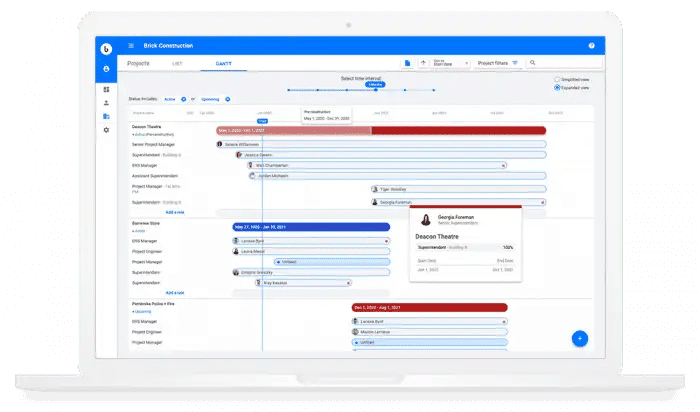
Bridgit Bench is one of the most popular workforce management software programs for general contractors.
The suite provides you with the tools for success at every level, from tracking quality and punch list items to managing resources and planning statistics. The small general contractor software will be especially valuable in today’s market environment because the brand has updated its remote labor management solutions to include quarantine tracking and other critical safety features. Bridgit Bench also enables configurable reporting and extremely visual statistics.
5. COINS
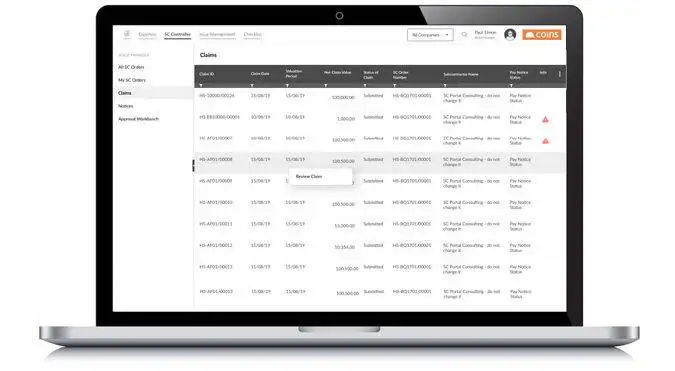
COINS contains tools for managing operations, finances, human resources, and customer service. It’s yet another cloud-based software solution that’s perfect for both general and specialty contractors. However, they do not offer a mobile application, so keep that in mind before purchasing.
How to Choose the Right General Contractor Software for You
Not all general contractor software solutions will be suitable for you. Your primary concern will be the size of your business, which will frequently influence your software requirements.
Small general contractors frequently prefer off-the-shelf products. Mid-sized businesses typically want solutions that include a variety of modules from which to choose. Bigger general contractors might request more customization and a far wider range of users than software designed for small businesses can provide.
While you must take your specific requirements into account, there are also some general factors that you must consider before you make your decision. In other words, the software program you choose must fulfill the following criteria:

Automated Scheduling and Dispatching
Your choice of software for contractors must have a scheduling and dispatching feature. Task scheduling helps you control the time frames and tasks of each project. Based on experience, scheduling tasks in advance helps ensure everything is completed on time and saves money in terms of overhead costs. On the other hand, automated dispatching ensures that your technicians are duly notified about their schedule and that your backend executives avoid mistakenly double-booking your staff.
Mobile App
As a business owner in the service industry, you may need to be at different places overseeing projects or managing necessary administrative tasks for your business. So, if your chosen software requires you to be stuck with a computer in a corner of your office, then it is clearly not a feasible solution for you. You cannot lose valuable time in order to get back to the office, either. This is why you should be able to access your general contractor software via your smartphone. In other words, the software you choose must be optimized for mobile devices. This way, you can always stay on top of your operations, no matter where you are.
Cloud Storage
If you are going paperless with software for general contractors, you need to make sure that you can get hold of any necessary pieces of information whenever you need them. Not just for you, but it is also crucial for your field staff to have seamless access to project information and any other relevant data for optimum performance. This is only possible when your software provides cloud storage for your databases. This is important for data security as well.
Tools and Features
Before you invest your hard-earned money into any software, make sure that it has all the necessary features and tools that you need to fulfill your specific business needs. Some essential features include time-tracking, real-time monitoring, estimating, reporting, business metrics analysis, alerts and notifications, invoicing, and customer relationship management. As mentioned earlier, software systems that support integration with other useful software and apps are more useful for contractor management. Moreover, it is going to be a smart choice if the system offers customization options, since it is more likely to serve your specific needs more effectively.
Easy to Use
The best general contractor software should be fairly easy to use, so look into a free trial that allows you to test how the software works and how it integrates with your other applications. Software that interfaces well with your existing tools will make the transfer easier.
Customer Support
When learning a new task, assistance is essential. A program that provides reliable customer support, including videos, tutorials, training calls, or live chat services, may be beneficial to you.
Pricing
Many software programs provide flexible pricing plans, allowing businesses to start small and scale up as their business grows. Pricing plans can vary, so look into the pricing of any add-ons or extensions you would need to use the product successfully.
Wrapping Up

The right general contractor software streamlines your everyday activities and frees up your time to concentrate on what actually counts, such as building your contractor business. But to have that, you must make sure that the software you chose is perfect for your business.
All the options reviewed in this blog could do the job for you. But considering the essential criteria mentioned above, the best choice for you is Field Promax. Not only does it check all the boxes, but it also offers some additional advantages that could take your business to the next level with almost no effort.
So, make the right decision and watch your business grow.
For more information, contact Field Promax
We're here to help you get started