Top 10 Manufacturing Maintenance Software Available for Your Business in 2025

Overseeing the maintenance of your assets is a daunting and time-consuming task, especially if you rely on pen and paper or if all of your maintenance data is scattered across multiple platforms. Luckily, maintenance management software is specially designed to help you do all that and more.
Without the right tools, monitoring your maintenance process – from keeping track of your assets’ health to monitoring your inventory – is a complete struggle. And planning preventive maintenance in the most efficient manner sounds like a distant dream. This is why more and more companies around the world are switching to automation, and investing in manufacturing maintenance software.
Ready to get started with Field Promax?
Sign Up FreeWhat is Manufacturing Maintenance Software
Maintenance management software, also called a computerized maintenance management system (CMMS), is a digital tool that helps organizations manage their maintenance activities. It does so by arranging, scheduling, tracking and reviewing the company’s daily processes and centralizing all maintenance information.
This helps maintenance workers can do their jobs more efficiently and gives management insights to make informed decisions and check that they comply with regulations. It allows you to automate a large part of your maintenance activities such as scheduling work orders and preventive asset maintenance. You can also track available your manufacturing maintenance technicians and assign them specific tasks. It also allows you to manage information on work orders, such as order type and priority level.

Benefits of Manufacturing Maintenance Software
CMMS solutions are gaining significant popularity in the industry. More and more businesses are embracing this new technology every day. But why? There must be some reason or purpose that this software serves that people find valuable. What are they? The reasons are quite a few. In fact, the host of advantages CMMS solutions can bring to your business is beyond your imagination. Let’s look at some of the most amazing ones.
- Smart Scheduling
A good CMMS system will simplify the complex tasks of scheduling and dispatch. With this feature, you can effectively assign the right technician with the required skills and experience to the right job for better performance, increased efficiency, and an improved first-time fix rate.
- Efficient Record-keeping
With a CMMS, you no longer need to remember or retain ad hoc records of preventive maintenance programs. The CMMS plans maintenance on a recurrent basis and assists you in ensuring that the necessary resources are readily accessible when required, ensuring that both regular maintenance and preventive maintenance tasks occur as they are needed.
- Work Order Management
A CMMS can enable work request portals, allowing your service managers and their field teams to receive and deal with service requests around the clock, even while they are busy with other tasks. Managers can use the request site to prioritize jobs and create assignments, thereby speeding up the overall process.
- Inventory Management
When you use a CMMS for inventory management, you can quickly track the cost of spare parts used in maintenance and run reports to further evaluate this data. This improves part ordering and use. For industries relying on industrial manufacturing pumps, effective inventory management ensures that essential components are readily available, preventing unexpected downtimes and optimizing repair schedules.
- Reduced Costs
The advantages of CMMS stated above allow for more effective maintenance of your equipment. This means fewer breaks, more time between repairs, a reduced probability of breakdowns, and a longer total machine life, all of which contribute to more affordable repair costs.
- Increased Safety
Equipment and parts in disrepair are hazardous, placing operators and other personnel at risk. A CMMS system reduces risk and increases worker security by ensuring that equipment works within permitted limits, preventing unexpected machine breakdowns, and ensuring that all safety codes and components are fully operational. Furthermore, CMMS software simplifies job permit management, risk management, legal compliance, and other tasks.
Best Manufacturing Maintenance Software Solutions
Clearly, these cutting-edge digital tools offer a host of benefits to manufacturing businesses. But there are hundreds of CMMS software solutions available on the market today. Which one will give you the best value for your money? Which will be the best choice that meets your needs? Here are our top picks.
1. Field Promax
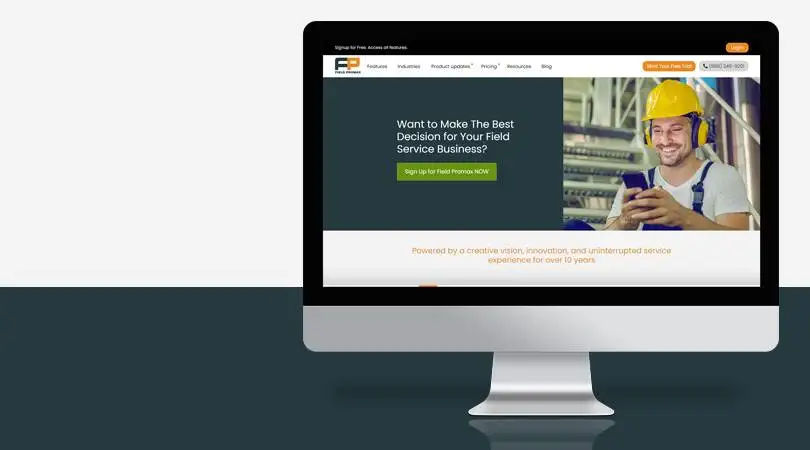
Field Promax is the best option if you want to fulfill all of your automation requirements with a single digital solution. It is currently one of the most popular web-based FSM software solutions, and with good reason.
Field Promax is intended to be the most effective web-based FSM platform with an abundance of fascinating features, such as a comprehensive work order management suite, scheduling and dispatching, estimating, a comprehensive dashboard, multiple calendar views, availability indicators, color-coded schedules, digital signature support, alerts and notifications, repeat job order management, job tracking, file storage, image and file sharing, remote data access, reports and analytics.
As an efficient cloud-based software system, Field Promax enables access to all of its features without the need for installation. It is also mobile-optimized and accessible on both iOS and Android. In addition, it provides an integrated mobile application for your field technicians. Using its advanced GPS and cloud technology, they can access customer data, share job updates, and submit timesheets from anywhere. It also supports seamless integration with QuickBooks.
Key Features:
- QuickBooks Integration
- Scheduling and Dispatching
- Invoicing and Estimates
- Time Tracking
- Calendar View
- GPS Tracking
- Reports and Dashboards
- Equipment Tracking
Pros:
- Easy to use
- Flexible pricing
- Industry-specific solutions
- Mobile-optimized
- User-friendly interface
- Minimal learning curve
- QuickBooks integration
- Available on iOS, Android, and Windows
- Free trial
Cons:
- Too many features
- Speed optimization
Want a personalized demo?
See how Field Promax can transform your field operations
2. osTicket
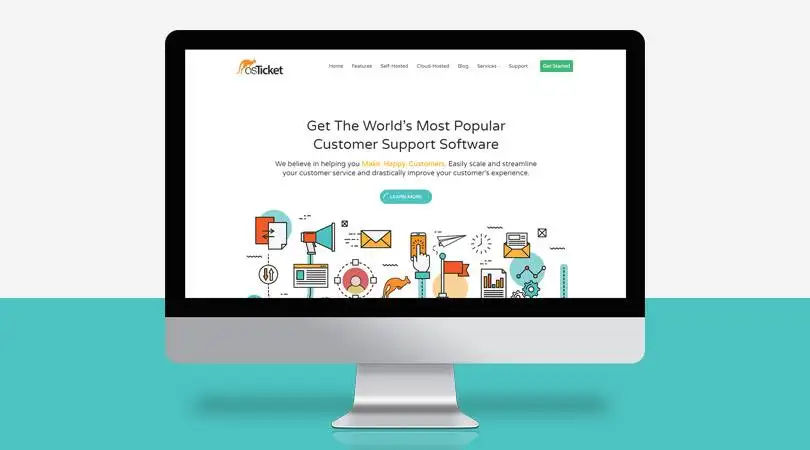
osTicket is another well-equipped alternative that is ranked among the leading manufacturing maintenance software solutions. The software provides comprehensive customer support that is user-friendly, dependable, and scalable as your business expands. osTicket enables customer support teams to communicate with clients and customers at any time, from any location, and via any channel.
osTicket stores all customer interactions in a single location, enabling you to create a productive and streamlined workflow. Besides, it is known for its robust customization capabilities, automated help desk, comprehensive dashboard reports, configurable automatic reply, and most importantly, the reliable customer platform.
Key Features:
- Routing
- Customizable forms
- Self service portal
- Workflow management
- SLA management
Pros
- Easy to use
- Routing management’
- Customizations
- Self service portal
Cons:
- Dashboard
- Reporting and analytics
- Integrations
- Notifications
- CRM
3. ProProfs

ProProfs is one of the most popular alternatives to Freshdesk when it comes to businesses with a smaller budget. It’s a fantastic option for mid-sized businesses, and it’s packed with features to assist your team members with all kinds of support issues.
ProProfs comes with all the expected features and a clean, easy-to-read interface, including routing, SLA management, internal notes and chats, multichannel support, an iOS and Android mobile app for agents, and many more.
Even if you have multiple manufacturing maintenance technicians, ProProfs can help you streamline your customer support service at an affordable price.
Key Features:
- Cost management
- Collaboration tools
- Expense tracking
- File sharing
- Client portal
- Billing and invoicing
Pros:
- Customer support
- Value for money
- Ease of use
- Features
- price
Cons:
- Access control
- Dashboard
- Calendar management
- Performance metrics
4. FieldEdge
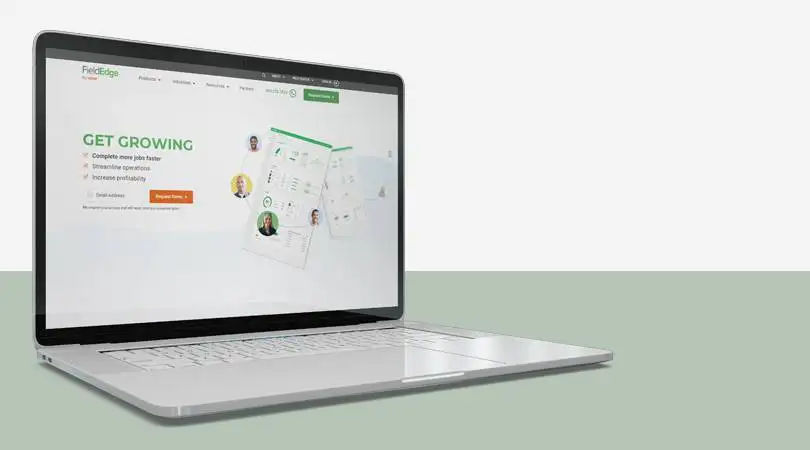
FieldEdge is a manufacturing maintenance software program designed specifically for the field service industry. It has an elegant, color-coded Dispatch Board that is highly visual and makes it easy to visualize the responsibilities of the entire team at a glance. You can click on individual work orders to get more detailed information, which is a helpful touch for dispatchers. There’s also a map so you can see where the technicians and customers are located in relation to each other.
FieldEdge is also the preferred choice among contractors who already have a customer relationship management (CRM) tool.
Key Features:
- Schedule and dispatch
- Dashboard
- Document management
- File sharing
- Routing
- Alerts and notifications
Pros:
- Accounts integration
- Contact database
- Activity dashboard
- Automatic backup
- Change order management
- estimates
Cons:
- Activity tracking
- CRM
- Calendar management
- File storag
5. mHelpdesk
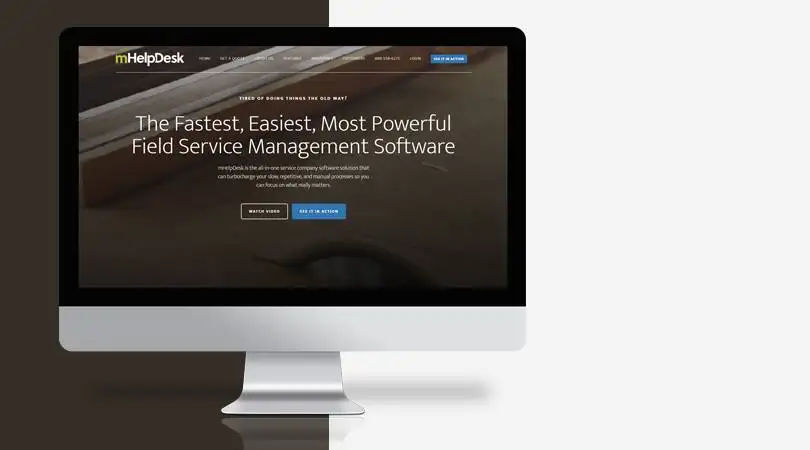
Last but not least on this list is mHelpDesk. This FSM solution is a great alternative if you’re a small business looking for an entirely cloud-based solution. Its top features include its easy onboarding process, which includes data migration from your old system to mHelpDesk. Compared to most manufacturing maintenance software, mHelpdesk offers a more efficient and user-friendly mobile app as well.
mHelpdesk also offers a free trial so users can get an idea of how they’ll use the system on a daily basis. In terms of features, mHelpDesk offers capabilities equal to those of ServiceMax when it comes to customer management, scheduling, dispatch, routing, technician management, and operations.
Key Features:
- Work order management
- Alerts and notifications
- Add and edit images
- Asset tracking
- Dashboard
- Quotes and estimates
- Calendar sync
- Categorization
Pros:
- CRM
- Customizable reports
- Calendar management
- Database management
- Data import/export
- Data visualization
- Electronic payment
Cons:
- Inventory management
- Multi-channel management
- Status tracking
6. Smartsheet

Smartsheet, an online work execution platform, enables businesses to plan, track, automate, and report on their tasks. Smartsheet is used by over 80,000 brands for project and job management because of its simple interface, real-time Gantt charts and data visualizations, and task automation tools.
Smartsheet’s intuitive spreadsheet-like app, known for its online project management, collaboration, and file sharing features, is widely used to track and manage a wide range of work, including team projects and task lists, customer information, sales pipelines, event schedules, and business processes. Workflow automation, content collaboration, forms management, project management, activity logging, scheduling, real-time data tracking, and other features are available on the Smartsheet platform.
Key Features:
- Dashboard
- Reporting
- Activity planning
- budgeting/forecasting
- Alerts and notifications
- Billing and invoicing
- Asset tracking
Pros:
- CRM
- Data visualization
- Audit trail
- Calendar management
- Integrations
- Collaboration tools
- Contact database
Cons:
- Asset management
- Scheduling
- Cost tracking
- Historical reporting
- Predictive maintenance
7. UpKeep
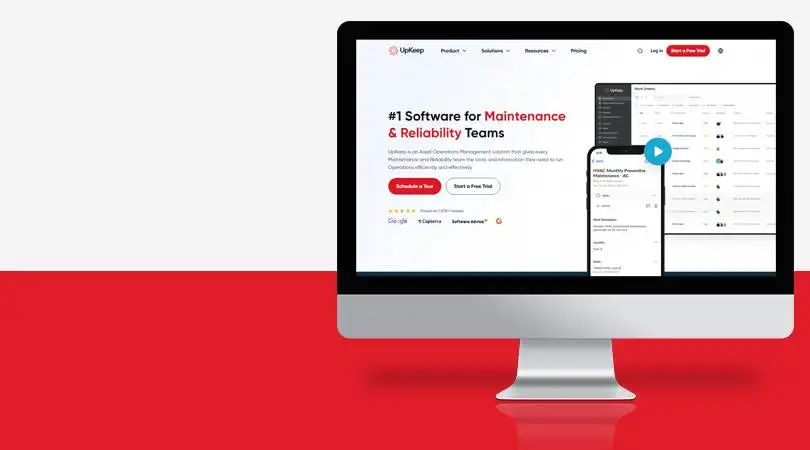
UpKeep is an Asset Operations Management solution that assists businesses in scaling by providing every Maintenance and Reliability team with the tools and information required to conduct Operations efficiently and effectively. A mobile-friendly cloud-based CMMS (computerized maintenance management system) appropriate for a variety of industries. With capabilities for work order creation, signature collection, prioritization, image marking, data import, barcode scanning, inventory management, real-time chat and collaboration, invoicing, and more, users can manage maintenance planning and work orders on the move.
Key Features:
- Scheduling
- Accounts integration
- Alerts and notifications
- Activity tracking
- Barcode scanning
- Audit trail
- Asset management
Pros:
- Audit management
- Asset tracking and planning
- Database management
- Archive and retention
- Calendar management
- Time-tracking
- GPS
- Mobile access
Cons:
- Integrations
- Connectivity issues
- Bug fixing
- Complex interface
8. MaitainX

MaintainX is a world-leading work order and procedure digitization software that provides workers with task automation tools, centralized safety procedures, environmental checklists, tooling and gauge reporting, maintenance procedures, training checklists, and auditing/inspection workflows. MaintainX enables customers to digitize paper operations such as inspections, safety, checklists, and so on, while also receiving real-time insights from the field. It is fully mobile optimized and has an intuitive interface to streamline your processes.
Users can prioritize and arrange work orders in one location thanks to the platform’s quick and convenient access to information. MaintainX includes native iOS and Android apps, allowing administrators to fulfill work orders, manage assets and sites, and engage with field teams, no matter where they are.
Key Features:
- Dashboard
- notifications/emails
- Online approval
- Accounts integration
- Asset planning and management
- Barcode scanning
- Scheduling and dispatch
- Calendar management’
- Time-tracking
- Compliance management
Pros:
- Mobile optimization
- Database management
- File storage
- Data visualization
- Digital signature
- Full text search
- Preventive maintenance
Cons:
- Task scheduling
- Expensive
- Work order management
- Dashboard
- scalability
9. Limble CMMS

Limble is a category leader in CMMS solutions. It is widely known for its comprehensive features and easy-to-use interface. An excellent choice for any manufacturing organization. Limble can reduce downtime and increase productivity to a great extent. It is also a top choice when it comes to asset life cycle management.
Key Features:
- Asset categorization
- Audit management
- Scheduling
- Tracking
- Reporting and analytics
- Calendar management
- Compliance management
- Customer history
Pros:
- Data import/export
- Document management
- Asset life cycle management
- Downtime tracking
- Electronic signature
Cons:
- Complex interface
- Learning curve
- No customization
10. Odoo
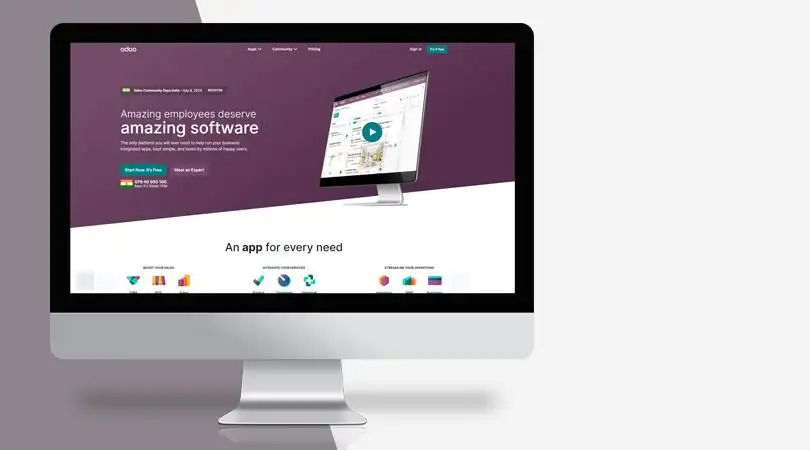
Odoo is a customizable, open-source business application package that addresses demands such as CRM, sales, ERP, work order management, project management, point of sale (POS), inventory management, accounting, billing, and more. Odoo is intended to meet the specific needs of businesses of various sizes and funds, and it can be installed on-premises or hosted in the cloud.
Key Features:
- Dashboard
- Job assignment
- Activity tracking
- Access controls
- Bank reconciliations
- Calendar management
- Payment processing
Pros:
- Calendar sync
- Cash management
- Time-tracking and monitoring
- CRM
- ERP
- Color codes
- Notes and image edits
- Compliance management
- Configurable workflow
Cons:
- Multi location and channels
- Customizations
- Pricing
- Customer suppor
Final Words
While maintenance management is not a new topic, recent trends have accelerated the adoption of technology solutions that streamline these activities. A recent industry survey found that over 66% of respondents are now using a Computerized Maintenance Management System (CMMS). As such, this has become the most effective competitive advantage of our time, even for small businesses.
Therefore, if you are running a maintenance management business and looking for a tool that helps you stay ahead of the crowd, pick a manufacturing maintenance software solution for your business today. And if you want an all-in-one solution for automation at the most affordable price, go for Field Promax.
For more information, contact Field Promax
We're here to help you get started