Tips to Organize your Schedule and Dispatch

From the tip of the pen, the world has evolved to the tip of the finger with the advent of automation. It has revolutionized service businesses worldwide by streamlining operations, enhancing efficiency, and improving customer experiences. With the advent of advanced technologies such as artificial intelligence (AI), machine learning, and robotics, service businesses have been able to automate repetitive tasks, reduce manual errors, and accelerate processes across various functions, including customer service, marketing, sales, and operations. Among its many wonders, scheduling and dispatching software has particularly garnered attention across the globe.
Ready to get started with Field Promax?
Sign Up FreeScheduling and dispatching play a pivotal role in field service management, serving as the backbone of efficient and effective operations. Optimizing the allocation of resources, assigning tasks to the right technicians, coordinating service appointments, scheduling and dispatching ensure timely responses to customer requests, minimize downtime, and maximize productivity. Moreover, efficient scheduling and dispatching contribute to improved customer satisfaction by reducing wait times, increasing first-time fix rates, and providing accurate arrival windows.
With the help of modern technology such as field service management software and GPS tracking systems, organizations can automate scheduling and dispatching processes, optimize routing, and provide real-time visibility into field operations. This not only enhances operational efficiency but also enables organizations to make data-driven decisions, optimize resource utilization, and adapt quickly to changes in demand or unforeseen circumstances.
In essence, scheduling and dispatching are essential components of field service management that drive profitability, customer loyalty, and competitive advantage in today’s dynamic business environment. Therefore, if you are running a service company, it is high time you understand its importance and learn the latest ways you can optimize your business processes.
Scheduling and Dispatching Software: An Overview
Scheduling and dispatching software is a specialized tool designed to streamline and automate the process of assigning tasks, managing appointments, and dispatching field service technicians efficiently. This software enables service businesses to optimize scheduling by matching customer requests with the availability and skillsets of technicians, ensuring timely responses and minimizing delays. Additionally, scheduling and dispatching software provides real-time visibility into field operations, allowing managers to track technician locations, monitor job statuses, and make informed decisions on resource allocation.
By centralizing scheduling and dispatching processes in a single platform, this software enhances communication, coordination, and collaboration among dispatchers, technicians, and customers, leading to improved efficiency, productivity, and customer satisfaction.
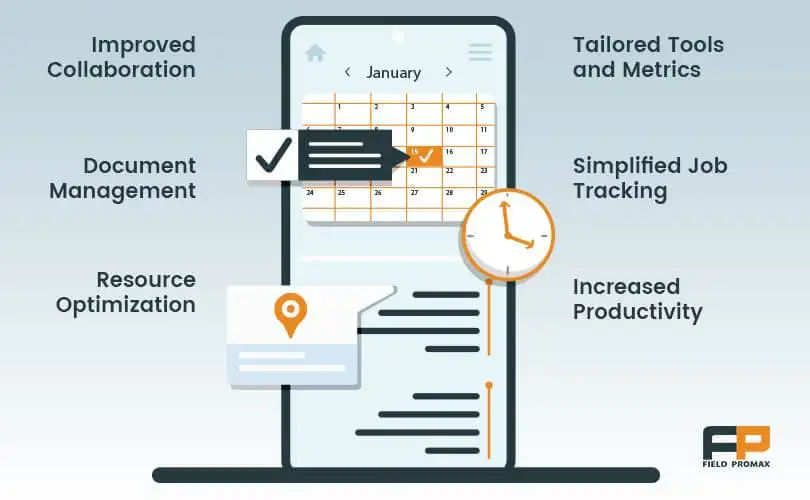
What is Scheduling?
Scheduling is a feature offered by many Service Business Scheduling Software. It creates work orders for technicians based on customer requests and queries. Scheduling arranges work orders based on the availability of technicians at a particular time. It analyses the forms applied by clients and sorts the information provided, like location, work orders, time, and other details. These details are then filled in the scheduling column to inform the technicians of where, when, and what they should do.
What is dispatching?
This is a follow-up feature of the schedule provided by Field Dispatch Software. Technicians who fit the work requirements based on proximity, matching skills, and availability are assigned and notified for the job. Then they are dispatched along with the required types of equipment and data required to complete the work order on time. It handles the routing and prioritization of customers and their needs with sincere service and customer satisfaction.
Key Components of Scheduling and Dispatching Software
A comprehensive scheduling and dispatching software solution typically consists of several key components designed to streamline field service operations and improve efficiency. Here are the main components:
Dashboard
A centralized dashboard provides an overview of all scheduled tasks, technician assignments, pending work orders, and real-time updates. It allows dispatchers and managers to monitor field activities, track performance metrics, and make data-driven decisions.
Multiple Calendar Views
The software offers various calendar views, including daily, weekly, and monthly schedules, enabling dispatchers to visualize and manage appointments, work orders, and technician availability efficiently.
Time-Tracking
Time-tracking features allow technicians to clock in and out of jobs directly from the software, capturing accurate work hours for payroll, billing, and performance analysis purposes.
GPS Tracking
Integrated GPS tracking functionality enables dispatchers to monitor the real-time location of field technicians, optimize routing, and provide accurate estimated arrival times to customers.
Automated Alerts and Notifications
The software sends automated alerts and notifications to dispatchers, technicians, and customers regarding upcoming appointments, schedule changes, job status updates, and other important information, ensuring timely communication and reducing missed appointments.
Maps Integration
Maps integration with features such as route optimization and turn-by-turn directions helps dispatchers plan efficient travel routes for technicians, minimize travel time, and reduce fuel costs.
Checklists
Checklists and customizable forms allow technicians to document work performed, capture customer signatures, and record equipment details or service recommendations directly from the field, ensuring compliance with service protocols and regulatory requirements.
Recurrent Work Order Management
Many advanced scheduling and dispatching software solutions like Field Promax support the management of recurrent or recurring work orders by automating the scheduling and dispatching of routine maintenance tasks, inspections, or service visits based on predefined schedules or triggers.
Why is it important to keep your schedule and dispatch organised?
As mentioned above, these features bridge the gap between customers and the Field Service Management Software. It is essential to keep them organized to avoid missing appointments, double bookings, poor customer service, and eventually failure in field service management. A disorganized system can confuse and make the work more complicated, often giving rise to miscommunication and unintentional mistakes. Hence, it is important to sort and organize your schedules and dispatches using service technician scheduling and dispatching software.
Benefits of Technician Scheduling and Dispatching Software
Optimized Resource Allocation
Scheduling and dispatching software enables businesses to assign the right technician with the appropriate skills and availability to each service request, maximizing resource utilization and ensuring efficient use of the workforce.
Improved Efficiency
Automation of scheduling and dispatching processes eliminates manual tasks such as phone calls, emails, and paperwork, streamlining operations and allowing technicians to spend more time on productive activities, leading to increased efficiency.
Faster Response Times
By quickly matching service requests with available technicians and optimizing travel routes, scheduling and dispatching software helps reduce response times, ensuring prompt service delivery and enhancing customer satisfaction.
Enhanced Customer Experience
With features such as automated appointment reminders, real-time updates, and accurate arrival estimates, scheduling and dispatching software improves communication with customers, leading to a more positive and seamless service experience.
Increased First-Time Fix Rates
By dispatching technicians equipped with the right skills and resources to address each service request, scheduling and dispatching software helps increase first-time fix rates, reducing the need for repeat visits, and minimizing customer downtime.

Real-Time Visibility
Managers and dispatchers gain real-time visibility into field operations, allowing them to track technician locations, monitor job statuses, and respond quickly to changing circumstances or emergencies, improving overall operational control.
Cost Savings
By optimizing travel routes, minimizing travel time, and reducing fuel consumption, scheduling and dispatching software helps businesses lower operating costs associated with field service operations, leading to improved profitability.
Data-Driven Insights
Scheduling and dispatching software provides valuable data and analytics on key performance metrics such as response times, job completion rates, and technician productivity, enabling businesses to identify trends, identify areas for improvement, and make informed decisions to optimize operations.
Compliance and Accountability
The software enables businesses to track technician activities, record work performed, and capture customer signatures electronically, ensuring compliance with service protocols, regulatory requirements, and industry standards while enhancing accountability and transparency.
Scalability and Growth
As businesses expand and the volume of service requests increases, scheduling and dispatching software scales seamlessly to accommodate growing needs, supporting business growth and ensuring continued efficiency and effectiveness in field service operations.
How to Choose the Best Scheduling and Dispatch Software
Choosing the best scheduling and dispatch software for your business involves careful consideration of several factors to ensure it meets your specific needs and requirements. Here are some steps to help you make an informed decision:
Assess Your Needs
Begin by identifying your business’s unique scheduling and dispatching requirements. Consider factors such as the size of your workforce, the complexity of your service operations, theBegin by identifying your business’s unique scheduling and dispatching requirements. Consider factors such as the size of your workforce, the complexity of your service operations, the volume of service requests, and any specific features or functionalities you need.
Define Key Features
Make a list of must-have features and functionalities for your scheduling and dispatch software. This may include capabilities such as real-time scheduling, route optimization, mobile access, GPS tracking, integration with other systems (such as CRM or accounting software), and customizable reporting.
Research Available Options
Research and compare different scheduling and dispatch software solutions available in the market. Look for reputable vendors with a track record of providing reliable and user-friendly software tailored to your industry and business size.
Read Reviews and Get Recommendations
Read customer reviews, testimonials, and case studies to learn about other businesses’ experiences with the software. Additionally, seek recommendations from industry peers, trade associations, and online forums to gather insights and recommendations.
Demo the Software
Request a demo or trial of the scheduling and dispatch software to test its features, usability, and suitability for your business. Pay attention to the user interface, ease of navigation, customization options, and overall user experience.
Consider Integration
Evaluate whether the scheduling and dispatch software integrates seamlessly with your existing systems and tools, such as CRM, accounting software, and mobile devices. Integration capabilities ensure data consistency, streamline workflows and enhance overall efficiency.

Evaluate Scalability and Flexibility
Choose a scheduling and dispatch software system that can scale with your business as it grows and adapts to changing needs over time. Look for flexible pricing plans, customization options, and scalability features to accommodate future expansion and evolving requirements. Assess Support and Training: Consider the level of customer support, training, and ongoing maintenance offered by the software vendor. Ensure that they provide adequate training resources, technical support, and regular updates to help you maximize the software’s value and effectiveness.
Compare Costs
Evaluate the cost of the scheduling and dispatch software, including upfront fees, subscription plans, implementation costs, and any additional fees for add-on features or support services. Choose a software solution that offers a good balance of features and value for your budget.
Seek References
Finally, ask the software vendor for references or customer testimonials from businesses similar to yours that have successfully implemented the software. Contact these references to gain insights into their experiences and satisfaction with the software before making your final decision.
By following these steps and conducting thorough research, you can choose the best scheduling and dispatch software that aligns with your business goals, improves operational efficiency, and enhances customer satisfaction.
Final Words
Considering the buyer’s guide, Field Promax stands out as the premier scheduling and dispatch software in today’s market due to its comprehensive features, user-friendly interface, and proven track record of delivering exceptional results for businesses of all sizes. With its robust suite of tools, including real-time scheduling, route optimization, GPS tracking, and mobile access, Field Promax empowers businesses to streamline field service operations, improve efficiency, and enhance customer satisfaction. The software’s customizable workflows, integration capabilities, and scalability make it adaptable to diverse industries and evolving business needs, ensuring long-term success and growth.
Moreover, Field Promax prioritizes customer support, providing extensive training resources, responsive technical assistance, and regular updates to help businesses maximize their investment and achieve their goals. With its unparalleled combination of features, flexibility, and support, Field Promax stands out as the top choice for businesses seeking to elevate their scheduling and dispatch operations to new heights.
So, what are you waiting for? Sign up for Field Promax and organize your technician scheduling and dispatch in the most efficient way possible.
For more information, contact Field Promax
We're here to help you get started