How does Job Scheduling Software help Dispatchers?
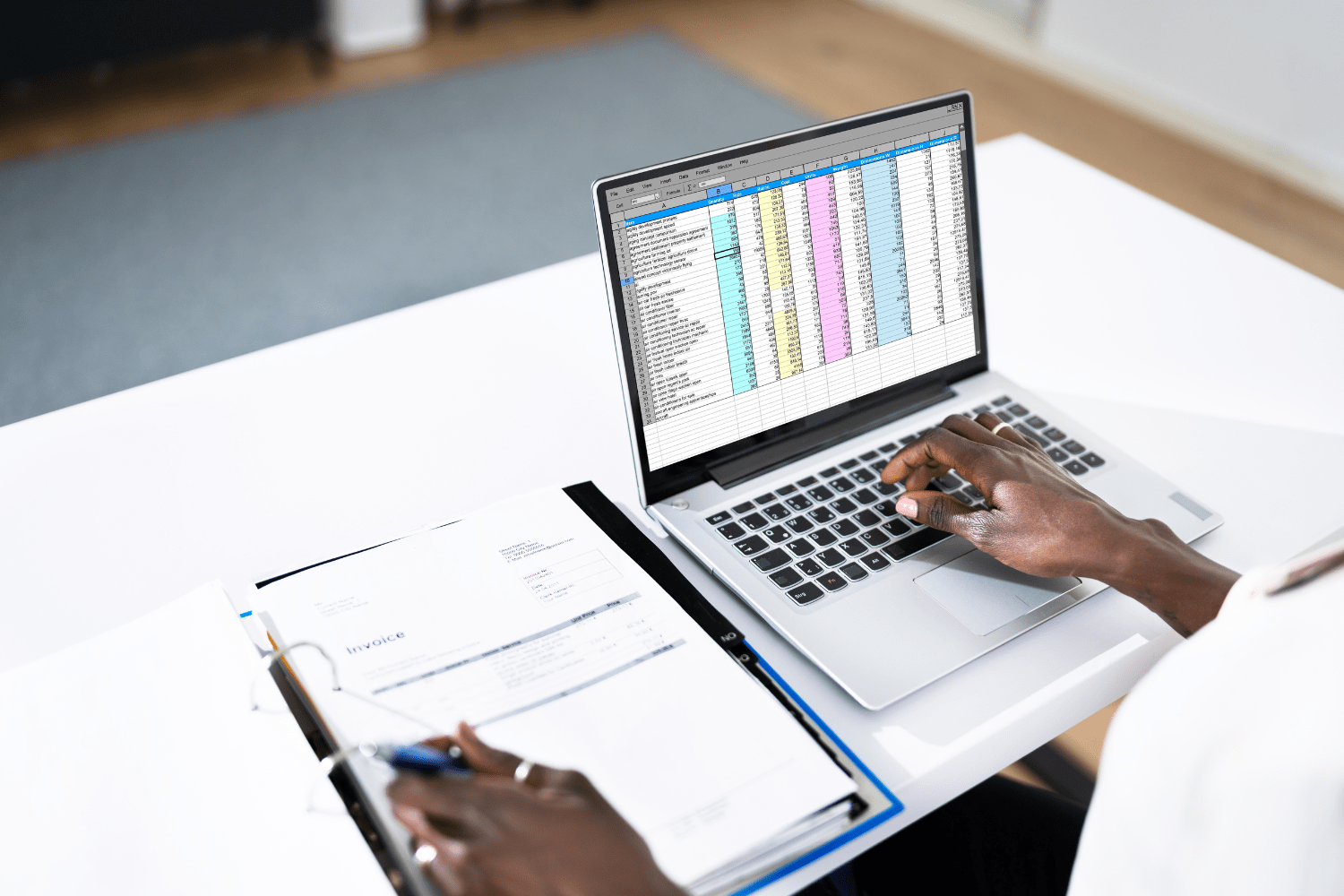
Table of Contents
“Schedule the work and work the schedule”
(Our software works tirelessly for your organization to achieve this goal )
One of the most challenging aspects of any Field Service Organization is job scheduling. It’s often said that to get the job done right you need to get the right person for the right task with the right tools and right skills. That’s what dispatchers try to accomplish every day, and some have to do it manually since they don’t have access to job scheduling software. Job scheduling has its own repercussions throughout the organization. Whether it be revenue generation or customer satisfaction with the right resources to schedule, dispatch, and route technicians any field service business can benefit immensely. If your company still uses paper-based work orders and outdated phone systems, it’s high time you shift your method of working to make things easier for your dispatchers.
Shift to a more seamless platform to make your dispatcher’s work-life simpler. CLICK HERE.
This blog will share some important points that will explain how job scheduling software can be an advantage for dispatchers.
What is job scheduling software?
Job scheduling software is used to schedule work orders for technicians. It analyzes their location, availability, and skills before assigning the right technician to a job. The job scheduling software helps provide an overview of all the work orders, their live status, and their progress in one place.
Such software typically integrates with CRMs or accounting software that provides their customer and products/services database. These two elements are the fundamentals of any work order. With these resources, a dispatcher is able to effectively schedule and dispatch their technicians.
Who are dispatchers?
Dispatchers are people responsible for assigning a work order to technicians. They receive work order requests from customers and organize the task by scheduling the right technician for the job. They put together all the details from the request, the customer information, and other data required for the technician to complete the task.
The importance of Job scheduling software for a dispatcher
Dispatchers play a significant role in any organization, especially in the Field Service industry. They are responsible for making significant decisions that impact the brand of a business. Other than just scheduling work orders and technicians, they also review the work done by each technician, the work orders, the customer information, attend work order calls, and more. They analyze many aspects before they schedule the work, and they must have software to help them manage these crucial pieces of information. It can help dispatchers make the right decision faster and work efficiently.
View all the schedules in one place
It is well known that scheduling the work order is the primary functionality of a job scheduling software. There are other scheduling platforms like Google Calendars, which can send reminders or help schedule tasks, but they can not fully view the technician’s scheduled task or the real-time status of the work order. When a work order is ready for scheduling, finding the right technician for the job is crucial. By using scheduling software, dispatchers can view the technician’s skills, location, and availability, which can create effective schedules. Such software has visibility to live schedules and can be optimized to fit customer convenience.
Automate the work order scheduling
When a work order comes in, getting the right worker to the job is highly important. As part of any job scheduling process, dispatchers need access to accurate customer information. All the customer addresses, location, and information are readily available at the dispatcher’s fingertip in the job scheduling software. If the same is done manually, it can cause errors in the data and delay the scheduling process altogether. Using an automated system makes assigning the tasks to the respective technician easier. The work order can be effectively scheduled and dispatched on time with the drag and drop functionality on the calendar. Batch and mass scheduling functionality make complex scheduling easy. The software makes recurring service scheduling easier for dispatchers by automatically generating work orders at the predefined date.
Track the scheduled work order
Another vital role of a dispatcher is Job Tracking. It is not all about scheduling tasks and dispatching the technicians, but it is important to follow the technician and be updated on the status of the task. Having real-time access to the technician’s service on the field is possible with the help of software. Technicians are given a Mobile Field Service App where they can accept or reject a work order assigned to them from anywhere. It also helps them inform the dispatcher of their location, update their work status and track their working hours. Without such software, dispatchers can easily get confused and lose track of which technician is where and doing what without software.
Mobility for dispatchers
The scheduling software gives dispatchers a lot of power. Along with tracking the work order status, they can also manage emergency tasks and cancel appointments effectively using the mobile app. They can easily check which technicians are available around the work order location and their availability and easily schedule the task from their car or the living room. Rescheduling becomes smoother and less confusing because all the required customer and technician information is available at the dispatcher’s fingertips. Dispatchers can get instant reports from the field and reassign tasks at any time with the help of a scheduling software.
Field Promax is a scheduling and dispatching software that can help dispatchers complete their tasks efficiently. Its Integration with QuickBooks helps with getting seamless access to customer data, product information, and smoother technician scheduling. With their smooth drag and drop features, reassigning tasks and managing technician schedules become easier. The software also provides different views for dispatchers to track the status of the work orders. For example, an accepted work order would be blue, in progress work order would be green and a completed work order would be black.






