5 Top FieldEdge Alternatives for Small Businesses in 2025
.webp?updatedAt=1750246341911)
Is FieldEdge still cutting edge or just cutting into your wallet? It’s been a long-time favourite for FSM pros in HVAC, electrical trades, and plumbing, offering scheduling, dispatching, customer management, and invoicing. However, in 2025, more small business owners are wondering if FieldEdge is worth the high costs.
Let’s talk numbers: onboarding fees that scream “we hope you love regret” ($500-$2000), monthly per-user charges that make your accountant cry, and a mobile experience that still requires an iPad like it's still 2012. Add some downtime and sprinkle in the question, “Why won’t this screen load?” So, it’s no surprise that users are checking their FieldEdge login only to start shopping for smarter alternatives.
That’s why we have rounded up five no-nonsense FieldEdge alternatives to help you cut the costs, not the corners. Spoiler alert- Field Promax takes the cake!
Ready to get started with Field Promax?
Sign Up Free.webp?updatedAt=1750246342006)
Why Seek a FieldEdge Alternative in 2025?
-
High Total Cost- For just one dispatcher and one tech, you are shelling out $255/month, and that’s before you even blink. Compare that to the flat rate rivals that do more for less. If your wallet’s crying, it’s not you- it’s the pricing.
-
Snail-paced onboarding- Five weeks to go live? Unless you are building a spaceship, that’s way too long. Most competitors get you up and running in days, with zero setup fees and actual human help. 2013 UX- FieldEdge login and corresponding screens are clunky, and your techs need a forklift to load the UI. Modern software is way better, mobile-first apps that techs enjoy using.
-
Missing pieces- Looking for flexible automation, smart scheduling, and in-app marketing? FieldEdge just.. Don’t fit. Newer tools give you advanced planning, built-in promotion tools, and integrations.
-
Integration frustration- Beyond QuickBooks, FieldEdge doesn’t play well with CRM or inventory tools. If your tech stack is more than one program deep, this could be a hard pass.
-
Support and uptime woes- Field service life doesn’t pause at 5 PM. Downtime = Lost dollar. With FieldEdge, support can feel hit or miss. Many new platforms offer a 24/7 help desk with proven uptime.
How We Chose These Alternatives
Each solution here was evaluated on:
- Pricing & plans- Because no one wants to pay a small mortgage just to schedule some job. We favored tools with transparent pricing, generous free trials, and flat rates that don’t turn your growing team into a growing bill.
- Unique features- If it is just another glorified calendar app, it didn’t make the cut. We picked the platforms that nail the basics and bring something special.
- Usability- If your tech team needs a PhD to tap “Complete Job,” hard pass. We prioritize mobile-first platforms that actually work in the field.
- QuickBooks and third-party integration- QuickBooks integration is table stakes. But we also looked for CRM, Zapier, and inventory tools.
- Onboarding speed and customer support- Some tools make you wait weeks to get started. We chose the ones that get you living in days, with real humans to walk you through.
- 2025 Refresh rates- The best tools don’t collect dust. We favored platforms with regular updates, new features, and a track record of actually listening to users.
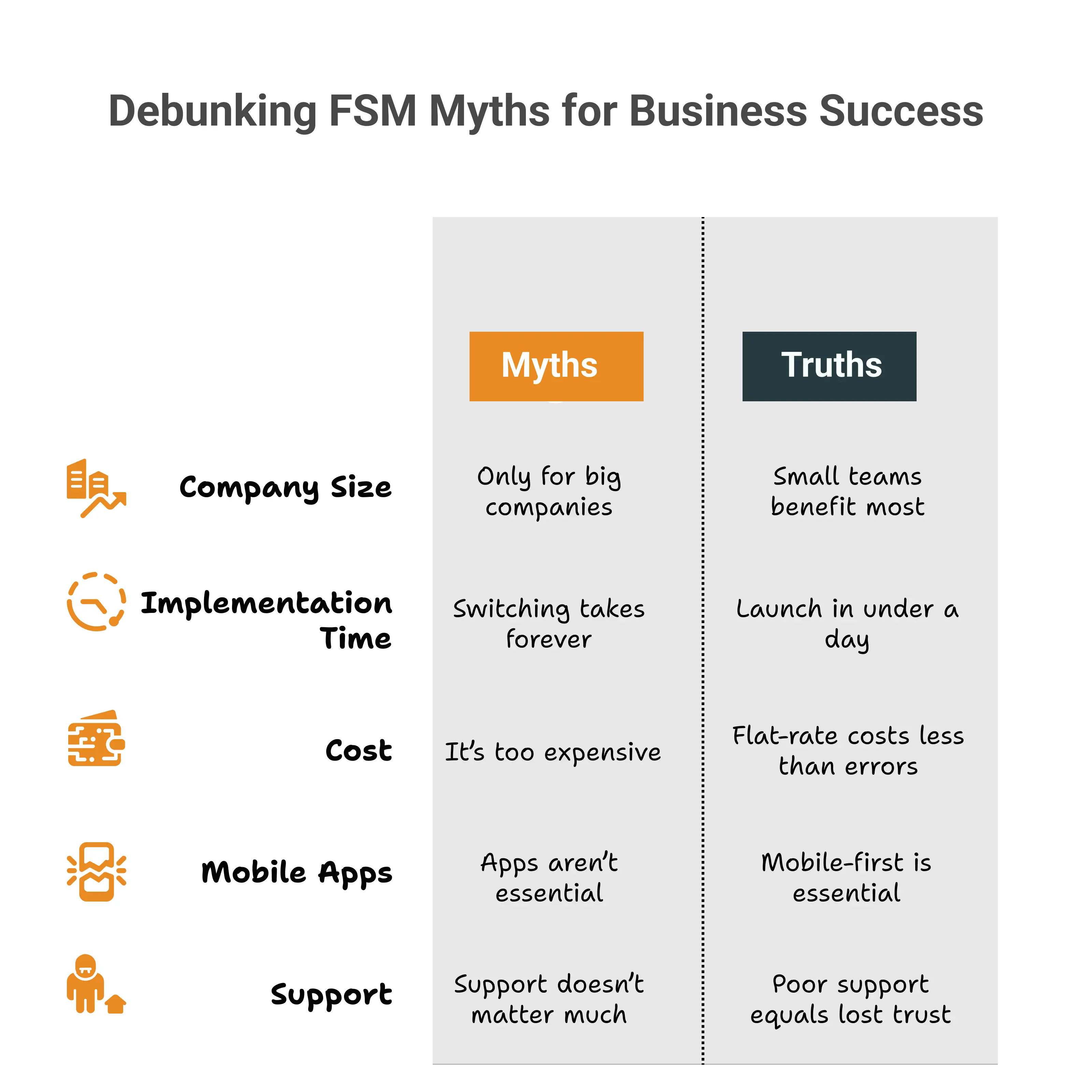
1. Field Promax
Best for: All-in-one, budget-friendly FSM with great support team.
When you want to do everything, without breaking the bank, Field Promax comes in swinging. It is designed for small businesses that need a complete field service management toolkit. This gem is pocket-friendly and, yes, comes with no sneaky fees lurking behind the scenes.
Key Features:
- Color-coded dispatch board- Picture this- A visual dashboard where you can assign jobs with a drag-and-drop interface, and each job is color-tagged based on the status. No more guessing who is doing what.
- Real-time GPS and tracking- Know exactly where your team is and when. With built-in GPS tracking and mobile clock-ins, you can monitor job status and hours without playing phone tag.
- Instant estimates- Create and send polished estimates on-site. Turn them into invoices with a single tap and send them straight to the customer’s inbox. Fast payments, happy clients.
- QuickBooks Two-way sync- Bid bye to the double data entry system. Field Promax syncs directly with QuickBooks, keeping your books accurate and sanity intact.
- Automated notifications- Set up automated appointment reminders, payment alerts, and detailed reports to understand how your business is really doing.
Pricing:
- Light plan- $99 per month for 3 users
- Standard plan- $149 per month for 5 users
- Premium plan- $199 per month for 12 users
Pros:
- Drag and drop scheduling- Say goodbye to spreadsheets that look like a Sudoku puzzle. Field Promax lets you schedule jobs with a simple drag-and-drop feature that even your dog can probably figure out. But please don't let your dog schedule service calls. Unlike the FieldEdge login screen that gives folks trust issues, Field Promax is clean, simple to use, and easy to learn.
- Super mobile friendly- Whether you are on a ladder, or truck, or pretending to be busy at your coffee shop, Field Promax keeps you connected with its mobile app. It is smoother than field edge software and does not throw a tantrum when you switch between tabs.
- Easy invoicing- Creating invoices with Field Promax is too easy- it might make your accountant cry tears of joy. It even integrates with QuickBooks, so you can finally stop playing guesswork with your expenses every tax season. You will save hours compared to messing with Field Promax pricing and wondering why it costs more than your monthly caffeine budget.
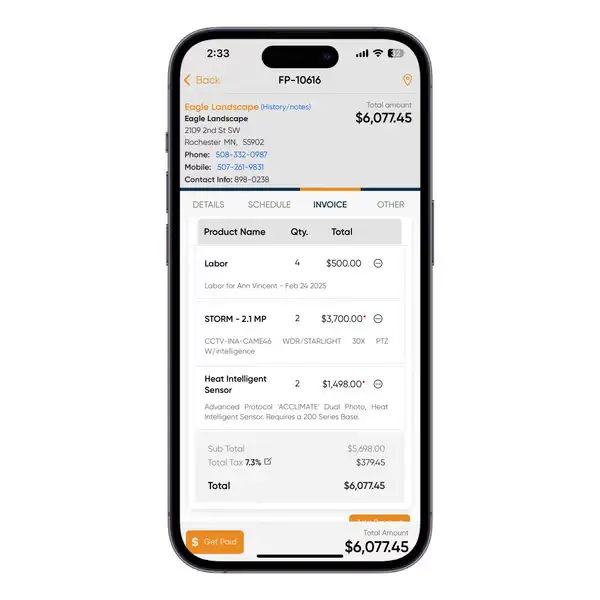
- Responsive customer support- We all had that moment when you call tech support, hear five minutes of hold music, and start planning your day off. But with Field Promax, this is not the case. The support team actually talks to you like a human and doesn't leave you ghosted like some other FieldEdge alternative solution.
Cons:
- Not as well-known- Field Promax doesn’t have the name-drop appeal of FieldEdge reviews with thousands of users. You won’t impress your competition by bragging about just the name.
- Take a hot minute to set up. Initial setup can feel like assembling IKEA furniture without the manual. It works great once it’s all in place, but during onboarding, you will need some extra coffee. Especially if you are switching from FieldEdge, prepare for a little tech detox.
- Limited third-party integration- While it covers the basics, it is not the buffet of integration you might expect. If you are dreaming of linking your software to your smart fridge, the FieldEdge alternative might let you wait.
2. Housecall Pro
Best for: Home services teams wanting built-in marketing
Housecall Pro isn’t just any field service management- it is the cool multitasker of the group. Think of it as a dispatch board’s best friend and your marketing intern rolled into one.
Key Features
- Online booking- Let your customer book services anytime- even at 3 AM when they suddenly remember the AC stopped working.
- Instant estimates- Create and send estimates easily. It’s like magic, except it actually closes the job faster.
- SMS and email reminders- Humans forget stuff. These reminders reduce no-shows and make you look like you’ve got your act together.
- Credit card processing- Get paid without being awkward. Everything is smooth, secure, and right there in the app.
- Marketing automation- You get tools like postcards and email drip campaigns. Basically, your FSM just got a marketing degree.
Pricing
- Basic plan- $59/month for 1 user
- Essential plan- $149/month for 5 users
- Max plan- $299/month for 8 users. Can add users for $35/month for each.
- Free Trial- 14-day free trial is available
Why does it shine?
- Marketing meets FSM- Unlike FieldEdge software, which is all business and no fun, Housecall Pro builds up clever marketing tools like automated follow-ups and printed postcards. Less manual and more brand muscle.
- Customer experience- Between booking ease, reminders, and review prompts, your customer will feel cared for, without you having to write sticky notes.
- Mobile-friendly- The app works well in the field, whether you are on a roof, under a sink, or handling client jokes. No meltdown.
Watch out for these
- Mobile app bugs- There are occasional bugs that can cause hiccups in the field. Nothing tragic, but enough to raise your eyebrows.
- Not fully customizable- Want to tweak every little thing? You might hit some limitations here if you are a control freak.
- No offline mode- If you are working somewhere with spotty signals, you will miss having an offline version. The FieldEdge login may work, but the following pages often lag or fail to load without Wi-Fi. Housecall Pro will work with Wi-Fi or choose to bust.
Want a personalized demo?
See how Field Promax can transform your field operations
3. Jobber
Best for: Owners who value simplicity & client communication
Jobber is a friend who actually shows up on time and brings snacks- an organized, reliable, and super chill interface. It’s a field service management tool that turns chaos into calendars and clients into cash. Whether you need it for quoting, scheduling, or collecting payments, Jobber has everything in a sleek and simple manner. Even FieldEdge might raise an eyebrow at this.
Key features
- Reporting- Need to know where your money is going and how many jobs you crushed this month? It’s got clear and no fluff reports.
- Online payments- Collect payments faster than you can say “Cheque’s in your email.” It has secured a method mode that lets customers pay in their PJs.
- Quote-to-invoice flow- Turn the quotes into invoices with just one click. No copy-paste nonsense or Excel games- just smooth sailing from interest to income.
- Client hub- You will get a magical portal where clients can check job details, approve quotes, and pay up without blowing up their phone.
Pricing
For Individuals
- Grow Plan: $126/month
- Connect Plan: $75/month
- Core Plan: $25/month
For a Team
- Plus Plan: $378/month for 15 users
- Grow Plan: $210/month for 10 users
- Connect Plan: $109/month for 5 users
- 14 days free trial available
Pros
- Modern UI- Jobber’s interface is smoother than your favorite playlist. Unlike fieldege software that sometimes feels like it was built in the early 2000s.
- Free 1-1 coaching- Training wheels? More like a personal trainer. From setup to scaling, Jobber gives you one-stop help so you don't have to guess your way to greatness.
- Top-notch support- Got questions? Their support team is faster than your morning coffee. Compare that to Googling your way through fieldege reviews, hoping someone else had your exact problem.
A few potholes
- QuickBooks sync isn’t flawless- It mostly works, but sometimes the connection needs a gentle nudge. If your finances are ultra-complex, expect a few hiccups.
- Limited advanced reporting- The reports are clean, but if you want deep dive analytics and a custom dashboard, this isn’t a great option. (Hint: check FieldEdge pricing if deep analytics is your jam.)
- Few integration- If you are running 15 other systems and hoping for full-on plug and play, Jobber’s integration is more about “essentials only.” A fieldege alternative might offer a broader plugin, mate.
4. Service Fusion
Best for: Teams needing unlimited users and built-in phone/GPS
Service Fusion is an organized team of captains that knows where every van is, who is driving it, and which customer to call. This field service management is built-in VoIP and GPS, which will make you feel like a dispatch expert. If FieldEdge software makes you feel like stuck in 2010, this one will give you a breath of high-tech air.
Pricing
- Starter- $192/month
- Plus- $298/month
- Pro- $489/month
Key features
- VoIP Phone system- Take calls right in the platform and sound like a pro, not like you are calling from a potato.
- GPS Fleet tracking- Big brother for your trucks- in a good way. Keep tabs on every wrench-wielding warrior in the field.
- Route optimization- Because fuel isn't free and time is money. This tool makes every route tighter than your aunt’s Tupperware lids.
Why does it shine?
- Predictable pricing- Unlike FieldEdge pricing, Service Fusion won’t surprise you when the team grows.
- All-in-one comms suite- VoIP, GPS, and text alerts. All-in-one support for your business.
- Unlimited users- Add your whole crew without any extra fees.
Watch out for
Clunky interface- Not the prettiest face in the FSM party, expect some button overload. Limited native integration- It is not exactly the social butterfly that FieldEdge software pretends to be. Learning curve- With power comes confusion. Initial setup can feel like decoding an alien language.
5. FieldPulse
Best for: Custom workflows & modern, full-featured mobile app
Field Pulse is a field service sidekick that actually gets modern business. It has a mobile-friendly interface, is endlessly customizable, and has cool things. Whether you’re building forms or syncing to accounting tools, it has smooth sailing.
Key features
- Custom forms- Need your tech team to fill out a “Did you pet the cat?” checklist? You can build it on your own.
- Team chat- Skip the chaos of group texts, keep conversation in one place, and enjoy the chats with GIFs.
- Offline mode- Serving underground or off-grid? Your field crew will know it.
- Zapier integration- Connect with thousands of apps without calling your IT cousin late at night.
Pricing
- Request pricing from FieldPulse team
Why does it shine?
- Top-rated support- Actual humans answer! Faster and friendlier than some FieldEdge reviews suggest elsewhere.
- Continuous updates- It keeps improving, like your favorite playlist.
- Modern mobile app- Slicker than your field tech’s gelled hairstyle- everything works beautifully in one go.
Watch out for
- Basic customer portal- Clients get the info, but it's more fax machine than iPhone.
- Small user community- Fewer forums, fewer memes. Unlike fieldege, which has a bigger crowd.
- Fewer reports- Don’t expect a wall of graphs, it is data-lite compared to a FieldEdge alternative.
.webp?updatedAt=1750305154795)
Making Your Choice
Define your must-haves vs. nice-to-haves
Before you chase those shiny buttons and fancy dashboards, figure out what your business actually needs. Must-haves are the ones you cannot survive without- think scheduling, invoicing, and GPS if your crew meets an accidental detour. Nice to haves are the one that glitters- team chat, postcard marketing, and emoji-packed notifications.
Match with your budget
If your wallet screams every time you look at it, Field Promax or Jobber are your ride-or-dies. This gives you plenty of tools without needing to sell a kidney. And let’s be real- if FieldEdge pricing made you wince, you are not alone.
Test the mobile app
Send your crew into exciting tasks with the app before you make them commit. If your field techs hate the interface, they will go back to texting job info on their lunch napkins.
Validate integration
Validate integration
QuickBooks integration is non-negotiable. It is the bread and butter. But also check if your CRM, inventory, and even payment processors play nice. If not, you will be stuck duct-taping tools together like a last-minute science project.
Use a free trial
The best part is? Most platforms offer a free trial. Run two options side by side like a shadow episode. Let your team test-drive, break things, and ask questions. The one that makes life easier and doesn’t trigger a group meltdown will be the winner.
Conclusion
Choosing your field service software isn’t just a checkbox; it’s your business’s secret sauce. Whether you're a solo superhero or managing a tech-filled troop, your ideal platform should work for you, not make you work harder. From Jobber’s smooth simplicity to Field Promax’s no-fuss pricing, each platform shines in its own weirdly wonderful way.
Still clinging to that FieldEdge login screen? Maybe it’s time for an upgrade that doesn’t require a decoder ring. Ready to switch? Try Field Promax’s free trial and see if it fits your workflow. Your future self (and bank account) will thank you.
For more information, contact Field Promax
We're here to help you get started