Build a Professional Landscaping Website Without the Hassle
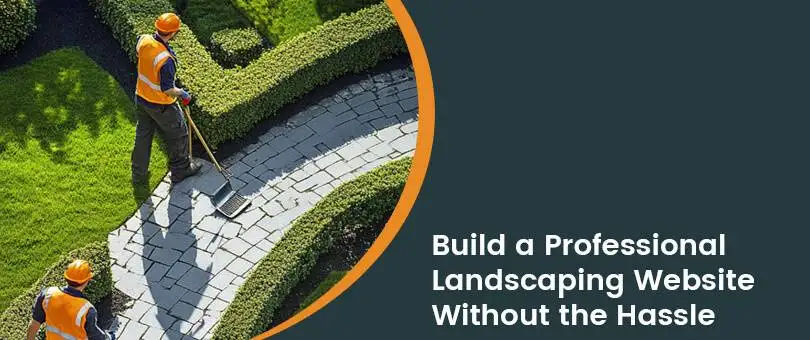
You’re flat-out keeping lawns trimmed and gardens looking great, and now someone’s telling you to build a website to grow your business? It’s a tough ask.
That’s because we know how difficult it is to code. And creating a website involves a lot of it (or does it?). More on that later.
Here’s the thing, though—75% of people are judging your business based on how your site looks (the visual appeal and feel of the site).
Plus, research says the way your site is organized matters – how easy it is to navigate and whether it’s simple to use – can make or break whether a customer picks up the phone or bails on you completely.
If your site’s all over the place, chances are your clients will be, too.
Read on to learn a few easy setups for sorting your online presence quickly and smartly so you can get back to what you’re best at – making yards look good.
How to Build a Professional Landscaping Website
Below are some important steps to create a professional landscaping website that will attract potential customers and motivate them to take action you want them to (convert into paying customers):
1. Define Your Goals
Before starting out, ask yourself these questions to have a vision for the website you want to create.
Are you looking to generate leads, show your work, or provide information about your services? Your goals will shape the design and content of your website.
Questions to Consider
- What services do you want to highlight?
- Who is your target audience?
- Do you want to include a blog to share tips and advice?
- How will customers contact you?
You’ll create a clearer vision for your website by having the answers to these questions.
2. Choose a Domain Name
Your domain name is the online address where potential customers will get to know you. Any good domain name needs to be easy to remember, short, and closely related to the business you are in.
Things to Consider While Selecting a Domain Name:
-
Keep It Short: A shorter domain name is easily memorable.
-
Include Keywords: Use keywords related to your business, which will help your business show in top search results. For example, include “Landscaping” in your domain name.
-
Don’t Use Numbers and Hyphens: Always choose a domain name without numbers and hyphens, as this can be difficult and confusing for customers to remember.
3. Select a Drag & Drop Website Buildera
You’d rather be outside than stuck in front of a computer, and the last thing you want is to mess around with complicated website builders.
Select the best drag-and-drop website builder to make the process smooth and super easy.
You don’t need to know coding and don’t have to face any tech headaches-just a simple, click-and-drag function to get your site looking professional in no time.
Whether you’re starting fresh or planning to migrate from WordPress, the process remains easy and hassle-free.
Tweak layouts, add pictures, and sort your information easily. Here are a few you can choose from.
Squarespace
- Pros: Visually stunning designs and integrated hosting are excellent for portfolios.
- Cons: Limited third-party integrations.
Weebly
- Pros: Easy to use, good eCommerce options for those focusing on eCommerce website development, with a free plan available.
- Cons: Limited flexibility compared to WordPress.
Hostinger Website Builder
- Pros: Easy to use, over 130 stylish, up-to-date templates, & fully customizable
- Cons: Design options can feel a bit restricted.
IONOS
- Pros: Easy-to-use interface, AI-powered setup that gets you up and running quickly, & super budget-friendly pricing.
- Cons: Only 28 templates to pick from, and no free trial to give it a go.
4. Choose a Template or Theme
After you have decided on the website builder, choose a template or theme. It’s the basic format of your website.
Search for layouts that align with your landscaping business because they mostly contain elements that’ll help you show your work to your potential clients.
Here are a few basic things your site needs to have:
-
Portfolio Section: The templates you select should have space for a portfolio containing your projects; for instance, if your company has done landscaping for big companies, show it in the portfolio section.
-
Contact Forms: Having contact form templates ensures that potential clients can communicate with you using the already integrated forms.
5. Customize Your Website
You wouldn’t give every yard the same design, right? The same goes for your website-it needs to reflect your unique style and the work you’re proud of.
Customizing your site lets you show off your best jobs, add your logo, and make it feel like your business. It’s your chance to stand out and leave a lasting impression on potential clients.
Here’s how to do it:
Branding Elements:
-
Logo: If you do not have a logo, you can design it yourself or employ a graphic designer to do it.
-
Color Scheme: Select colors that represent your business.
-
Fonts: Choose fonts that can be easily read and match your business’s essence.
Essential Pages to Include:
-
Home Page: Your home page should feel welcoming, include your company’s description, and have attractive images to draw attention. To make those images even more eye-catching, consider using tools to sharpen images for better clarity and impact.
-
About Us: Tell your story, why you do what you do, and why the customers should choose your business.
-
Services: Make a complete list of all the services you or your business provides, as well as pricing and description for each.
-
Portfolio: Be proud of your achievements and show off your projects with high-quality pictures and descriptions.
-
Testimonials: People trust other people’s opinions and reviews when making a buying decision. The review section should be included to create a good impression of your business among customers.
-
Contact Page: Include a contact form, phone number, and postal address so that potential clients can easily reach you or your company.
6. Link Social Media
Social media networks are an excellent way to promote your website and attract more visitors. It also improves your online credibility.
Ways to Integrate Social Media:
-
Social Media Buttons: Your website should include social media icons so that people can easily find you there.
-
Share Buttons: Place links to your socials in your blog posts and project pages, and ask your visitors to share them.
-
Embedded Feeds: Ideally, you should have a live Instagram or Facebook feed of your work in progress.
7. Test Your Website
Conduct tests to check your website’s performance before going live to find any factors that may harm the user experience.
Testing Checklist:
-
Mobile Responsiveness: Find out how your website can be viewed across different browsers and screen sizes.
-
Loading Speed: Google tools such as Google PageSpeed Insights will help you measure the speed at which your website loads and fix the issue if necessary.
-
Functionality: You should check all the website’s links, forms, and objects to see whether they are fully functional.
-
Browser Compatibility: Try Opera, Google Chrome, Firefox, and Safari, among others, to see how your website appears and runs on them.

8. Website Speed
If your site is slow, you’re losing clients before they even see your work. People don’t hang around waiting for pages to load – if it’s too sluggish, they’re off to the next landscaper in no time.
Think about your experiences: how often do you linger on a site that has taken more than ten seconds to load? Probably not very often.
Also, fast site loading speed helps your rankings on search engines. A fast, efficient site gives clients a seamless experience and shows them you’re just as sharp online as you are with the mower.
Below are the three main areas that should be optimized for speed:
Website Building
If you use an all-in-one site builder such as Wix or Weebly, your options to increase speed further are limited. When selecting a WordPress website hosting, get a super fast and secure one.
Image Compression
Image compression is super relevant when designing a website meant to present your design projects.
Even though big and sharp TIFF files may look great in terms of dpi on your computer or, even better, when seen in person, these aren’t great for your site.
Use images in PNG or Jpeg formats, which should not exceed 500KB in file size.
Website Caching
Sometimes, you may have encountered the word caching, but you may need to learn what it means.
Think of caching as storing information about every image on a website and the text displayed on the browser the first time a user visits to avoid the time taken to source the image from the web without skipping any necessary steps.
A good cache setup means less strain on your servers and a faster experience for everyone, which means keeping your visitors happy.
9. Launch Your Website
After you have gone through all the testing and everything is okay, you are ready to launch your website.
Post-Launch Activities:
-
Closely Monitor Analytics: Use Google Analytics to track your website’s performance and users’ behavior to make the right decisions.
-
Get Feedback: Consult friends, relatives, or customers who use your website and use their feedback to improve it further.
10. Maintain Your Website
Creating a website is just half the job. What’s essential is constant upgrades and maintenance to ensure your site is relevant and prevent cyber attacks.
-
Regular Maintenance Tasks: Update content regularly to keep your audience engaged and maintain their interest. Additionally, ensure plugins are up to date if you use WordPress to enhance security and protect against cyberattacks. Utilizing tools like a wordpress manager can streamline these updates, making the process more efficient and user-friendly.
-
Check for Broken Links: To improve the usability of the site and its ranking in search engine results, fix your site’s broken links.
-
Back-Up Your Website: The data on your website should be backed up frequently to prevent any loss.
Wrapping Up
By now, you should be feeling a bit more confident about getting your landscaping business online.
You just need to pick the right tools and keep things simple. And with a few personal touches and making sure your site’s fast and smooth, you’re well on your way to turning those online visitors into paying clients.
Just like any yard you work on, your website is a reflection of your skills. Nail it, and you’ll have the leads roll in.
If you’re having issues managing your business, claim your free 14-day trial of Field Promax and simplify everything from scheduling to invoicing.
Spend less time managing and more time growing your landscaping business!